ERP life cycle
Enterprise resource planning aka ERP implementation is an extremely crucial step, for it helps streamline business operations and reduce unnecessary expenses. The process of its implementation to automate business processes is referred to as ERP implementation life cycle. It involves several steps and stages right from the start, planning for project implementation, analysis, design, implementation, transition, and operations.
'If you are a small/medium business, you need to go through the implementation process. There is business management software that is specially designed to focus on SMEs which can be implemented within minutes with zero downtime
What advantages do you get from a customised ERP solution?
8 stages of ERP implementation life cycle
Since ERP implementations consist of 8 important steps, it is not a one-day’s job. By integrating various facets of the business, it optimizes the efficiency at which you manage your business and immensely contributes to profitability. Let’s look at the 8 stages of ERP implementation life cycle:
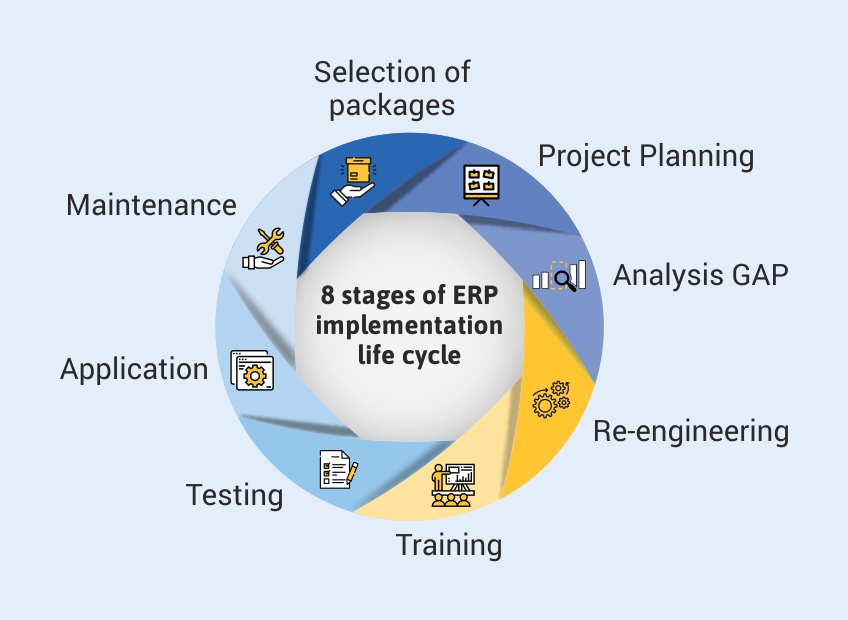
Step 1: Selection of package
Every business is different and so are its needs. Thus, choosing the right ERP software for your business is the first and the most important step. With numerous options available in the market, it could be rather daunting to choose the right fit for your business operations. Thus, in this step, ERP modules that do not fit your requirement are eliminated.
Step 2: Project planning
When kicking off any project, it needs to be planned out perfectly, so that there are no surprises during the implementation. From choosing the right resources to allocating tasks to respective team members, planning is key to achieve accurate ERP implementation.
Step 3: Analysis GAP
Another important step in the life cycle of ERP implementation step, GAP analysis is performed to evaluate and compare the current system of the organisation and its future position as needed. This way you can easily identify the key processes that need the most attention with your ERP.
Step 4: Re-engineering
To make the process more efficient and worthy, re-engineering is implemented as the process involves several changes and alterations based on the planning and gap analysis.
Step 5: Training
Since there is a new system in place, it will require for employees to get proper training so they can start using the product, seamlessly.
Step 6: Testing
This is another crucial step in ERP implementation life cycle. It is basically carried out to assess the errors and try to resolve them before the actual application process.
Step 7: Application:
This is the stage where the actual implementation of the ERP system occurs. Once all the data is collated, analysed and converted to be fed into the system, the new implementation is applied, and the older system is discarded.
Step 8: Maintenance:
The last and the final step, of the ERP life cycle is maintenance. Now that the new system is in place, it is the responsibility of the employees working on it to stay updated with the latest technology offerings. Employees also need to learn how to keep the system up and working whenever the need arises.
What are the most important features of an ERP solution?
How to select ERP packages?
A business, irrespective of size, must deal with various functions like purchase management, sales management, inventory management, finance, accounting payroll etc. Having a separate system to manage each of these functions is a nightmare and that is why the integrated solution of ERP software will be helpful.
Allowing all the functions or modules to work together, enables you to get complete view of the business. More importantly, it allows your team to seek and consume information from a single system and put an end to all the discrepancies arising due to multiple sources of information. Some of the key features that you should look for while choosing ERP packages are:
Accounting and finance management
Accounting and managing finance is one of the important features of ERP software. With inbuilt automation and powerful capabilities, ERP software helps you to manage accounting and finance needs efficiently. Right from billing to important accounts processes such as accounts receivables accounts payables, cash flows, foreign currency transactions and forex etc. can be managed easily. Also, assists you with accurate on-time details as an when needed.
Flexibility to manage various business operations
As your business grows, your processes also tend to become complex. Thus, the ERP software that you choose must grow along with your business and allow you to manage your organisation the way you want. With TallyPrime, you can print or view the reports being in the middle of voucher entry, you can load another company being in a report without abandoning the activity you were on it, get to know the irregularities or odd details from every reports that you view and much more. No more remembering short cut keys, you have the intuitive and consistent workflow that helps you do work faster.
Business forecasting
Businesses in the long run face several unprecedented situations which could leave the organisation perplexed and hassled, as solutions may not seem very clear. However, with an intuitive ERP system in place, which understands your business just like you do, business forecasting becomes a much more seamless activity. An ERP system will help you improve business forecasting by visualizing different business scenarios and analysing provisional reports for sound financial planning. TallyPrime does just that by simulating different business scenarios for you to help deal with uncertainties.
Inventory management
Efficient inventory management is key for success of any business. The better you manage it, the better the business results. Just like Cash flow, it can make or break your business. By automating the inventory management process, ERP software helps you manage optimum inventory levels. Its built-in reporting system helps you to forecast stock movements and know the insights on the stock trends, gaps, low-yielding products etc. Here, ERP software should be one that provides on-time accurate and actionable information that is crucial for decision making.
Take a look at top 5 inventory reports that are crucial for efficient inventory management.
Insightful reports
Business growth means requiring more business information like profitable products, fast-moving products, ageing of the stock that is lying in the warehouse, ways/areas to optimise the cost etc. It becomes even harder to ensure that information is shared, and different functions work together effectively and that is why reports of ERP software is a focus area. By integrating all functions and process in a single system, ERP software provides complete information that helps you and your team to take the right decision. By automating the report generation, ERP software eliminates the time needed to manually collect data, reconcile it and then putting into a readable format.
Data access on-the-go
With the evolution of technology, the need to access the business data outside the business premises has accelerated. Keeping the growing needs, most of the ERP software's are designed with powerful net capabilities that allow you to access the data remotely including the crucial information on mobile. While on the go access provides greater convenience, you cannot afford to miss on the data security. This is one of the crucial factors that need to be considered for accessing the data online.
Take a look at TallyPrime features and find out if it is the right fit for your business.











