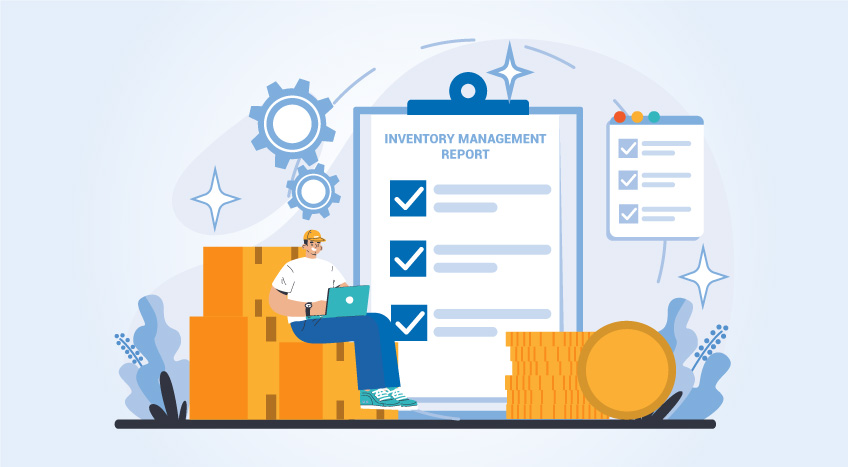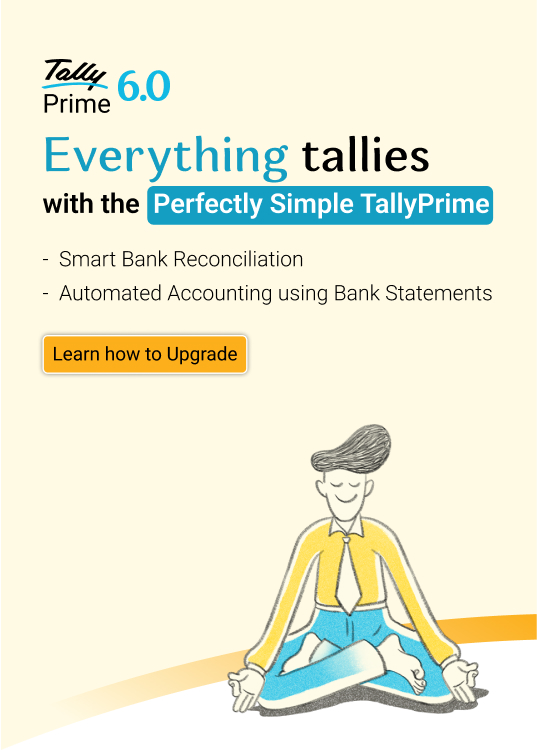- Accounting solutions for small business made easy
- What is accounting software?
- Top features of accounting software
- Importance of accounting software in USA
- Why choose TallyPrime accounting software?
- FAQs
- Get your accounting software free trial today!
Accounting solutions for small businesses made easy
Looking for an accounting software to take care of your business more efficiently? Look no further, for TallyPrime offers small businesses, immense capabilities such as – easy implementation, addition of modules as the business scales, accurate and insightful reports, and much. Packed with features and so flexible, that it moulds with your business style and generates accurate reports for better business management.
| Book a free demo today! |
Check out the amazing accounting reports you can get on TallyPrime!
What is an accounting software?
Accounting software is a solution used by bookkeepers, accounting professionals, and business owners to process accounting transactions and manage accounts. Here are some of the most important features, benefits, and things to consider when you pick an accounting tool for your business.
Every accounting software has various sections - modules - that deal with specific parts of the accounting process.
The core modules are:
- accounts receivable, for all money the business receives
- accounts payable, for all money the business owes
- general ledger, which is the company's records ("books")
- billing/invoicing, for all invoicing to the business' customers
- inventory/stock, for all the company's inventory
- purchase order, for all the inventory orders
- sales order, for all the orders received by customers
- bookkeeping, for the business records payments and collections
There are other modules in different accounting software that are added on as needed. They include:
- Costing expense, for entering employee business-related expenses
- payroll, for tracking employee salary and related taxes
- reports, for printing out financial data on various parts of the business
Find out: Which is the best accounting software in USA
Top features of accounting software
Business accounting involves a wide range of activities in order to capture a business's entire financial picture. Done manually, it's complex and time-consuming work. But accounting software has helped simplify these processes, giving business owners more time to focus on the administration and execution of their strategies.
Let us take a look at some of the key features that you should look for in an accounting software:
Automation of managing your books of accounts
To ensure complete accuracy from start-to-end, it is important that your accounting software allows you to automate processes completely. Manual bookkeeping is tedious, especially for small businesses, when there is consistent growth. With automation, accounting software keeps manual data entry to a minimum and increases efficiency. An ideal accounting software, would only ask you to configure features once, and understand your behaviour, and give out results without having to define actions, time and again.
Management of accounts receivables and payables
Accounts receivable refers to the amount that a company is entitled to receive from its customers for goods or services sold on credit. Accounts payable is any sum of money owed by a business to its suppliers shown as a liability on a company's balance sheet. In simple words, when you buy goods or services with an arrangement to pay later, such an amount till it is paid, is referred to as accounts payable. Debtor management is crucial to keep optimum cashflow, and with the help of your accounting software, you will be able to manage your accounts receivables and payables more accurately.
Anytime, anywhere secure access
Remote access to data has become a necessity than a choice. In a time when everyone is on the move and locations can’t pass as an excuse for poor work productivity, remote access can be your best ally. There could be several instances, where you would need access to some important company data, and your records are back in your office. During such times, remote access capability comes in handy, as it allows you to get the desired data on-the-go. However, when a software solution provides you a remote access facility, it is of prime importance that it also lets you define user-specific controls to the data, to avoid any data breach. Thus, this will not only increase your employees’ productivity, but will also save a lot of time and cost and help in faster decision making.
Flexible purchase and sales management
Every business is different. An ideal financial management software should allow business owners to configure features based on their business requirement, and not the other way around. For example, when you set up masters or record an invoice, the process of passing any transaction should be seamless. The software which you choose for your business should be customisable as per your needs so that you can make the most of it, to be more precise, your software should be “designed for you”. It’s very important to try and quantify the benefits you’re expecting to gain from your tool. The more specific you are, the more accurate you can be when researching prospective software solutions.
Provide support as per global accounting standards
Businesses who also operate internationally, often seek data as per the respective nation’s standards. Be it in terms of currency, compliance or language, etc., an accounting software must be able to mould itself as the business requirements. From the flexibility to give customised options to choose or predefine language to generate reports to filing returns as per the country’s law, the software should enable you to perform all country-specific actions, without having to opt for any external additional resources.
Importance of accounting software in USA
Accounting software helps streamline a business’ financial records. Adopting an automated technology to manage your company’s finances will give you the below advantages:
Better control over cash flow
An automated solution for bills receivables and payable management will help you get paid faster as well as managing payment timelines. TallyPrime facilitates easy and efficient stock movement, making it possible to optimize the cash flow. Besides, the insightful reports at blink of eye help you make confident decisions and plan the growth of your business better.
Enhanced business efficiency
Rapidly evolving environment of a small business demands quick adaptation from the software that is being used to run the business. With the speed that Tally brings, you can get things done quickly and save precious time, helping you do more for less.
Accurate financial reports
Manual data entry could lead to erroneous and inconsistent information. An accounting software will mitigate this contingency and help you generate financial reports faster and more accurate. With TallyPrime, you can print or view the reports being in the middle of voucher entry, you can load another company being in a report without abandoning the activity you were on it, get to know the irregularities or odd details from every report that you view and much more. No more remembering short cut keys, you have the intuitive and consistent workflow that helps you do work faster.
Better credit control techniques
An accounting software will help you identify the late payers and credible customers who always adhere to timelines. To ensure better credit management, you can set maximum credit limit based on the credibility of the customer, using an accounting software and have better control over your cashflow. You will also be notified through an alert during a sales invoice if your customer has any overdue bills.
Why choose TallyPrime accounting software?
Simple, intuitive and works just like a human brain. TallyPrime enables businesses to stay on top of their game with accurate accounting reports with great amount of flexibility. Starting from payments, receipts, sales, purchases, credit notes, debit notes, journal, contra, and more. With just a click of a button, you can pass these transactions easily in your books and their effect will reflect in the respective accounting reports.
Enhance your business' cash flow
- Receivable and Payables: Improve your business' working capital and manage your outstanding with ease
- Cash Flow and Fund Flow: Master financial planning by estimating your business' funds source and usage
- Scenario management: Helps in forecasting business finances for better cashflow
- Payment performance of debtors: Keep a check on the time taken by your customers to pay your money and review your credit policy.
Expedite your business transactions
- Multi-Currency Accounting: Capitalise on every business opportunity by transacting in any currency
- Cheque Management: Reduce scope of errors and remove uncertainty while transacting via cheques
- Integrated Invoicing: Perform quick invoicing by generating bills inclusive of tax and value your customers' time.
Regulate your business expenses
- Cost and profit centres: Create as many as you want on the basis of departments, product verticals, employees etc. and analyse their performance separately
- Budget & Controls: Utilise your business funds efficiently and control your expenditure
- Credit Management: Minimize bad debt and improve your business' cash flow by allotting varying credit limits to different parties.
Boost your business' profitability
- Stock movement analysis: This helps in keeping a track of stock more accurately. Identify slow/fast moving stock items, and manage stock across various locations
- Item and invoice wise profitability: Estimate profits item and invoice wise and rework on the non-performing products.
Frequently asked questions
What type of accounting software suits small businesses?
An accounting software that adapts to your business is the most appropriate one for a small business. It is important that the accounting software grows with your business and offers capabilities that will be beneficial for appropriate business forecasting. Thus, choosing an accounting software with features to manage your overall business for improved efficiency is the best suited option.
What are the functions that be managed in small business accounting software?
An accounting software can help manage various aspects of a small business. From inventory management, receivables/payables management, payroll management, tax compliance to generating accurate financial reports to maintain steady growth.
What are the types of accounting systems?
Choosing an accounting system depends on your budget, preferences and business size. The four main types of financial software systems include:
- Single-entry systems
- Double-entry systems
- Manual accounting systems
- Computerized accounting systems
What are the types of accounting software?
Below are the types of accounting software available in the market:
- Billing/ Invoicing Software
Accounting software in the operational field of invoicing/billing takes care of companies' basic billing activities. And they also serve the day-to-day tasks which a business undertakes including cheque writing and informing customers on their due payments etc.,
- Payroll management system
This category of accounting software manages the companies' payroll registers, performs an array of different tasks, including calculating employees’ salaries, cutting deductions, depositing the salary directly into staff members’ bank accounts, producing tax forms and payslips and more.
- ERP Systems
This category of accounting software solution handles the operational portfolio that combines all systems used for product planning, material purchasing, inventory management and control, distribution, accounting, marketing, finance and Human Resource.
Get a free demo of your accounting software today!
It is critical that a software product is bought to match the specific requirements of the business. There are many software packages available in the market, aiming at different segments of the SME market. Business owners must be aware of the business requirements vs the software that is being considered.
TallyPrime is so flexible and intuitive that it adapts to your way of working and you can simply book a free demo and experience its amazing capabilities. Take a look at more accounting features that TallyPrime offers. Automate your accounting process with great ease and accuracy, today!
Explore more Products
Best Accounting Software in USA, Factors to Consider before Buying Bookkeeping Software in USA, Benefits of Payroll Management Software for Small Businesses in USA, Invoicing And Billing Software in USA That Best Suits Your Business
Read more on Accounting
COGS vs Expenses, What is Revenue Recognition?, Financial Accounting Vs. Managerial Accounting, Real Estate Accounting in US Best Practices and Bonus Tips, Difference Between an Estimate, Quote, Bid, and Proposal, How to Easily Build Great Estimates for Your Projects?
Popular Articles
Differences Between Trial Balance & Balance Sheet, What is the NOPAT Formula?, What is A Pay Stub?, What Are T Accounts?, What is a credit note?, How to Find Gross Profit?, What are Operating Expenses?, Break Even Point Formula, What is the Gross Margin Formula?, What is the Direct Write Off Method?, What Is Interest Expense?