Migrating your data from one software to the other is a daunting task - especially when it comes to shifting accounting data. With QuickBooks shutting its operation in India, it is crucial for businesses to move their data to accounting software that is reliable, trustworthy, and robust.
Ensuring business operations continuity is essential for any business, and Tally can help you navigate through the change. Although this might seem to be cumbersome at the moment, we can do it for you in a few clicks so that your business continues to operate as it is and you are able to focus purely on the company's growth. TallyPrime not only makes this transition smoothly but also offers you a seamless accounting experience.
|
Why Tally is the Right Accounting Software for your Business |
Move your QuickBooks data to TallyPrime with a free migration tool
To ensure a smooth migration of data from QuickBooks to TallyPrime, we have developed a Tally-certified migration solution. The intuitive migration tool is not only easy to use but also completely free! It allows existing QuickBooks customers to migrate all their data seamlessly in just a matter of minutes with a few clicks.
As a user, all you need is a valid TallyPrime license, the details of which will be fed into the system for all records to be uploaded. Once done, it will be business as usual. Post this; businesses will be able to reconnect with their operations and retain their customers - it's that simple!
How to move your data from QuickBooks to TallyPrime?
With Tally's certified free-of-cost migration tool, moving your QuickBooks data to TallyPrime can be done in a few clicks. Our certified partners will walk you through every step to ensure you will be up and running in no time.
Planning to move/migrate your QuickBooks data to TallyPrime? Here's how you can do it:
- Get started with a valid Tally license. In case you don’t have one, you can buy the tally license from here
- Click on this link to enable the migration tool for your serial number
- Download TallyPrime & install it in your system
- Once installed, open TallyPrime and click on import
- You will be prompted to download QuickBooks data
- Post this; you will be redirected to sign up into your QuickBooks account
- Now, Tally will automatically download your QuickBooks data
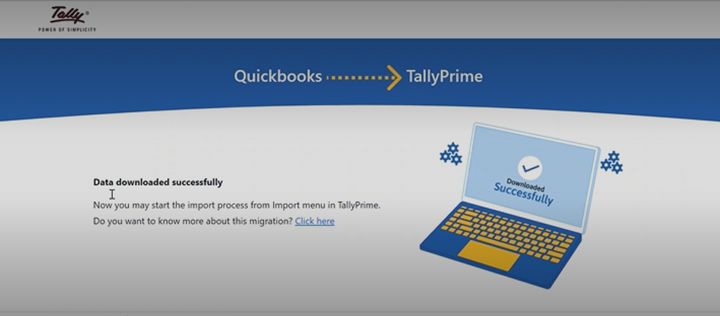
- Once the download is completed, a zip file will be saved in your local system
- Go back to TallyPrime and click on unzip data
- Select the zip file saved in your system
- Tally will automatically create a company, import masters, along with transactions
- Once done, it will be business as usual, and you can quickly get started with your operations.
Don't have a valid Tally serial number? Try our 7-day free trial of TallyPrime, or you can buy a new license.
Added Capabilities of TallyPrime migration tool
- The TallyPrime migration tool provides insightful statistics that help you compare the data in QuickBooks and the data migrated into TallyPrime
- The intuitive tool provides businesses with the flexibility to migrate transactions for multiple periods
- It comes with an in-built error-log capability that helps in capturing any anomalies in the data
Why Choose TallyPrime?
Trusted by over 2 million businesses, TallyPrime is powerful business management software that ensures seamless business operations. Here's why you should choose TallyPrime:
- Easy and accurate data migration
- 24/7 customer service - IVR-less and WhatsApp-enabled customer support
- Ease of creating & accessing accurate and insightful reports
- Complete adherence to compliance from - e-Way Bills to e-invoices
- Access your data from mobile or any device, from anywhere
The Bottomline
Moving/migrating data is a cumbersome task, but with TallyPrime, you can get it done easily in a couple of clicks. At Tally, we understand that every business has its own unique requirement and hence would be glad to customize the product as per your requirements. All you need to do is get in touch with a Tally Partner or TallyCare support here.
Read More:











