- Why stock ageing analysis is crucial for businesses
- An accurate stock ageing report helps businesses understand
- How TallyPrime helps businesses generate accurate stock-ageing reports?
Stock or inventory are the most crucial aspects of any business model. It is imperative to track their movement and shelf life in order to curb the losses which would be a result of stale stock. Stale stock often leads to becoming obsolete which will obviously depreciate its value eventually. Storage of excessive stock, in the fear of not having optimum products to sell to the consumers, comes with its disadvantages. The more stuff you have, the more space you need. Commercial space is leased per square foot. Consider the costs to store excess inventory compared to the savings on wholesale orders. It also costs to do more inventory control and audits, potentially requiring additional manpower to work the warehouse. Thus, stock ageing analysis will help businesses store only the required amount of inventory, eliminating the other unnecessary factors which would impact a company’s profitability and productivity adversely.
Tracking and keeping a close tab on ageing stock has numerous benefits for a business. The report enables business owners to make quick and informed decisions which will directly impact the growth and profitability of the company. The report basically that provides key metrics about the status of your inventory and assess the following in particular.
Why stock ageing analysis is crucial for businesses
- Understanding the duration of how long your products spend in inventory and compare performance against industry benchmarks
- The inventory management approach used for each item type. With stock ageing analysis report, you can easily find out about the speed of every inventory’s movement
- It may also include the time when an inventory arrived in the premises of each item including the delivery scheduling information, allowing you to focus your attention on the slowest moving items
- Improving decision making on the timing and quantity of inventory purchases or production
- Selling old or obsolete stock in the market for discounted rates which will further help getting rid of them
- The storage and other quality maintenance costs incurred during the time goods are held in inventory
Stock ageing analysis insights also enable a business owner to foresee some of the events that may impact the organisation. Potential investors who are closely watching your business’ growth are always keen on understanding about your company’s inventory.
An accurate stock ageing report helps businesses understand:
- How the inventory control system compares to either their own company or competitors
- Asses and consider any alternative techniques for accurate inventory management to reduce the time goods spend in storage
- Whether the costs incurred during storage to maintain the quality of the goods can be improved
- Whether specific products are slower than others in terms of time spent in inventory and whether the product mix can be adjusted for better results
- Whether the delivery arrangements of particular suppliers have an impact on the time spent in inventory, for example delivery schedules and volume requirements
How TallyPrime helps businesses generate accurate stock-ageing reports
Apart from displaying the age of stock, TallyPrime lists the age-wise break-up of inventory to point out old stock and also gives its users the flexibility to define their own ageing slabs.
Stock Ageing Analysis Report in TallyPrime displays the age of the stock-in-hand. This report lists the age-wise break-up of inventory to demarcate old stock. TallyPrime gives its users the flexibility to define their own ageing slabs.
Ageing Analysis lists out items batch wise, that have already expired or may expire in the near future. This information will help you keep track of the age of stock and also quick moving inventory, as older stock may depreciate in value or become obsolete, and result in a loss. For eg: You would have different ageing for durable goods versus one which have lesser or limited shelf-life. You can group Stock Items under different Stock Groups to reflect their classification based on some common features such as brand name, product type, quality, and so on.
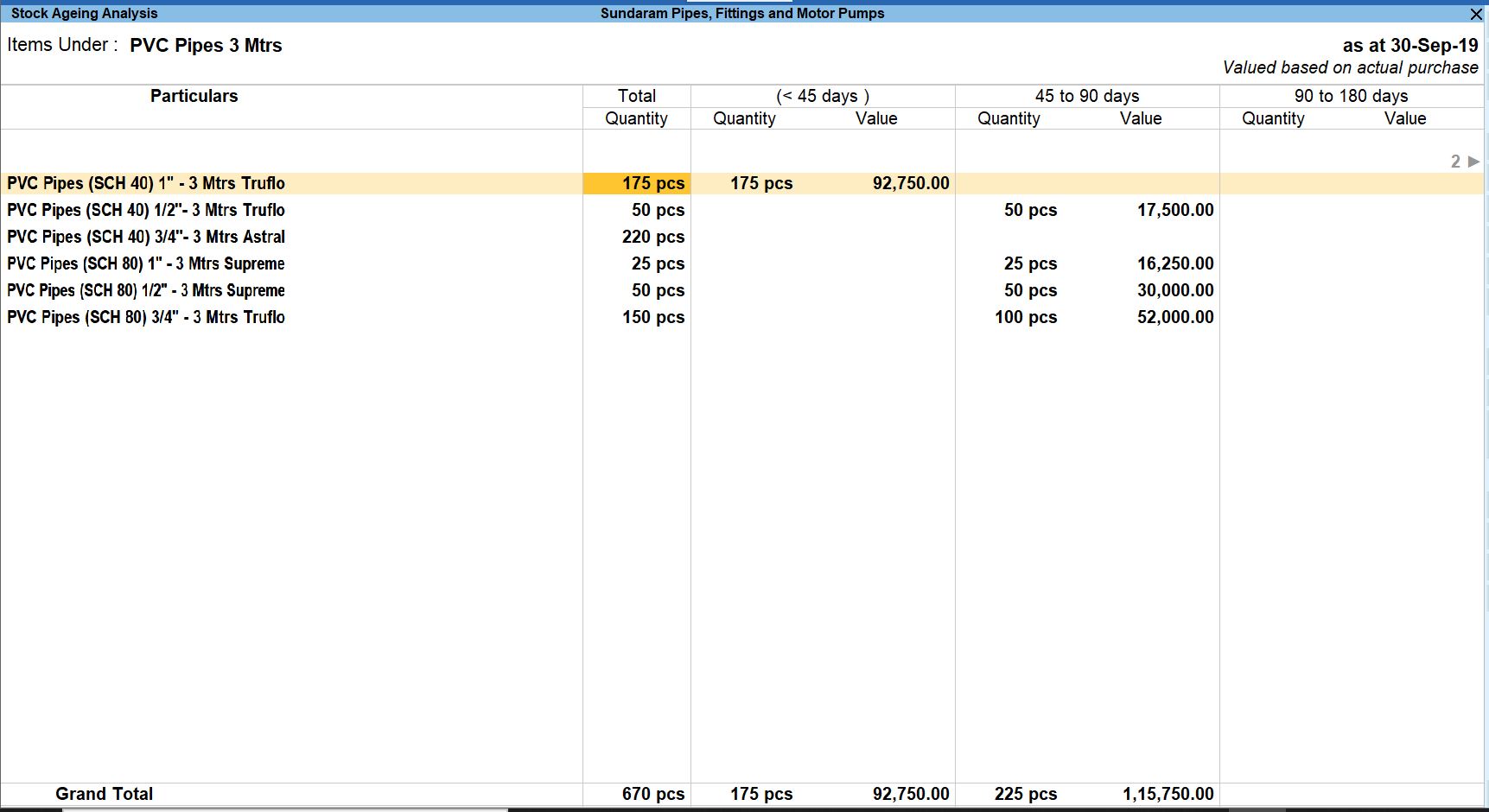
Since inventory is complex in nature, it is hard to generate reports and keep a track of the same on a regular basis. Getting these granular details from each invoice from batch to lot etc. and knowing the ageing at each level is cumbersome. However, with TallyPrime's intuitive reports, you can even filter out the stock items, based on various parameters like, mfg date, exp date, date of purchase and to be expired.
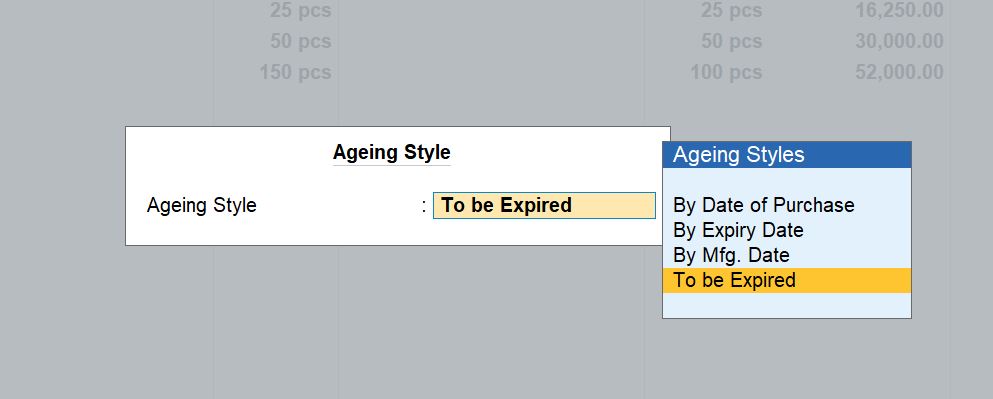
Since ageing analysis is done for stock-in-hand on the basis of its purchase date. The item inwards details statement provides further information of aged stock such as date of purchase and supplier, and allows you to drill-down to the actual transaction voucher.
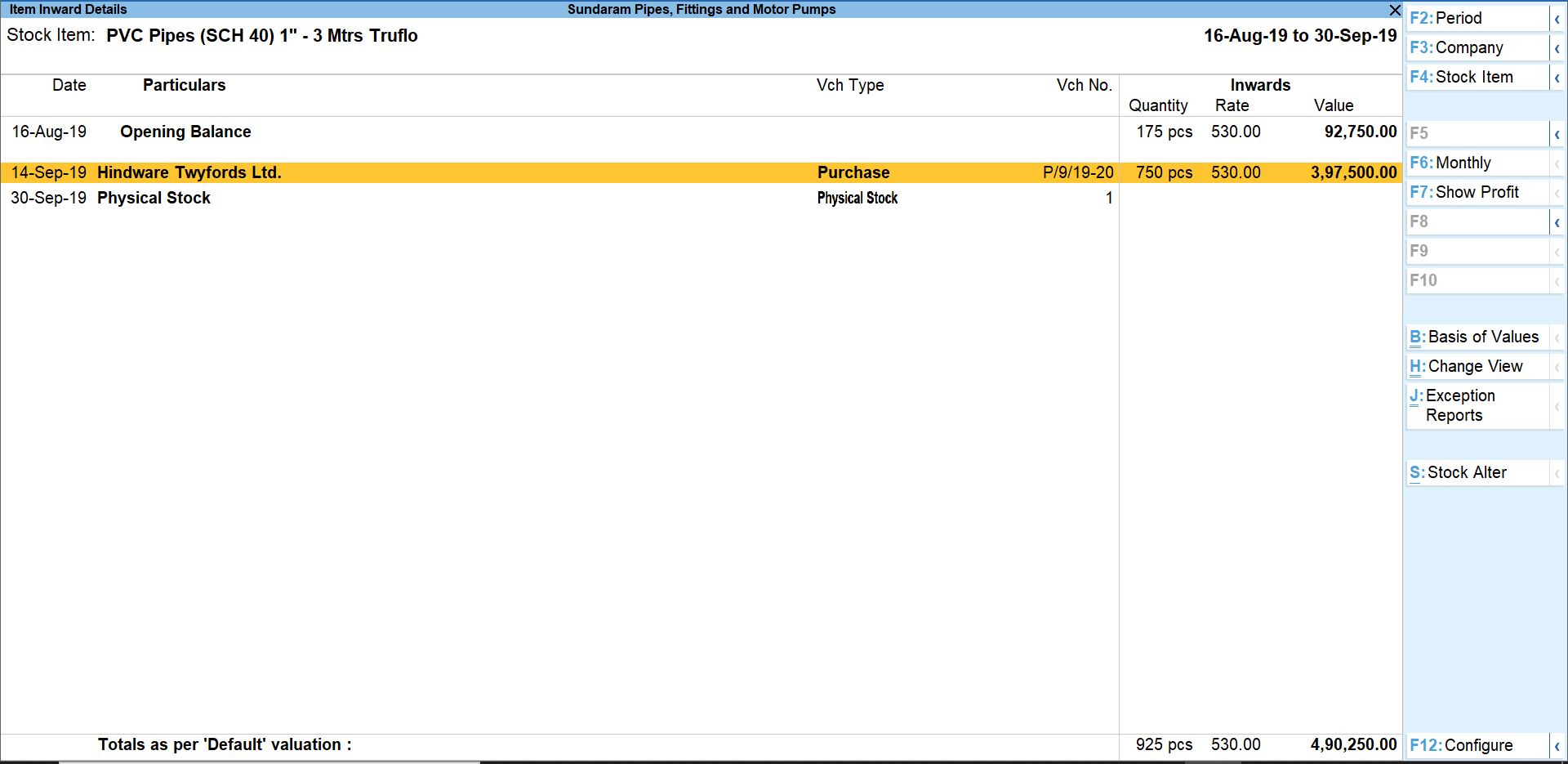
With simple navigation and accurate reporting, TallyPrime, generates these crucial details in a blink of an eye. This will not only help businesses make informed decisions when it comes to purchases of the inventory but also enable businesses to draw a strategy to sell your products in the market accordingly.
To make a difference to your business by keeping a close watch at your stock and generate accurate and timely reports to take constructive decisions, take a free trial of TallyPrime today.











