- Introduction to credit note in GST
- What is Credit Note in GST?
- When is a credit note in GST issued?
- Conditions which must be satisfied for issuance of credit note in GST
- Credit note format in GST
- Impact of credit note in GSTR 3B and other monthly returns
Introduction to credit note in GST
A credit note under GST is an important tool for businesses to correct the tax details or reduce the taxable value of goods and services invoiced previously. This document is issued when an error occurs in the original invoice, such as overcharging, returning goods, or when a discount is provided after the invoice. The main purpose of a credit note is to ensure that GST payments remain accurate and that businesses don’t pay tax on amounts that should not have been taxed.
Credit notes are important for maintaining transparency in transactions between suppliers and customers. They also support businesses in keeping their GST records precise and in line with the law. Whether it’s due to damaged goods being returned, quantity discrepancies, or post-supply discounts, issuing a credit note ensures that businesses remain compliant with the GST regulations.
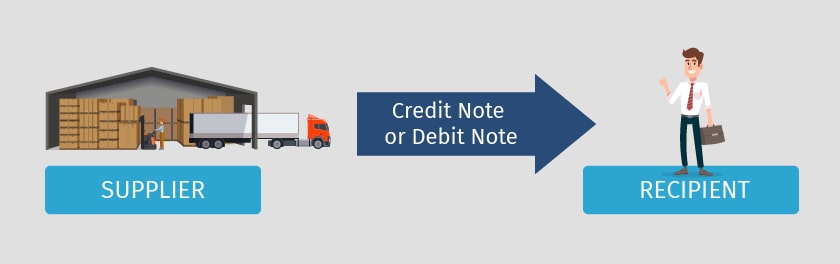
What is Credit Note in GST?
A Tax Credit Note is a written or electronic document to be recorded and issued by a registered supplier of goods or services on the occurrence of situations as prescribed by the GST Act and Rules.
Legal provisions
The rules governing the issuance of a credit note under GST are outlined in Section 34 of the CGST Act. According to these provisions, a GST credit note can be issued by a registered supplier when the taxable value or tax paid on an earlier invoice is found to be too high. The key rules to remember are:
- Time limit: The credit note must be issued within the due date, which is either September of the following financial year or the date on which the annual return for the relevant year is filed, whichever comes first.
- Report in returns: Once issued, the credit note should be reported in GSTR-1 for the month it was issued. It must also be reflected in the GSTR-3B as part of tax adjustments.
- Input Tax Credit (ITC) reversal: If the buyer has claimed ITC on the original invoice, they must reverse it to the extent of the credit note issued.
- Consolidation of credit notes: You can issue a single credit note for multiple invoices, making the process more streamlined.
These rules ensure that businesses maintain proper records and help the government track the flow of tax credits effectively.
Scenarios for issuing credit notes
The conditions applicable on an issue of credit note in GST are listed below:
- The supplier issues the credit note in respect of a tax invoice which has been issued by him earlier.
- The credit note cannot be issued any time after either of the following 2 events (“due date for credit note”):
|
Event 1 |
Annual return has been filed for the FY in which the original tax invoice was issued; or |
|
Event 2 |
September of the financial year immediately succeeding the financial year in which the original tax invoice was issued. (i.e., for a tax invoice issued in April 2018, as well as a tax invoice issued in March 2019, the relevant credit notes cannot be issued after September 2019); |
- The credit note so issued must be declared in the returns for the month in which they are issued, by the supplier and also the recipient, and latest by the due date for a credit note as specified above.
- The recipient, on declaring the same, must claim a reduction in his input tax credit if the same had been availed against the original tax invoice.
- A credit note cannot be issued if the incidence of tax and interest on such supply has been passed by him to any other person.
- You can issue a consolidated credit note against multiple tax invoices. The earlier provisions of issuance of a credit note against single invoice and linking the same have been removed.
- In case of a credit note issued for a discount, the discount must be provided in terms of an agreement entered into before or at the time of supply, as provided under the Act.
- The credit note contains all the applicable particulars as specified in CGST Rules, 2017.
Impact of credit note on GST returns
GSTR 1 reporting
The supplier shall mention the details GST credit note in form GSTR-1. The details of the GST Credit Note should be mentioned in table 9B. The GST Credit Note details need to be mentioned separately for Registered and unregistered.
The following are details of GST Credit Note issued registered business to be furnished in GSTR-1
- The Credit Notes (Registered) – Add Note page is displayed. In the Receiver GSTIN/UIN field, enter the GSTIN of the receiver (registered taxpayer) to whom the supply is made. Note: The Receiver Name field is auto-populated when the user enters the GSTIN of the Receiver
- In the Credit Note No. field, enter the credit note number or refund voucher number. Note: A Credit Note number should be unique for a given Financial Year (FY).
- In the Credit Note Date field, enter the date on which the credit note was issued. Note: The date should be before the end date of the tax period. Credit note date cannot be earlier than the original invoice date.
- In the Original Invoice Number field, enter the invoice number of the earlier-filed invoice (original invoice) on which the Credit Note is being issued or the number of advance receipts against which the refund voucher is issued.
- In the Original Invoice Date field, enter the original invoice date.
- From the Note Type drop-down list, select whether the details added are for a Credit Note or refund voucher.
- In the Note Value field, enter the value of the note or refund voucher.
- From the Supply Type drop-down list, select whether the note or voucher is added for an invoice of Inter-state or Intra-state transaction.
- Select the checkbox provided Is the supply eligible to be taxed at a differential percentage (%) of the existing rate of tax, as notified by the Government in case supply is eligible to be taxed at a differential percentage of the existing rate of tax.
In the case of Intra-State transaction:
In case the POS (place of supply) of the goods/ services is the same state as that of the supplier, the transaction is an Intra-State transaction. Notice, fields for Central Tax and State/UT Tax appear.
- In the Taxable Value field against the rates, enter the taxable value of the goods or services.
- In the Cess field, enter the cess amount.
Note: The Amount in Tax fields are auto-populated based on the values entered in Taxable Value fields respectively. However, the taxpayer can edit the tax amount. The CESS field is not auto populated and has to be entered by the taxpayer.
GSTR-3B reporting
In GSTR-3B, businesses adjust the taxable value and tax of their outward supplies based on the credit note. This means that the value of the goods and services will be reduced, and businesses will only report the net tax liability. There is no separate section for credit notes in GSTR-3B, but the adjustment needs to be carefully reflected to avoid discrepancies in tax reporting.
Input Tax Credit (ITC) reversal
When a credit note is issued, the recipient (if they had claimed ITC) must reverse the input tax credit to the extent of the credit note. This is important for maintaining accurate credit balances and ensuring compliance with GST regulations.
The entire process of issuing and reporting credit notes in the GST returns helps businesses maintain accurate tax records and avoid any discrepancies with tax authorities.
How to issue a credit note in TallyPrime?
In TallyPrime, creating a credit note is a straightforward process that involves a few simple steps. By following the procedures, you ensure your GST records stay accurate and compliant when customers return goods or are offered post-sale discounts.
Here’s a step-by-step process:
Step 1: Enable the credit note feature
Before issuing a credit note, you must turn on the credit note functionality in TallyPrime’s settings.
- Go to Gateway of Tally > F11: Features > Accounting Features, and set ‘Use Debit/Credit Notes’ to Yes
Step 2: Open the credit note voucher
Go to Gateway of Tally > Vouchers, then press F10 (Other Vouchers) and select Credit Note, or simply press Ctrl + F8 when in the Accounting Vouchers screen to open the Credit Note entry form
Step 3: Choose voucher or invoice mode (optional)
You can record the credit note in Voucher Mode for a simple entry or switch to Invoice Mode (Ctrl + V) if you need detailed line-item information and automated tax calculations.
Step 4: Select the customer and original invoice
In the voucher screen, pick the customer’s ledger and reference the original invoice number and date to ensure the credit note links back correctly to the original transaction.
Step 5: Enter quantity or value adjustments
Specify the quantity returned or the amount of discount being applied. TallyPrime will automatically recalculate the taxable value and GST based on your entries.
Step 6: Provide reason and additional details
Fill in the “Nature of Transaction” or “Reason for Credit Note” field such as “Sales Return” or “Post Sale Discount”—so your records clearly show why the adjustment was made
Step 7: Save the credit note
Press Ctrl + A to accept the screen and save the credit note. The document will now be part of your voucher register and ready for reporting.
Step 8: Print or export the credit note (optional)
To issue a physical or digital copy, open the saved voucher and press Ctrl + P. Configure the print layout under F12: Configure > Printing > Debit/Credit Note if you need custom headers or footers.
Step 9: Verify in GST reports
After saving, you can view the credit note entry in your GSTR-1 report (Table 9B). Go to Display > More Reports > GST Reports > GSTR-1 and confirm the credit note details appear correctly for the relevant tax period.
Conclusion
Credit notes under GST are essential for correcting any discrepancies in previously issued invoices, whether it’s due to returns, overcharging, or post-supply adjustments like discounts. They ensure that businesses only pay tax on the actual value of goods and services supplied, maintaining fairness and accuracy in the GST system. Companies must adhere to the rules regarding the issuance and reporting of credit notes in GSTR-1 and GSTR-3B, ensuring compliance with the specified time limits. Tools like TallyPrime make the process easier by automating calculations and reporting, allowing businesses to stay compliant with GST regulations.
Maintaining accurate records and issuing credit notes promptly not only helps avoid penalties but also supports smooth vendor and customer relations, contributing to the overall health of the business.
Frequently Asked Questions (FAQs)
What is a credit note under GST?
A credit note is a document used to reduce the value or tax on a previously issued invoice due to returns, errors, or discounts.
When should a credit note be issued?
It should be issued when goods are returned, there’s an overcharge, or discounts are offered after the invoice.
Is it mandatory to report a credit note in GST returns?
Yes, credit notes must be reported in GSTR-1 and adjusted in GSTR-3B.
Can a credit note be issued after filing GST returns?
Yes, but only on or before 30th November of the following financial year or before the annual return is filed, whichever comes first.
What details should be included in a credit note?
The credit note should have supplier and recipient details, original invoice number, date, taxable value, GST amounts, and reason for issuing it.
What is the time limit for issuing a credit note?
Credit notes must be issued before 30th November of the next financial year or before filing the annual return, whichever comes first.
How does a credit note affect GSTR-3B?
In GSTR-3B, the value and tax amount are reduced from total outward supplies; there’s no separate field for credit notes.
What is the difference between a credit note and a debit note?
A credit note reduces the value of an earlier invoice, while a debit note increases it.











