- What is ERP?
- ERP Implementation Process
- 10 Steps of Successful ERP Implementation
- Benefits of ERP Software Systems
- FAQs on ERP Implementation Process
What is ERP?
ERP refers to ‘Enterprise Resource Planning’ software which integrates various functions of a business into a single unified system. A business, irrespective of size, has to deal with various function like purchase management, sales management, material management, payroll etc. Having a separate system to manage each of these functions is a nightmare. Here is why Enterprise Resource Planning (ERP) software helps the business.
Enterprise Resources Planning (ERP) systems bind various functions of the business into a single database. The following are some of the important business functions you can manage using ERP software.
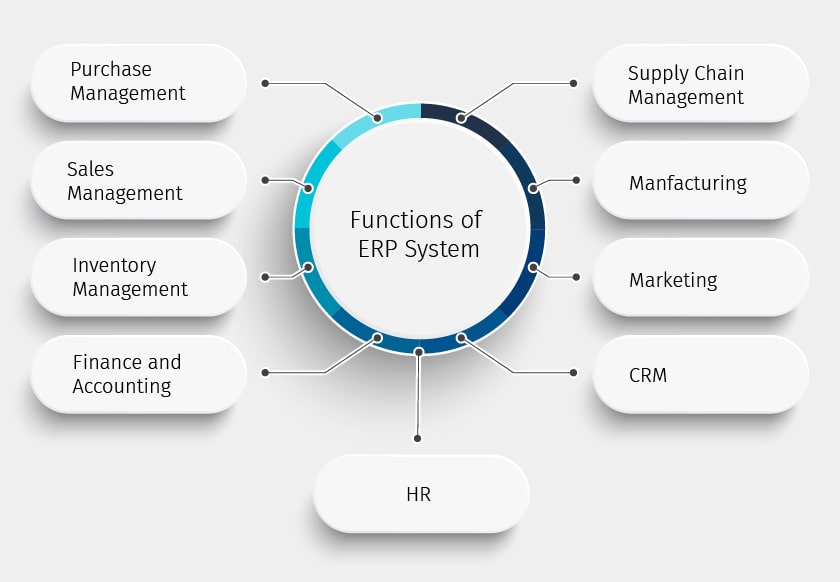
What Is an ERP Implementation Process?
An ERP system manages all the important functions of a company from end to end. This includes finances, inventory, sales, human resources, and other related components. It helps manage and connect all the company’s departments so that there is a seamless and instant flow of data. When implemented correctly, ERP can improve productivity, turnaround times, efficiency, and employee satisfaction. ERP also reduces red pate and slow processes caused by the slow movement of data across the departments and different functions of the company.
The process of planning, configuring, and deploying an ERP system in a company is called ERP implementation. This can be as short as a few weeks and as long as a few months depending on the size and complexity of the company’s operations. ERP implementation is a longer process because it affects multiple functions within the company.
ERP implementation has the best results when the company chooses a less busy time to do it. The company should also be clear about its requirements so that there is a detailed design and configuration process and extensive testing before the actual deployment. Keeping the implementation on schedule requires a structured and disciplined approach to the design as well as the implementation of the software.
10 Steps of Successful ERP Implementation
Step 1: Identify the Stakeholders and Business Objectives
Step 2: Define Project scope – What, When, Who, Where and How?
Step 3: Do a Current System Study
Step 4: Customisation work, if required
Step 5: Data migration
Step 6: End Users training
Step 7: System Integration Testing (SIT)
Step 8: User Acceptance Testing (UAT)
Step 9: Go Live preparation and Live
Step 10: Post Go Live Support
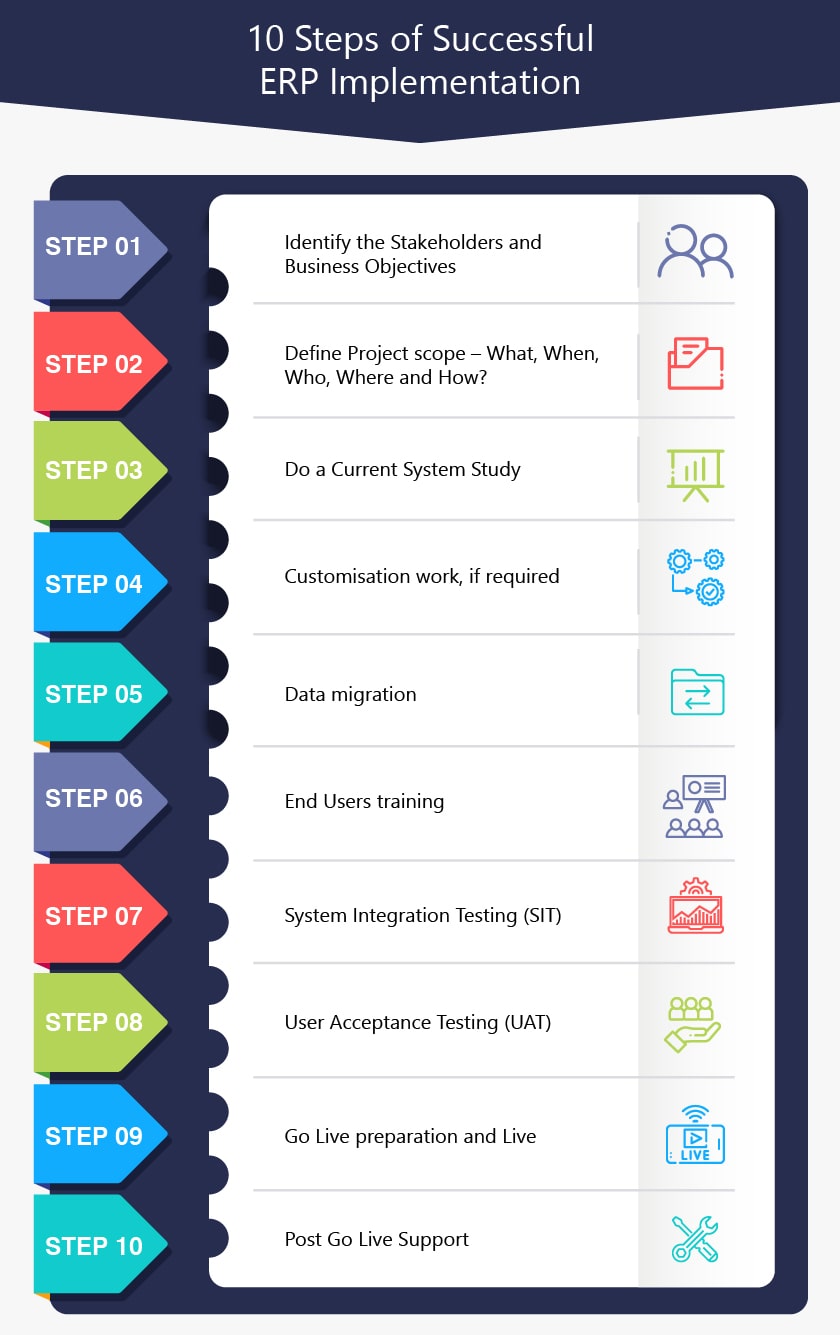
What Are the Benefits of ERP Software Systems?
By integrating various facets of the business, it optimizes the efficiency at which you manage your business and immensely contributes to profitability. The following are some of the benefits of ERP software.
- You only need one system to manage all your business functions. This will save a lot of money which you would potentially invest in buying multiple software systems, tools, applications etc.
- Since it is designed to have a single database, it allows all the users operating at different functions to work faster. Thereby, the efficiency of each function increase
- By automating the various process, it saves a lot of time and efforts involved in managing the business process and computing it
- All the reports and statements are system generated
- Gives a complete view of the business and insights for confident business decisions
How long does an ERP implementation take?
There is no one size fits all time frame for ERP implementation. It could take 4 to 6 months and longer than that for a larger company. The factors that affect the time ERP implementation time are:
● Company size
● The number of locations and countries it is operated in
● The process complexities
● Employee headcount
● Amount of information that needs to be integrated into the system
● Number of users
● Type of industry
A smaller business implementation could easily be done in a few weeks. It is easier to reduce the time frame of implementation when the specifications are clear and detailed, the data migrated is less and easily available, and the ERP system chosen is easily customized to suit different applications. The data should be clean and well tidied. It is also essential that the people in the company be involved and coordinated in the implementation and that key personnel are available when the implementation process is happening.
FAQ:
What is the ERP implementation life cycle?
The ERP implementation life cycle is the time taken to deploy an ERP software system in a company. It covers all the processes from the first planning stage to the final deployment and maintenance. The time taken to deploy an ERP system is highly dependent on the company size, process complexity, and other factors described above. The process can take from a few weeks to months.
The stages of an ERP implementation are:
● Define scope and objectives: A company that defines precisely what is required from the ERP system makes the ERP implementation cycle easier
● Select the right ERP system: There are many different ERP systems with a range of capabilities. Selecting the right one can make your ERP implementation and usage easy and gain you all the benefits of ERP. TallyPrime is an ERP software that is designed to be very customizable and has been implemented in many different companies across the globe. Its adaptability and the experience of the deploying team make the ERP life cycle short and effective
● Create an implementation plan: Work with the company team members to create an implementation plan that will suit the company
● Define phases of implementation: Define the steps of implementation and inform all the personnel involved so that they will be fully prepared with all the required data and information
● Make an urgent doable schedule: The quicker the ERP system is implemented across all the modules, the less it will inconvenience any departments. So, speed up the implementation schedule to be as quick as possible without sacrificing accuracy and efficiency
● Make a communication plan: When the personnel know who to contact and when there will be better cooperation and quicker implementation of the new system
● Arrange mid-way approvals: Approvals by key members at each stage makes the process easier
● Plan your testing: Testing should be carried out only after sufficient test data and the system is widely deployed. So, plan the testing schedule for the best results
● Migrate business data: Data should be migrated correctly and completely
● Prepare for the change: Prepare all the personnel who will be using the system for the change in process by migrating to the new ERP system
● Plan your go-live: An exciting and festive go-live builds goodwill and creates a positive mindset in all the people who will use it
● Support and maintenance: A great ERP provider will give their clients quick and effective support. They will be open to feedback and
When is the best time to implement ERP software?
The time that you choose to implement an ERP system is very important but often an overlooked factor. To successfully implement the ERP software you must choose the ideal time to implement it. Some of the best times are:
Less busy times: When everyone is busy, implementing an ERP system will get in their way. There will be precious little time and attention given to the new system. Choosing to implement when business is slow will ensure that you get the full attention of all the people who will use the system. This will enhance the implementation success rate.
New financial year: The end of a financial year is a very busy time. But starting a new financial year on a new system ensures that there is less data that needs to be transferred to the new ERP system. Implementation of an ERP system too close to the financial year will create two sets of data to generate reports from, making financial accounting and management more complicated than it needs to be.
Implement in installments: If you foresee that the learning curve will be steep for the users of the ERP system, implement in stages. This gives the company’s personnel time to get comfortable with the new system before implementing the next stage.
Smaller businesses first: When a company has multiple locations and businesses in the group, implement the smaller ones first. This ensures that there are fewer big issues and that all potential issues are ironed out before deployment in the larger businesses.
Implement in a settled organizational structure: The success of an ERP system depends on the people using it. If the company is in the middle of a human resource churn and is hiring many people, it will become more difficult to define the roles of each user and train them. It is best to implement and train when the majority of personnel are settled in their roles. Vacation times when key personnel are not available also make implementation difficult.
What is the last phase of an ERP implementation?
The last step in ERP implementation is support and maintenance. This is the most important and continuing phase that ensures that the system serves its purpose and achieves all the company’s goals. Always choose an ERP system such as TallyPrime that has a robust and quick support network that will give you complete support and handholding whenever you need it. The support phase is also important for the ERP provider to get valuable feedback from clients that will help them continually refine the ERP system.
Read More on ERP
What is Enterprise Resource Planning System, ERP Software for Small & Medium Business, ERP Software for Manufacturing Industry, ERP Software for Distributors & Wholesalers, Types of ERP Software System, Features of ERP Software, ERP Software Advantages, Custom ERP Solutions

















