- What is a purchase order?
- Purchase order procedure
- Details of purchase order
- Purchase order sample format
- Purchase order process flow
- Purchase order vs purchase invoice
- How do businesses manage purchase order?
A Purchase order is a legal document that outlines the terms of a sale and defines the transactional duties of the parties involved. It includes the details of the purchase of actual goods or services, the quantities and descriptions, the price and payment terms, and the delivery schedule. A purchase order guarantees a smooth and mutually beneficial exchange between buyers and sellers.
This article will give an overview of purchase orders, the procedures, and their relevance in the business world.
What is a purchase order?
The purchase order is defined as a document issued by a buyer to the seller in which the terms of the purchase are clearly stated, including what is being purchased, by whom to at what price, and in what quantity. As a result, both parties know their rights and obligations.
Usually issued after finalising an internal purchase requisition, it outlines the company's procurement requirements and specifies the relevant details for a smooth and dispute-free transaction with vendors.
The purchase order is also called as ‘PO’
Why purchase orders matter?
Having a feasible and well-structured framework during business transactions is highly beneficial. The reasons that make purchase orders important include the following:
Clear Communication: Specifically states requirements and expectations, providing the means for clarity and communication between buyers and suppliers
Security Enhancement: Legal contract with framework binding that enhances protection from misunderstandings and disputes
Increased efficiency: Makes the procurement process faster by minimising human error and also improves financial planning and budget management.
What is the purpose of a PO?
The purchase order is created to maintain details and transparency in any transaction that happens between a buyer and a seller. It carries some essential details like order number and date, buyer's shipping and payment terms, and shipment details, helping maintain accurate records and tracking to avoid future confusion and delays. An accurate PO enables better tracking of orders and enhanced accuracy of records, simplification of purchase and procurement processes, and minimisation of errors and delays.
Below are the points that show how purchase orders can help organisations in serving their purpose:
Procurement with reduced certainty errors
It lowers the possibility of errors in the purchase order by clearly defining the product, quantity, and price.
Better supplier relationship
It builds trust among the parties and people involved in the agreement and strengthens supplier relations.
Cost control and transparency
It tracks spending accountability, thus preventing unauthorised purchases.
Harmonised inventory management
It is seamless inventory handling without room for understocking or overstocking.
Purchase order procedure
The purchase order procedure commences with the order approval which is enacted by the approver on the request raised by the department which is in need of the raw material.
Once the approval is given, the PO is sent back to the requisitioner i.e., the concerned department and from there it is sent to the supplier for his acceptance.
Once the purchase order is accepted by the vendor, it becomes a legally binding document which outlines the required items, the agreed-upon price, delivery expectations and payment terms.
The journey mentioned above is a complete cycle that you get to see in bigger business and business who are well-organized. It is also possible one may simply raise a purchase order without the need for approval because the procurement process followed by the business does not need it.
There is no question of right or wrong, as long it meets the business needs, you are free to follow any purchase order cycle.
Details of purchase order
Purchase orders contain the details ranging from products that are ordered to shipping address. Below are details that usually forms part of purchase order:
- Products that are ordered
- Quantities i.e., (kg, meters, numbers etc.,)
- Price at which it is ordered
- Name of the vendor to whom the purchase order is being sent
- Shipment address or delivery location where the goods are required
- Billing address of the company
- Terms and conditions of payment.
- Due date of delivery/consignment
Purchase order sample format
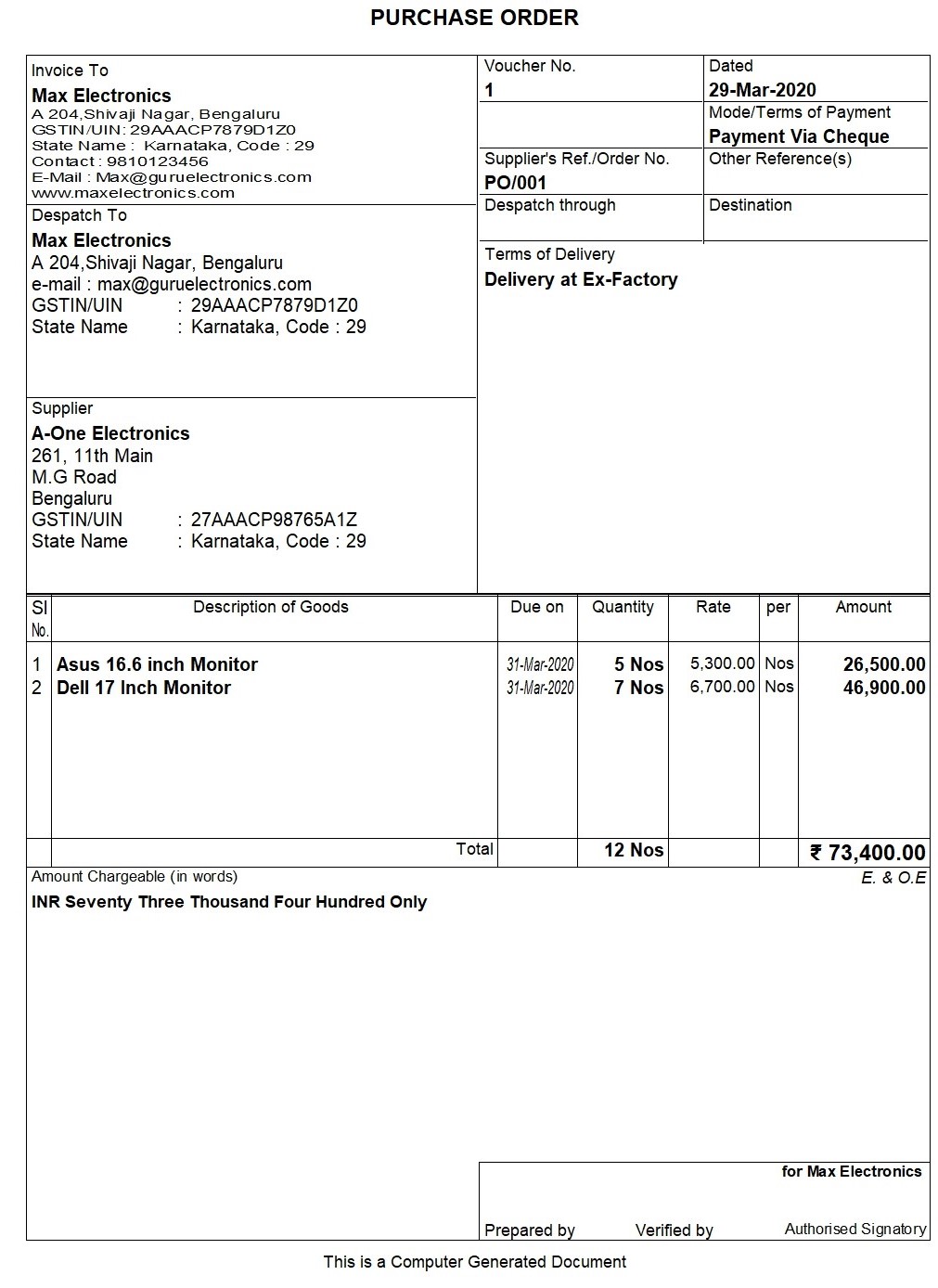
Sample purchase order format
Purchase order process flow
The purchase order process flow or cycle differs from business to business and sometimes, a business may follow different order process for different products. Businesses are free to devise a process that suits their business needs.
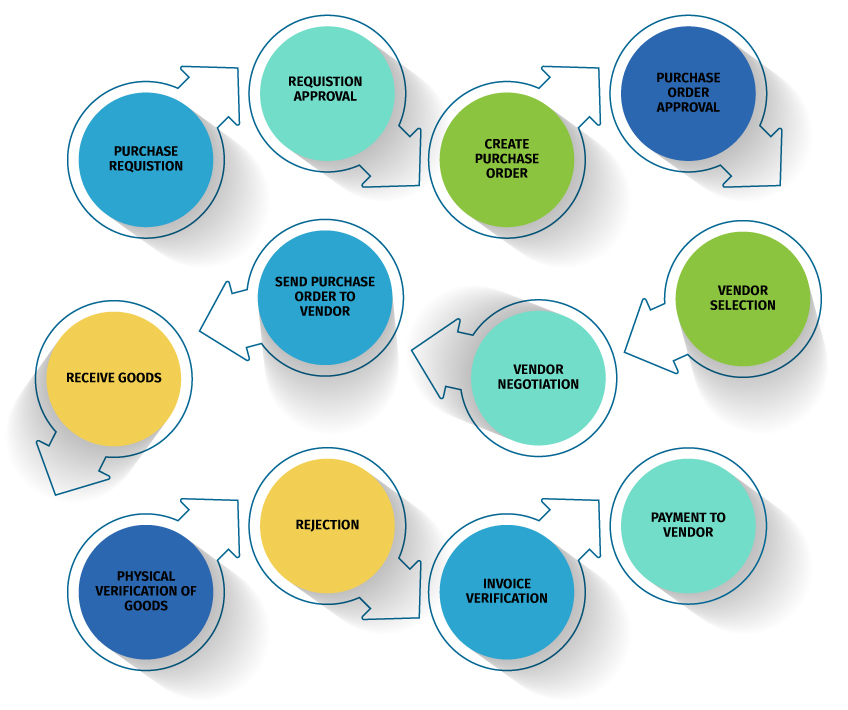
Let us look at the complete purchase order process flow.
The illustrated purchase order process flow is explained below:
- The process begins with recording the purchase orders basic details and creating the requisition for internal approval.
- The requisition then needs to be approved by a manager or the finance department or any other required officer before the PO is created and sent to the supplier.
- The vendor or the supplier is automatically notified and invited to review the purchase order.
- The supplier either accepts the order or declines it, in which case a reason must be provided and sent back to the buyer.
- In case the vendor accepts the order and delivery date is confirmed, the final details are sent to the receiving department.
- Next steps involve receiving goods, physical verification of goods, receiving invoice and payment to the vendor within agreed terms.
As mentioned, the order process followed by the business differs from each other. It is possible that you may choose not to have certain steps as illustrated based on business needs.
Purchase order lifecycle: Step-by-step process
The purchase order process constitutes a chain of events that starts with the creation of an internal purchase requisition that undergoes review and approval within the organisation. Based on the approved requisition, a purchase order is created and made ready for submission. The next step comprises fulfilment of the order, with inspection of received goods or services. Ultimately, closure and documentation of the purchase order complete this entire process.
The standard step-by-step procedure of a PO lifecycle is as follows:
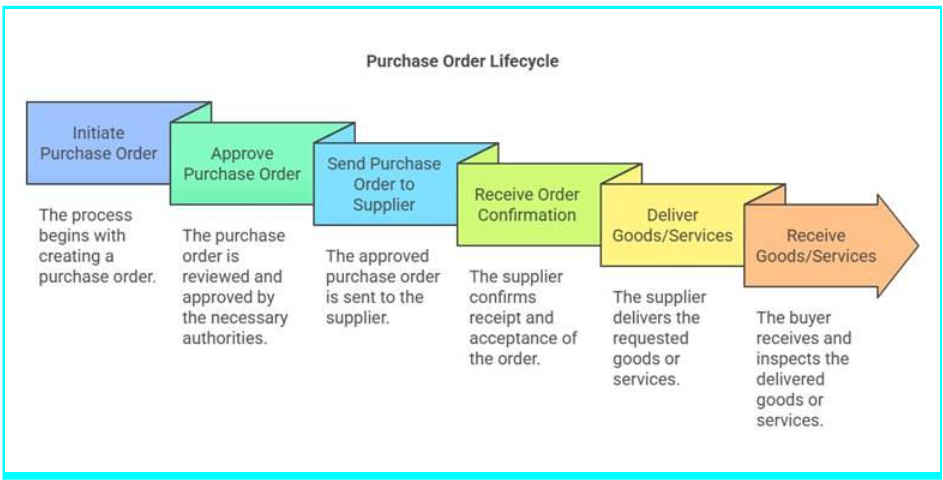
- Creating a purchase order: This is the initiation of a purchase order with specifics about the goods or services needed.
- Reviewing and approving purchase order: Before proceeding, the purchase order is reviewed and approved by all necessary authorities.
- Sending PO to a supplier: The approved purchase order is sent to the supplier for realisation.
- Confirming of order: The supplier acknowledges receipt and confirms acceptance of the purchase order.
- Delivering goods/services: The order is fulfilled by the supplier through the delivery of goods or services requested.
- Receiving and inspecting goods/services: The goods or services are received and inspected by the buyer for acceptance regarding quality and compliance.
How purchase orders improve inventory management?
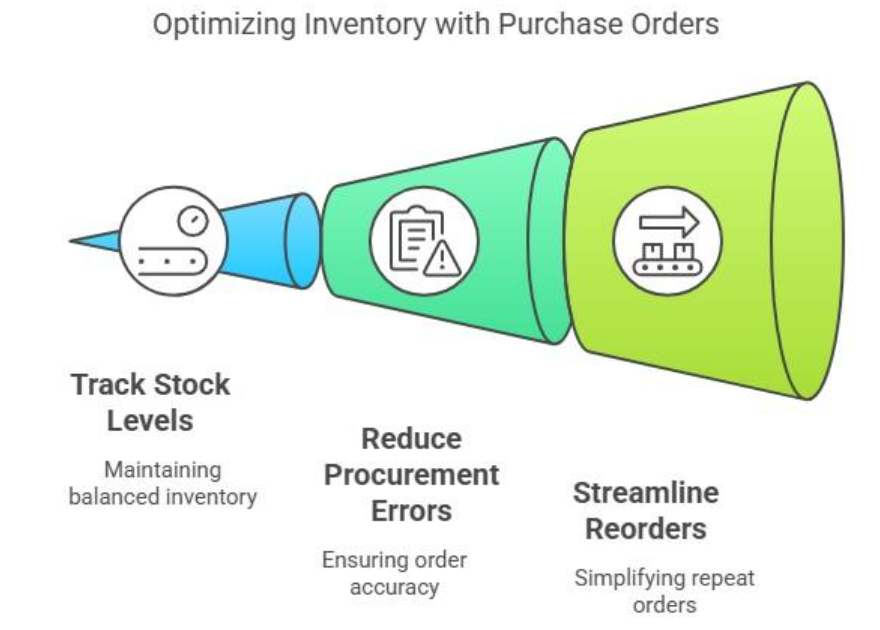
Inventory management effectiveness is a valuable factor for every business when it comes to ensuring the timely delivery of products and retaining its competitive edge. The purchase order helps lessen the challenges arising in inventory management, helping the company manage its inventory level better, minimising mistakes in inventory handling, and increasing efficiency.
For success in the fast-paced business landscape and maintaining an organised inventory, creating a PO is recommended. It works wonders in eliminating errors, improving overall bottom lines, and streamlining inventory management processes in any business or organisation. This article explores how purchasing an order could enable inventory management and make your business run like a well-oiled machine.
The POs let organisations:
- Maintain adequate stock levels, preventing overstocking or stockouts.
- Ensure accuracy and uniformity in procurement in order to minimise errors.
- Streamline the reorder process by eliminating manual requisitions.
Purchase orders and financial reporting
Financial reporting helps in the current and accurate tracking of expenditures. Using the purchase order tactically can help organisations streamline procurement processes, adhere to budgets, and maintain transparency in financial records. This further demonstrates that POs play an important role in ensuring timely financial decision-making and the financial health of an organisation by:
- Allowing visibility of procurement spending, enabling accurate budget processes
- Facilitating data-entry automation and providing real-time visibility into financial data
- Ensuring accurate payments with no duplicate payment processing
Purchase order vs purchase invoice
The following table highlights the key difference between purchase order and purchase invoice
|
Purchase order |
Invoice |
|
Purchase order is a contract or confirmation of that the order for such a material is placed |
Purchase invoice is a bill issued after fulling the delivery and request for the payment |
|
Buyer initiates and sends to the supplier |
Supplier initiates and sends it to the buyer |
|
It is issued before receiving the goods |
It is issued after or along with the delivery of goods by the supplier. |
How do businesses manage purchase order?
When the order is placed with the suppliers for the supply of goods, the items, quantities, date of receipt, and so on, details are given with the purchase order number. Later, when these goods are received, the purchase order is tracked for the order details either in the receipt note or in the purchase invoice. Next, the purchase invoice is tracked with the payment that is made to the vendor.
Most businesses have automated the process of recording and accounting transactions using accounting software. This software not only provides for complete tracking of transactions that occur in the purchase order journey but also provides with the complete order status with help of reports. Thus, enabling the business to track the arrival of goods ordered and whether the ordered Stock Items are delivered on time and so on.
How TallyPrime simplifies purchase order management?
TallyPrime automates creating, tracking, and approving workflows, which are all effortlessly linked to updating inventory levels. Purchase order management with TallyPrime allows companies to manage purchases in a timely manner while accurately tracking inventory.
Book a free demo today and see for yourself how TallyPrime can change the way you do business.
FAQ
What is the difference between a purchase order and an invoice?
Purchase Order (PO) is a document that a buyer sends to the seller specifying the goods or services it wants, the quantities, and prices for that purchase. An invoice, on the other hand, is the document sent by the seller to the buyer requesting payment for goods or services provided to the buyer.
When should I use a blanket purchase order?
A blanket purchase order is issued when a buyer wants to make repetitive purchases from a seller over some given time. It simplifies the purchasing process as it removes prompt initiation of a PO for every single purchase.
Can purchase orders be automated?
Yes, these days, a purchase order can be automated with the help of different software solutions, including ERP systems, procurement software, or accounting software. This is meant to streamline the PO process for greater efficiency and fewer manual entry errors.
How do purchase orders impact inventory tracking?
Purchase orders are fundamental to inventory tracking because they provide accurate forecasts and planning. They allow timely replenishment of stocks, thereby avoiding overstocking or understocking. Moreover, they enable tracking of inventory levels and movements.
How do I track purchase orders?
There can be manual as well as automated tracking of purchase orders. Manual tracking can be either physical records or spreadsheets, whereas automated systems provide real-time updates and notifications.
How do I process a purchase order?
To process a purchase order, one receives and reviews the PO, verifying the details on the PO for the products, quantities, and prices. Check the levels of inventory and availability, and approve or disapprove the PO. After approval, an acknowledgment or confirmation of the order should be sent to the buyer. Fulfilment and shipment of the products follow, and finally, the seller sends an invoice to the buyer.
Who issues a purchase order?
The issuance of a purchase order usually falls on the buyer, who normally gets such an issue from a procurement or purchasing department.
What is the meaning of a purchase order?
A purchase order is a document that outlines the terms and conditions of a purchase, including the goods or services being bought, the quantities, prices, and delivery arrangements.
What are the types of purchase orders?
Different types of purchase orders exist, including standard purchase orders, blanket purchase orders, contract purchase orders, and planned purchase orders. Standard purchase orders are used for one-time purchases, while blanket purchase orders are used for repetitive purchases. Contract purchase orders set out the terms and conditions that govern a contract binding on both buyer and seller, while planned purchase orders are developed and scheduled ahead of time.
What is the purpose of a purchase order?
The primary purpose of a purchase order is to communicate the buyer's needs to the seller clearly, to establish a legally binding contract between the buyer and seller, to assist in tracking and managing inventory efficiently, and, finally, to process and fulfil orders effectively.
Watch this video to Know How to Purchase Order Processing in TallyPrime
Explore More Products

















