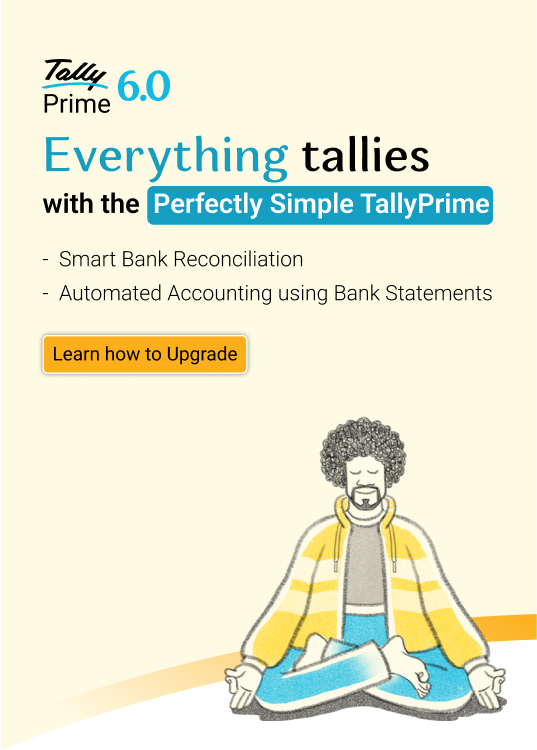- Overview of VAT returns in Kenya
- Steps to file VAT returns in iTax Portal
- How TallyPrime helps in VAT returns?
The e-invoice regulations apply to every VAT-registered taxpayer in Kenya. The e-invoicing system was introduced by Kenya Revenue Agency (KRA) and came into effect starting in August 2021. VAT returns in Kenya are just as important as ensuring the issuance of e-invoices.
|
VAT in Kenya – Compliance in Kenya
|
Overview of VAT returns in Kenya
When a business is VAT-eligible, it must apply for VAT registration and start applying VAT to its products. All VAT-registered taxpayers must submit VAT returns online every month and pay the VAT they owe to the KRA. The VAT return must be submitted on the 20th of the following month or before that via the iTax portal. Even if you don’t owe VAT but are VAT-registered, you must declare and submit the NIL return every month.
The VAT payment can be done in many ways. You can generate an e-slip and then go to the KRA-approved banks and pay tax. Alternatively, you can give your bank the authority to pay the VAT directly to the Commissioner's account at the Central Bank of Kenya. Filing your VAT later than the 20th will attract a penalty. You need to pay the higher of the two: 5% of the VAT tax due or Kshs 10,000. If you pay the VAT due late, you will need to pay 5% extra of the tax due and 1% as interest per month on the unpaid VAT until you make the full payment.
Steps to file VAT returns in iTax Portal
The VAT returns can be filed with ease on the iTax portal. Here are the basic steps involved in filing your returns in Kenya.
Step 1: Log into the iTax portal using your PIN/User ID and password. Then click on the ‘Returns’ tab and ‘File Return.’
Step 2: You will see three options. Select the type of VAT return, enter taxpayer PIN, and select VAT next to the ‘Tax Obligation’ field.
Step 3: Scroll down, and you will find an option to download the VAT form. Choose the system you are using and download the VAT form accordingly.
Step 4: In Section A (Return Information), fill in all the mandatory fields, such as select ‘Original’ for ‘Type of Return’ and ‘Head Office’ for ‘Entity Type.’ Fill in the remaining fields. Then click on ‘Next.’
Step 5: Input the aggregated sales for B2C for the month in Kenyan shillings (Ksh). Then click on ‘Validate’ to zip the file.
Step 6: When you get the prompt to enable the sheets to be uploaded, click on yes. This generates an upload file. The location of the uploaded file will be displayed. Then click ok.
Step 7: Upload the zip file and then submit your VAT return by checking the box agreeing with the terms and conditions. You will receive an acknowledgment receipt by email.
How TallyPrime helps in VAT returns?
TallyPrime enables every business to accurately file VAT returns through its auto-capture capability, constant compliance updates, convenient supply management features, and simple collaboration.
Here is why TallyPrime is the best accounting software solution for VAT returns.
Automatically captures values in the template
Filing returns should be hassle-free and error-free. With TallyPrime, you are saved from the hassle of typing everything and manually entering values which can lead to errors and incorrect calculations. TallyPrime is a business management software that is developed to automatically enter the correct and accurate values in the return form, thereby eliminating any chances of errors when filing your VAT returns. It ensures compliance is guaranteed from start to end.
Easy supply management
TallyPrime is made for different types of MSMEs and business categories. You can be an exporter, retailer, importer, or trader; TallyPrime works for all and enables businesses to submit their VAT returns in the simplest way possible. As businesses grow and become complex, TallyPrime grows with you and is suited to handle various VAT-related transactions. You can easily set up VAT for exempt goods, taxable supplies on which VAT is to be applied, zero-rated products in Kenya, and imported items where a certain VAT rate is applied. When it comes to filing returns for these, TallyPrime makes it easy.
In-built intelligence for efficient VAT return filing
TallyPrime is a class apart from other software solutions in Kenya because it makes sharing and collaborating easy and trouble-free. You can not only file the VAT returns for your business by yourself but also share the business data with your tax consultant so he can file it on your behalf with ease. TallyPrime comes with superior error detection and corrections, so if an error is detected, you are immediately notified to correct it instantly. This saves time and makes it a whole lot easier to submit VAT returns which must be done regularly.
Compliance guaranteed
A major issue many business owners have is compliance. You have a business to take care of, but you must also be aware of any changing laws and updates that affect VAT returns. The software is updated to remain compliant and ensures your VAT returns are aligned with the latest rules and laws. This enables you to grow your business instead of stressing out about the changes in laws.
TallyPrime is a business management software trusted by over 2 million businesses globally. From ensuring VAT-compliant e-invoice is generated to filing VAT returns, TallyPrime is a software that takes the complexity out of VAT for every business in Kenya. All this so you can focus on growing your business and expanding it. As TallyPrime is constantly updated to ensure it supports the latest VAT developments, you never have to worry about compliance, accuracy, and convenience. TallyPrime comes with other amazing features, such as inventory management, payroll processing, and much more.
Read More:
Explore More Products