Yarab A | Updated on: March 2, 2022
iTax in Kenya is a web-based system introduced by the Kenya Revenue Authority (KRA) to simplify the revenue collection in Kenya. The fully-integrated and automated iTax system has replaced the earlier KRA online system known as ‘Integrated Tax Management System (ITMS)’ which had certain inefficiencies due to semi-manual processes.
The KRA iTax System is an answer to simplify the tax processes, shorten the time taken to file iTax returns and increase revenue collection.
KRA iTax online system has put an end to all the dissatisfaction of taxpayers and also has emphasised the Kenya Revenue Authority’s (KRA) mission to attain global best practices in tax collection and the tax administration on par with the nations that have fully automated their tax system.
Taxpayers can file iTAX KRA returns for Pay As You Earn (PAYE), Value Added Tax (VAT), Individual Income Tax Return, Corporate Income Tax, Partnership Tax Returns and Excise. Based on the tax obligation, the taxpayer need to select to any of the following return type available in the iTAX KRA Online portal.
- iTax KRA Income Tax - Resident Individual
- iTax KRA Income Tax – Non-Resident Individual
- iTax KRA Income Tax – Company
- iTax KRA Income Tax – Partnership
- iTax KRA Income Tax – PAYE
- iTax KRA Income Tax – Turnover Tax
- iTax KRA Value Added Tax (VAT)
- iTax KRA Excise
In order to simplify the process of filing above iTax returns, the iTAX KRA has provided excel based return format in which the required details need to be mentioned and uploaded to the iTax portal. The taxpayer need to download the suitable tax return excel format, mention the details in relevant fields as applicable, generate the output file and upload it to the iTax portal.
To know more on these iTax KRA tax returns, please read ‘KRA Tax Returns’ and How to File KRA Returns (iTAX Returns). iTax KRA online system allows the taxpayers to update their tax registration details, register all tax payments and make status enquiries with real-time monitoring of their ledger/account. iTax online portal is used to collect taxes on three types of income -employment income, business income and rental income.
The following are the advantages of the iTax KRA online tax portal
- Real-time update of the taxpayers’ ledger upon filing of returns and making payment.
- iTax portal is accessible at the comfort of the taxpayer, i.e. office or home.
- Numerous payment channels - more Banks are being added to make payment of domestic taxes more convenient.
- Simpler iTax tax return filing - The returns are based on the excel format which needs to be completed offline and then upload it to the online iTax portal.
- Swift application and processing of tax-related services e.g. Tax Compliance Certificates, Refunds, Amendments, waivers, tax exemptions etc.
- Communication via e-mail and SMS notifications upon completion of transactions. For example, notifications whether the iTax returns have been filed successfully or not.
- Electronic generation of certificates, i.e. PIN, Withholding Tax certificates, Exemption Certificates etc.
- Reduction of Refunds backlog by allowing taxpayers to utilise approved refunds to offset other tax liabilities.
- iTax returns are excel based. Therefore it is easy to complete and then upload the completed returns in the itax portal.
The iTAX KRA portal is also designed to provide various online services which a taxpayer can complete it online. The following are some of the online services in the iTax portal:
- PIN Checker
- TCC Checker
- WHT Checker
- Status Checker
- Reset iTax Password
- Apply for New PIN
To know more on these online services, read ‘5 Things you can do from Your KRA iTAX Portal’.
As discussed, most of the above compliance-related responsibilities are automated in the iTax portal. As a result, iTax online system ensures the following:
- Simplify tax processes and make it easy for Taxpayers to comply
- Shorten time taken to extract data & information on revenue
- Reduce time taken by Taxpayers in dealing with KRA
- Re-aligned processes to increase effectiveness & efficiency
- Enhance the ability and accuracy of KRA/Taxpayers to account for taxes
FAQs on iTax in Kenya
- Is there tax in Kenya?
Yes, taxes such as Pay As You Earn (PAYE), Value Added Tax (VAT), Individual Income Tax Return, Corporate Income Tax, Partnership Tax Returns and Excise
- How is tax calculated in Kenya?
Tax is calculated on the assessable value/taxable value, for example, VAT is calculated on the taxable value of supply.
- What are 3 types of taxes?
- Income Tax
- VAT
- Excise
- Who is supposed to pay tax in Kenya?
Based on the tax obligation, taxpayers such as residents, non-resident, company or firms need to pay taxes as applicable to them.
Read more on TallyPrime Kenya
What is TallyPrime, TallyPrime’s ‘Go To’ Feature, TallyPrime’s Simplified Security and User Management System, Tally’s Exception Reporting to Address Data Anomalies, 5 Things You Can Do Using Save View Option in TallyPrime, 5 Things in TallyPrime for Enhanced Business Efficiency, Multitasking Just Got Easier with TallyPrime, Mitigation of Risks in Business, Personalise the Business Reports the Way You Want
Software in Kenya
Payroll Software in Kenya, Best Inventory Management Software for Businesses in Kenya
iTax in Kenya
KRA VAT Return, How to Make KRA iTax Payment, How to Register for KRA PIN in iTax Portal, How to File VAT Returns in iTax Portal, How to File KRA iTax Returns Online in Kenya, KRA iTax Returns & Types of KRA Returns Forms, 5 Things you can do from your KRA iTAX Portal, Compliance in Kenya
Filter
Latest Blogs

e-Invoicing Grace Period Provided for Non-VAT Registered Taxpayers

Step-by-Step Guide to Registering for eTIMS and Compliance Requirements

Integration of eTIMS with Accounting Systems – Tips for Seamless Transition

5 Ways Business Management Software Streamlines Operations in Kenya

Effortless Compliance: The Role of e-Invoicing Software in Simplifying TIMS
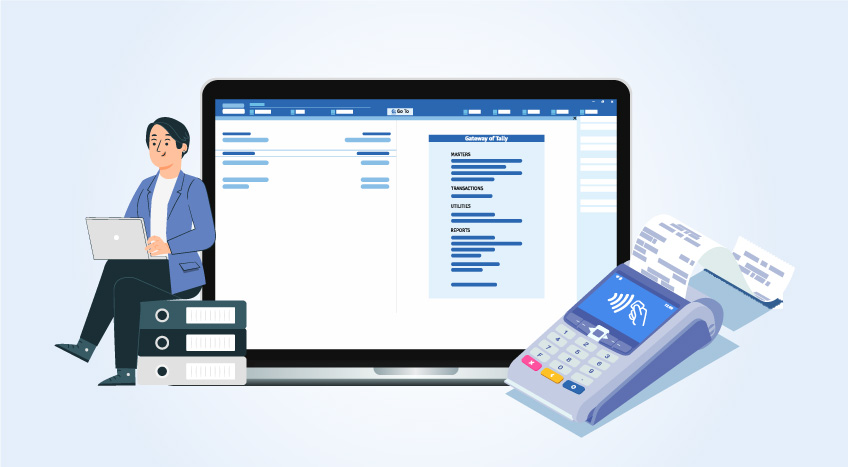
Choosing the Right ETR Device for Your New Business in Kenya

