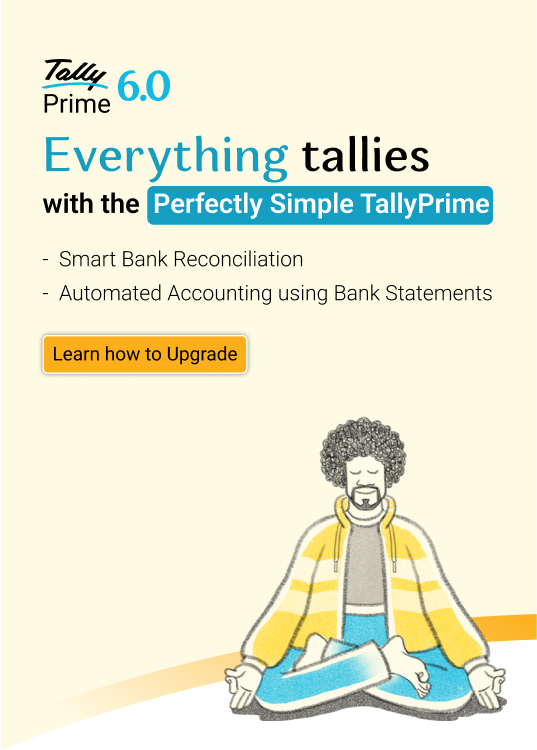- Verify your pin from kra portal
- Verify your tax compliance certificate (tcc) from kra portal
- Check application status
- New pin registration
- Reset kra portal password
The Kenya Revenue Authority (KRA) iTax Portal is an online platform designed to provide various online services in order to simplify the tax-based responsibilities. In this article, we will discuss 5 things you can actually do from the KRA Portal.
Verify your PIN from KRA portal
The KRA Portal allows the taxpayers to verify the PIN (Personal Identification Number) using ‘PIN Checker’ service. Using PIN Checker, you can verify whether a PIN is genuine or not. A genuine PIN is one which is generated by the KRA Portal in line with Domestic Taxes Department System and is in active status. The Information provided by the PIN Checker is limited to basic details of the taxpayer.
To verify the PIN, you can visit the KRA portal using https://itax.kra.go.ke/KRA-Portal/and click verify PIN available under PIN Checker. You can Click here to directly navigate to PIN checker screen.
Verify your tax compliance certificate (TCC) from KRA portal
The taxpayer can verify the Tax compliance certificate from KRA Portal using TCC checker. The Tax Compliance Certificate Checker in the iTax portal allows you to confirm the validity of a Tax Compliance Certificate (TCC). By entering a genuine TCC Number, the system will generate and display the PIN, Name of the Holder and the TCC status.
To verify the Tax Compliance Certificate (TCC), you can visit the KRA portal using https://itax.kra.go.ke/KRA-Portal/and click verify TCC available under TCC Checker. Click here directly navigate to TCC checker screen.
On visiting the above link, please enter your TCC Number in the input box using the format KRAXXXXXXXXXXX e.g. KRA10041212012.
Check application status
The KRA portal is designed with the application ‘Status Checker’ which allows the taxpayers to check the status of the application filed with KRA. The taxpayer can check the status of Registration, Payment, Return and status of the problem reported to KRA.
To check the status, you can visit the KRA portal using https://itax.kra.go.ke/KRA-Portal/and click ‘Status of your application’ under ‘Status Checker’. Click here to directly navigate to the status screen.
On visiting the above link, you have to select the application type such as registration return, payment etc. and mention other details like reference number, acknowledgement number etc. as applicable.
New PIN registration
If you are an individual or a non-individual requiring a new PIN, you can do it from KRA Portal. On visiting KRA portal, you have to click ‘Get a New PIN’ under New PIN Registration and complete the e-registration form.
Click here to directly navigate to the e-registration form.
Learn How to Register for KRA PIN in iTax Portal
Reset KRA portal password
To log in to KRA Portal, you need a valid PIN and the password. In case, if you lost the password or don’t remember it, the KRA portal allows you to reset the password online. To reset your KRA portal password, follow the steps given below.
- Visit KRA iTax Portal
- Enter PIN or User id” on the left upper part of the page and click continue.
- In the next page, on the bottom left click "Forgot Password or Unlock account"
- A new window opens with a list of security question
- Select your security question from the drop down menu, provide the answer and submit.
- A reset password will be sent to your email address
Read more on TallyPrime Kenya
What is TallyPrime, TallyPrime’s ‘Go To’ Feature, TallyPrime’s Simplified Security and User Management System, Tally’s Exception Reporting to Address Data Anomalies, 5 Things You Can Do Using Save View Option in TallyPrime, Analysing Business Reports Just Got Easier with TallyPrime, Mitigation of Risks in Business, Personalise the Business Reports the Way You Want
Software in Kenya
Payroll Software in Kenya, Best Inventory Management Software for Businesses in Kenya
iTax in Kenya
iTax in Kenya, KRA VAT Return, How to Make KRA iTax Payment, How to Register for KRA PIN in iTax Portal, How to File VAT Returns in iTax Portal, How to File KRA iTax Returns Online in Kenya, KRA iTax Returns & Types of KRA Returns Forms, Compliance in Kenya