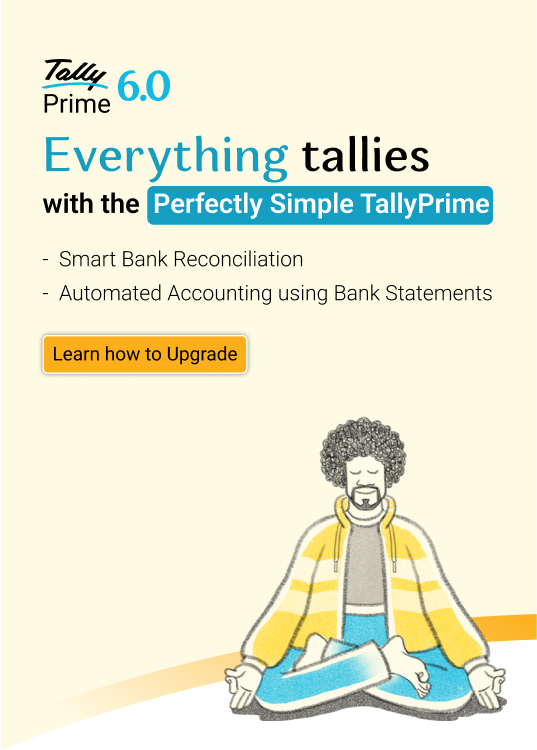The Kenya Revenue Authority (KRA) has recently made it mandatory for taxpayers in the country to switch to the eTIMS (Electronic Tax Invoice Management System) to make the process flexible, automatic and error-free.
Taxpayers can use eTIMS on any of their devices like computers, mobiles, tablets and more easily. A business has to first onboard on the eTIMS portal and then start generating e-Invoices.
Onboarding on eTIMS
Usually, when a new system is introduced, people find it difficult to shift from their existing system to the new one. The same is the case with eTIMS as well. Many taxpayers are asking the question 'How do I onboard on eTIMS?' A few taxpayers faced challenges while onboarding to eTIMS, mostly due to technical issues and lack of proper support.
However, listed below are the detailed steps that taxpayers can follow for smooth onboarding to eTIMS. These steps will help them overcome almost all challenges they face in this process.
Steps for smooth onboarding to eTIMS
- If you are a taxpayer in Kenya, here is how you can make a smooth transition to the eTIMS system:
- Visit the official portal of KRA for eTIMS – etims.kra.go.ke
- Enter your PIN (Personal Identification Number) when you click the signup option on this page.
- This will trigger an OTP to be sent to your registered mobile number.
- Enter the same OTP on the eTIMS portal of KRA. This will prompt you to the page where you can set a new password as your credentials.
- Now, visit the KRA eTIMS page once again, and log in with your PIN and the new password.
- Go to the “service request” tab. Click on this, and choose the software solution of your choice, when you click on the “eTIMS type”.
- On this page, you will now be asked to submit a few details and the eTIMS commitment form:
- Details of directors, partners, or owners depending on the nature of your business (information about any of them will suffice for this purpose)
- Go to the Publications section of the portal and navigate to the eTIMS Commitment form. Fill all the details in this form with the correct information and submit them on the portal.
- Check all the information that you have entered before you click on the submit button.
- Your submitted application will now be passed over to the KRA, where an official will check the authenticity of the details you have filled.
- Once he/she confirms the correctness of the information, he will approve your eTIMS onboarding application.
- Once your application is approved, you will get access to the eTIMS software. Get this software installed on your device (mobile, laptop, tablet and more. The different solutions of eTIMS you can onboard are:
- eTIMS (Lite) – You can onboard to this web version via the https://ecitizen.kra.go.ke/ If your business doesn’t deal with too many transactions, this version is good for you.
- eTIMS – From the KRA portal, you can onboard to this version using the code *222#. This system is great for handling the invoices of businesses handled by individuals/sole proprietors.
- eTIMS Client – This software version is designed in such a way that it can be used by businesses dealing only with goods or with goods and services. This system can handle a large quantity of invoices from several branches and points of pay at the same time.
- Virtual Sales Control Unit – This system is capable of handling bulk invoicing, and it plays a huge role in seamlessly shifting from the existing invoicing ERP system (even if not online currently) to the new eTIMS.
- Online Sales Control Unit – This software version is also effective for seamless integration from the current invoicing system to the new eTIMS. However, this version is most effective if you currently use an online invoicing system.
- For clear installation guides, you can refer to the official YouTube videos posted by KRA, and the official portal as well.
- For personalized guidance, you can visit the KRA branch nearest to your location to get the help of an officer.
Onboarding to the new eTIMS solution is the need of the hour, if you are a taxpayer in Kenya. This solution enables all electronic invoices to be recorded to reduce human errors and processing time to a considerable extent.. Choose the type of system you want to onboard, and follow the instructions carefully, for a seamless and successful integration.