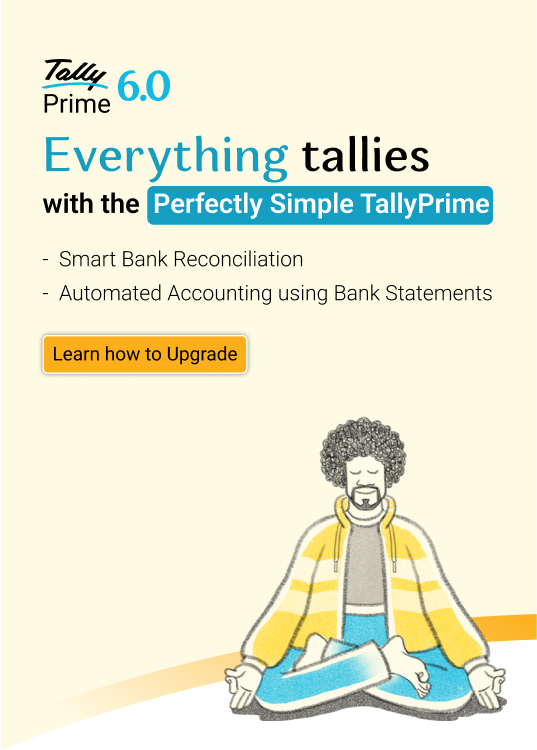- Online report access in TallyPrime
- Features of TallyPrime
- Access all your data remotely with TallyPrime
Since the onset of the digital era, business management has become easier than ever.
Imagine being on the road traveling to shags or on vacation sunbathing in Diani, then a client calls, asking for a particular business report! Now, this client has no idea that you’re not at the office, and are not about to tell them you’re vacationing. Imagine how interesting it is that all you can do is open your device, and in a matter of minutes, you’ve sent all the reports as needed?
Technology has made it such that with a simple portable device like a smartphone, tablet, or laptop, and an internet connection, it’s possible to run your business remotely.
With online access to data, you literally carry your business with you everywhere, every time. Some of the benefits of online access to data for your business include:
|
Why is it Important for Your Business Management Software to Grow as You Scale Your Business?
|
The Importance of Making Budgets & Managing your Expenses
|
- Facilitates seamless communication: Accessing business data and reports online facilitates communication and sharing of information. For instance, even while away from work, you can respond to client queries, give directions to your employees, and share files remotely while on zoom calls.
- Fast transfer of data: As long as you have your device and a high-speed internet connection, you can share real-time data and reports from any location. For web-based data, you can easily download and send them as electronic files to your clients, employees, or business partners.
- Fast decision making: Online access to data also promotes quick decision-making. With business management software like TallyPrime, which provides real-time reports, it’s possible to see the financial and operational status of your business at any time, hence making informed decisions without holding endless meetings.
- Saves time and money: Online access promotes remote and automated business management. This eliminates extra expenses related to travel, meetings, allowances, and employing more personnel. Remote control enhances efficiency and productivity, and saves your business time and money.
- Fastens business growth: Fast access and sharing of business data online accelerates business growth. This is because operations become more efficient and easy to track and verify. It’s also easy to identify loopholes that may deter business growth. Additionally, online access makes it easy to build corporate networks, which promote fast business growth.
When you utilize business management software like TallyPrime, you can access all your business data and reports from anywhere, at any time. Online access to data promotes smooth operations and empowers your business for hassle-free scale-up and growth.
Online report access in TallyPrime
As a business owner, if you want to give your business the extra advantage of having online access to data, the best step to take is to upgrade to TallyPrime.
This software prepares all your business reports, updates, analyzes, and trends them in real-time as transactions are recorded. What’s more? You can access these reports from anywhere and at any time.
With TallyPrime, you have remote online access to a fleet of reports like accounting reports, financial reports, inventory, and management control reports, and much more.
With TallyPrime, you get default browser access, and users can use their allocated Tally.NET IDs to access the reports on browsers. Once you access the reports, you can edit or record a transaction accordingly.
To access your TallyPrime reports remotely, you’ll need to install the software and have a valid TallyPrime license. Your company will also need to be connected to Tally.NET services. You can then create Tally.NET IDs for the people you want to allow access to your online data. These IDs allow safe and secure login to your server and ensure authorized access only.
With an internet connection and an active TSS, you can start accessing and managing all your business reports online and hassle-free.
Features of TallyPrime
Some of the features of TallyPrime that make it the best and most reliable choice for online data access include:
Access reports anywhere using any device
As mentioned earlier, TallyPrime enables you to access all your reports anywhere, at any time, and using any device.
As long as you have an active internet connection, you can use your smartphone, laptop, or tablet to access your reports from a web browser. Therefore, even while away from work, you and your employees can track critical information like stock availability, cash flow, income statements, and much more.
You can even verify stock movement and assess profitability within a certain period, whether at work or not. You can also download invoices and report in PDF/ Excel from your mobile and share it on the go.
Record, edit, download, and print reports remotely
TallyPrime not only enables you to access reports online but also lets you edit, download, and print them whenever you want using secured remote access capabilities.
Once you log in as a remote user, you record, edit the vouchers and view the reports. As the business owner, you’re free to select who can edit your online data since unauthorized editing can lead to data manipulation.
You can also download your reports in Excel or PDF formats. Apart from business reports, you can create vouchers and invoices and download and print them remotely from TallyPrime.
For instance, if you meet a client and close a deal away from the office, you can raise and print an invoice for them immediately from TallyPrime.
Keeps data safe and secure
With TallyPrime, your business data and reports are always safe and secure.
Any unauthorized personnel cannot access or manipulate your online data without your permission. As the business owner, you have complete control of your data and can decide who can access which reports.
You can also decide which features are available to which user. For instance, some users can only be allowed to view but are not permitted to edit, download, or print any of your reports.
The Tally.NET IDs and personalized passwords give you complete control of your company’s online data, making it safe and secure.
Enables remote account audit
Another desirable feature of TallyPrime is that it enables remote account auditing.
Since all the accounting data and reports are available online and updated in real-time, your auditor doesn’t need to come to your business premises to conduct audits. The auditor can access and review your accounting reports remotely. All you need to do is grant them access permission by creating a Tally.NET ID for them to log in.
Online data access saves you and the auditor time, and also relieves you the hassle of availing numerous physical files for scrutiny.
Set-Up is easy as abc
Finally, setting up TallyPrime for online data access is easy and stress-free.
You only need to update your business management software to TallyPrime, connect to your company, and create user IDs to authorize access by your preferred candidates.
Since you already used your email to activate your Tally.NET license, this email serves as your account ID hence, you don’t need to create another user ID for yourself.
Only users with IDs can access Tally.NET services and view your online reports remotely.
Access all your data remotely with TallyPrime
Remote management is one of the fastest and hassle-free ways to scale up and grow your business.
With business management software like TallyPrime that allows you to access all your data and reports online, you can easily monitor and manage your business operations without having to be in the office.
Online access to data facilitates data transfer and fastens decision-making, thus improving efficiency in your business operations. As an entrepreneur, you can significantly improve productivity and save your business time and money.
TallyPrime makes the whole process seamless by enabling you to access data using any internet-enabled device anywhere. With this business management software, your data is safe and secure, and you can edit, download, or print when required.
If you’re looking to scale-up your business through online data access, upgrade to TallyPrime and enjoy all the benefits of a robust business management software.
Read More: