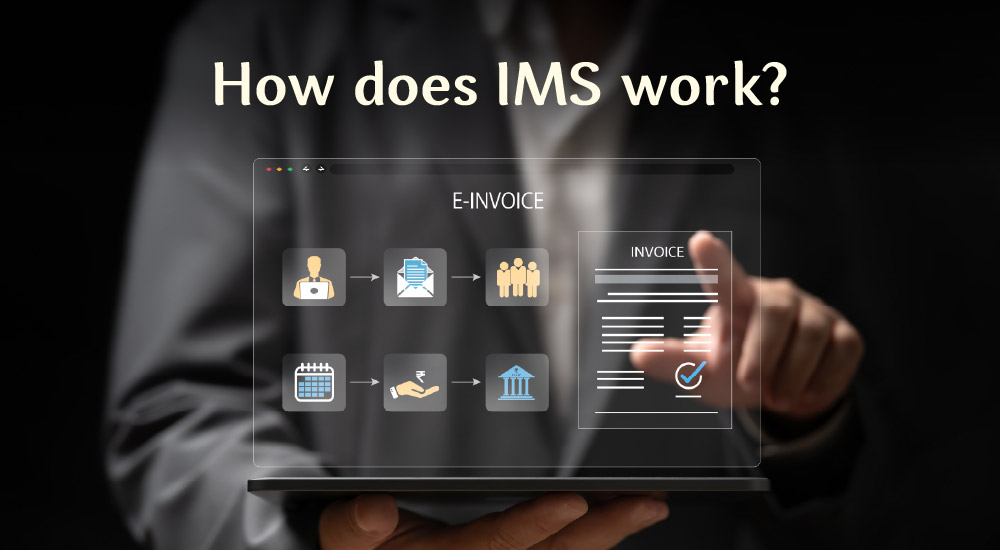In the world of GST compliance, timing and clarity matter. Every invoice impacts your Input Tax Credit (ITC) calculations—and ultimately, your monthly returns. It is not only the invoices that business is eligible for ITC but also the ones on which there is some ambiguity. For example, in absence of clarity, you choose to avail ITC on invoice which turned out ineligible, this leads excess availing credit, leading interest payment.
That’s where the actions introduced in all-new IMS in GST are useful. Instead of making hasty decisions on invoices that may need further scrutiny or penalties. With IMS, you can simply mark all such invoices requiring clarity or unsure of ITC eligibility as Pending. This gives you the flexibility to pause, assess, and take appropriate action—without letting incorrect invoices slip into your GSTR-2B or ITC pool.
Let’s explore what Pending invoices are, why and when to mark them, and how the entire cycle works.
What is a pending invoice in IMS?
A Pending invoice is one that’s temporarily held back from being accepted or rejected in the IMS. You can use this status when:
- The goods or services haven’t been received yet
- You're waiting for internal approvals before taking a call
- You’re unsure about the ITC eligibility of the invoice
- Any other reason you would like to delay the ITC claim on the invoice’s
|
IMS Guide This all-in-one guide covers everything you need to know about IMS. Download now to get started. |
TallyPrime IMS hands-on experience Try this interactive demo to see how TallyPrime IMS helps you monitor vendor sales in real time and simplify ITC and GST compliance. |
This allows you to prevent any premature inclusion of such invoices in your GST returns, while still keeping them in your workflow for future review.
When to mark pending invoices? -Timing is key
You can mark an invoice as Pending any time before the 14th of the month, which is when draft GSTR-2B is auto-generated.
Taking this step gives you time to:
- Review the invoice details thoroughly
- Raise queries with your supplier, if needed
- Complete internal checks or approvals
- Avoid incorrect ITC claims
If no action is taken by the 14th, the invoice is automatically treated as accepted and included in your Draft GSTR-2B. However, the buyer can still mark the invoices as pending after 14th but before filing of GSTR-3b return. In such cases, the buyer needs to recompute the GSTR-2B before filing the GSTR-3B return.
How does pending invoice work in IMS?

This simple action ensures you maintain full control over your ITC claims.
GSTR-2B and GSTR-3B: Impact of marking as pending
Here’s how the status of a pending invoice reflects on your GST returns:
|
Action |
GSTR-2B Impact |
GSTR-3B ITC Impact |
|
Pending |
Not included in current month |
Not considered for ITC in current month |
|
When pending invoice is ‘Accepted’ |
Included in that month’s 2B |
Eligible for ITC in that month’s 3B |
|
If pending invoice is ‘Rejected’ |
Included under ‘ITC rejected’ section of GSTR-2B for reference |
No ITC, not carried forward |
By marking an invoice as Pending, you’re essentially postponing the ITC claim until all required conditions are met.
Real-world scenarios for pending invoice in IMS
Let’s take a look at some common use cases where marking an invoice as pending makes practical sense.
Goods not yet received
Say you receive an invoice dated 30th June, but the goods arrive on 3rd July. You’re not eligible to claim ITC until the goods are received. In this case, mark the invoice as Pending to avoid an early claim.
Waiting for approvals
Your finance team needs to validate certain entries, or maybe a senior manager’s approval is pending. Until that’s cleared, it’s wise to mark the invoice as Pending.
Uncertainty around ITC eligibility
If the invoice includes both business and personal use items (like a laptop for home use), and you’re unsure about how much ITC is claimable, marking it Pending allows you to review and decide later.
To summarize
The Pending option in IMS isn’t just about pausing decisions—it’s about making informed ones. Whether you’re waiting on goods, clarifications, or internal reviews, this feature gives you the flexibility to act at the right time without compromising compliance.
So the next time you come across an invoice you're unsure about, consider marking it Pending. It’s a small step that can go a long way in keeping your GST filings clean, accurate, and audit-ready.