For most of the business, if not all, this is going to be ‘All-hands on the deck’ moment. But it isn’t anymore. Why? you will figure it out by the time you reach mid of this article.
In many ways, the annual return ‘Form GSTR-9’ is different from the annual returns you have filed so far in the erstwhile regime. The annual GST return ‘Form GSTR-9’ is not a self-assessed consolidated return which used to be the case in the previous indirect tax regime. Meaning, annual return GSTR-9 form will have the consolidated system computed information which you have reported in Form GSTR-1, GSTR-3B and GSTR-2A.
This implies, you have 3 different data points – system computed GSTR-9, values reported in GSTR-1 and GSTR-3B and the books of accounts. The ideal situation is that the information in Form GSTR-1, Form GSTR-3B and books of accounts should be in sync with each other, and the values should match across different forms and the books of accounts.
Who doesn’t like to be in this situation? Off course! This is a happy situation and every business would like to be. But, owing to serval reasons, this isn’t going to be an ideal situation for most of the business. This calls for little more efforts to drill down to each of these data points, match, apply the suitable correction and prepare the GSTR-9.
Not considering either of the data (Portal and Books) will possibly result in incorrect annual return filing. There isn’t any easy way to do it. Books and portal data need to be matched and suitable modification (If any) needs to be carried out in system computed GSTR-9. This isn’t little, it's really an ‘All hands on the desk’ situation.
To alleviate the above situation and help you file annual return GSTR-9 on-time, TallyPrime is enhanced with ‘Annual Computation’ report which helps you get the values 'as per book’ computed annually and use this to match with the system computed values of GSTR-9 in GST portal.
The ‘Annual Computation’ report focus on GST Liability and Input Tax Credit values for the entire year with a break-up of details as sought in GSTR-9. You will also be able to view the month-wise break-up of the values on drill down from the report. Below is the glimpse of the annual computation report.
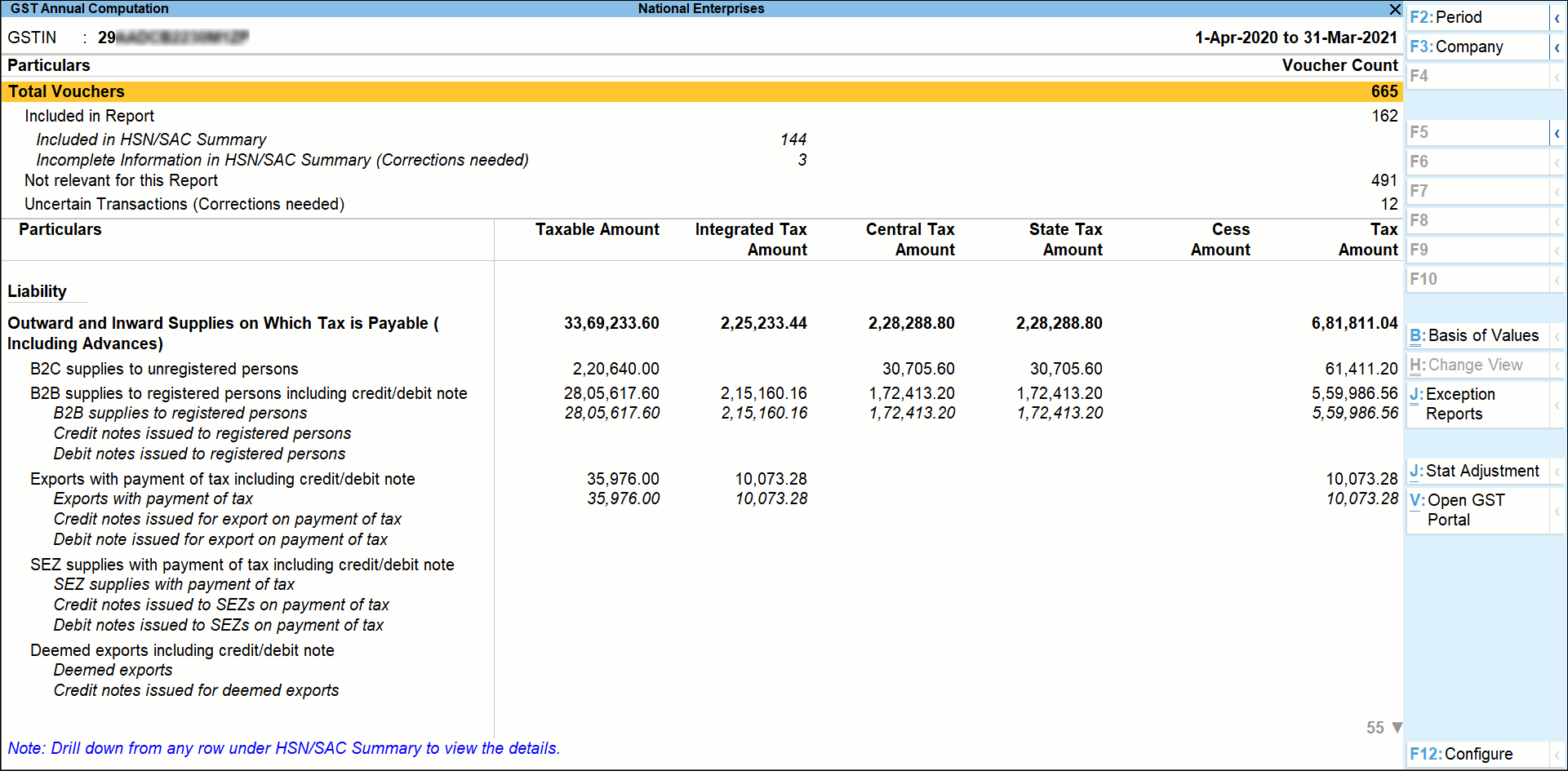
Summary View of Annual Computation Report in TallyPrime
With the cumulative values and break up details available, you will be in a position to compare your book values with uploaded returns and make the necessary modification (if any) to Form GSTR-9 return values.
In case of any difference in book values and portal, you can make the necessary changes either in your books or in the annual return to ensure that the uploaded returns are true to your book values. This also ensures that discrepancy of periodic returns is corrected in annual returns such that book values are same as the uploaded returns for the financial year.
Click Here to know more on how does Annual Computation report help in filing annual returns Form GSTR-9?
Any additional tax due to modification or additions (not furnished in GSTR-1 or GSTR-3B) can be paid along with interest Form GST DRC-03. Similarly, if modifications lead to refund (if eligible) can be applied through Form GST RFD-01A. Note, unveiled ITC cannot be availed and it shall lapse.

















