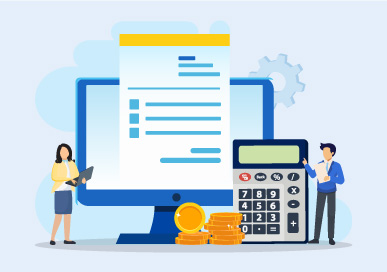The Invoice Management System (IMS) is a revolutionary change for B2B buyers managing numerous purchase invoices raised by their suppliers. Whether you need to accept, reject, or hold these invoices for review, IMS gives you full control to ensure your ITC claims are accurate and compliant.
The IMS facility is designed to make handling your invoices smoother, smarter, and stress-free. So, let’s dive into some frequently asked questions (FAQs) about IMS:
What is IMS, and why do you need it?
The Invoice Management System (IMS) is a tool on the GST portal that helps you manage invoices your suppliers have uploaded. Instead of scrambling to match your records with your suppliers, you can now accept, reject, or keep bills pending directly through the IMS. This ensures that the invoices to claim your ITC are accurate and error-free.
The IMS is the best solution if you’re tired of manual reconciling or dealing with invoice mismatches. It’s all about having control and transparency when claiming ITC, and this system helps you do that with a few simple clicks.
When will IMS be available for use?
IMS is available for use from October 14, 2024. However, it is not mandatory to use IMS. GSTR-2B will be generated as usual.
How do you access IMS on the GST portal?
Accessing IMS is super easy! Once you’re logged into the GST portal, follow this path:
Dashboard > Services > Returns > Invoice Management System (IMS) Dashboard.
Here, you can see all the invoices submitted by your suppliers, which are ready for you to take action.
What invoices can you see in IMS?
IMS will show all invoices or records saved or filed by your suppliers through GSTR-1, GSTR-1A, or IFF (Invoice Furnishing Facility). These are the documents you’ll review, but there are exceptions. Paperwork where ITC is ineligible due to Place of Supply (POS) rules or Section 16(4) of the CGST Act will skip the IMS and land directly in the "ITC Not Available" section of GSTR-2B.
What happens to invoices you accept or reject?
Accepted bills will flow into your GSTR-2B and be available for claiming ITC in GSTR-3B. Rejected invoices, on the other hand, won’t be considered for ITC and will be moved to the “ITC Rejected” section in GSTR-2B. The only documents remaining in IMS after filing GSTR-3B are pending ones and those belonging to future tax periods.
When can you take action on invoices?
When your supplier saves an invoice in GSTR-1, GSTR-1A, or IFF, it pops up in your IMS dashboard. You can then accept, reject, or keep it pending right away. However, ensure you take action before filing your GSTR-3B, as any untouched invoices will be deemed accepted when GSTR-2B is generated.
What documents won’t appear in IMS?
Not all documents pass through the IMS. Here’s what skips this process:
- Documents from GSTR-5 and GSTR-6
- ICEGATE documents (for imports)
- Reverse Charge Mechanism (RCM) records
- Paperwork where ITC is ineligible due to POS rules or Section 16(4)
- Documents that need ITC reversal under Rule 37A.
These records will directly flow into your GSTR-2B, so you won’t miss out on anything critical.
Who can access IMS?
IMS isn’t available to everyone. It’s designed for taxpayers registered as normal taxpayers (including SEZ unit/Developer) and casual taxpayers. If you fall under these categories, you’re good to go!
What actions can you take on invoices?
IMS offers you three choices for every invoice:
- Accept: If the invoice matches your records, accept it, and it’ll flow into your GSTR-2B.
- Reject: If something looks off or the invoice doesn’t belong to you, reject it.
- Pending: Not sure about an invoice? You can keep it pending for review later.
But here’s the kicker: if you don’t take any action, it is deemed as accepted when GSTR-2B is generated, so don’t forget to check those invoices before filing.
Can you take action on a single invoice multiple times?
Absolutely! You can change your mind as often as possible before filing GSTR-3B. For instance, if you’ve accepted an invoice but later noticed an error, you can reject it. The most recent action will always overwrite the previous one, but once GSTR-3B is filed, the action is locked.
What happens if a supplier amends an invoice?
If your supplier amends an invoice after saving it, the system will ensure the amended invoice replaces the original one in IMS. However, if the original and amended bills fall into different GSTR-2B periods, you’ll need to act on the primary before addressing the revised one. The system ensures you don’t accidentally accept an amendment without reviewing the original invoice.
What if the supplier edits a saved invoice before filing?
If a supplier tweaks an invoice before filing their GSTR-1, the IMS will automatically replace the old bill with the updated version, and any actions you took earlier will be reset. You’ll need to review the edited invoice and retake action.
What about reverse charge invoices?
Reverse Charge Mechanism (RCM) invoices won’t appear in IMS. As always, these records will still be available in your GSTR-2B, so you must manage them outside the system.
Can you download IMS data?
Yes, you can download all of the IMS data in Excel format. This is especially useful if you want to keep your offline records or cross-check details.
By staying on top of your bills with IMS, you’re not just making your tax filing easier—you’re ensuring that your business stays efficient and error-free in the long run. So, log in, explore IMS, and make your invoice management smoother than ever!