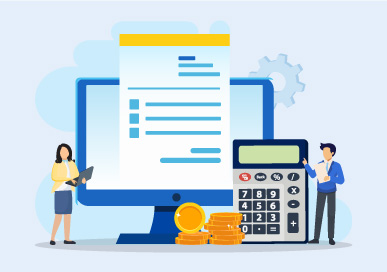To enhance the user experience within the GST ecosystem, the GST Common Portal has introduced the Invoice Management System (IMS), transforming how buyers manage invoices. With IMS, taxpayers can effortlessly accept, reject, or keep invoices pending for future use.
It’s designed to help you handle invoices like a pro and ensure that you claim only the right Input Tax Credit (ITC). Whether you’re a seasoned taxpayer or just getting started, this guide will walk you through the entire process step by step.
How to Use IMS in the GST Portal?
Here is a detailed guide for using this feature.
Step 1: Log into the GST Portal
First, head to the GST portal. After logging in with your credentials, navigate to the Invoice Management System (IMS). You can find this under Dashboard > Services > Returns > Invoice Management System (IMS).
Once you're there, you're all set to start managing your invoices.
Step 2: Access Your Invoices in IMS
As soon as your suppliers upload their invoices in GSTR-1, GSTR-1A, or IFF, they’ll appear in your IMS dashboard. It’s like having a live feed of everything your suppliers are sending your way.
Here, you’ll see all the invoices listed for you. Think of it like your email inbox, but for invoices, it is organised and easy to sort through.
Step 3: Review the Invoices
Now, this is where the real work starts. You’ve got three options for each invoice:
- Accept: This means you’re okay with the invoice, and it’ll automatically move into your GSTR-2B as an eligible ITC.
- Reject: If something looks off—whether it's an error or some discrepancies, you can decline the invoice. When you reject the bill, it won’t be counted towards your ITC.
- Pending: Not sure about an invoice just yet? Keep it pending for now. The great thing about this option is that you can deal with it later when you're ready.
Step 4: Managing pending invoices
If you’re the type who likes to review things thoroughly before making a decision, the ‘Pending’ option is your best friend. But remember, don’t let them sit there forever! You must take action before filing your GSTR-3B for the relevant period.
Pro tip: Pending invoices can be dealt with even in later months, but don’t wait too long—Section 16(4) of the CGST Act sets a limit!
Step 5: Recomputing GSTR-2B
Here’s where things get a little techy—but don’t worry, it’s simpler than it sounds. After taking any action (especially after the 14th of the month), you must recompute your GSTR-2B. This ensures your ITC is up-to-date and accurate before you file GSTR-3B.
No action taken? No problem. Those invoices will be accepted and automatically processed for Input Tax Credit (ITC) when GSTR-2B is generated.
Step 6: Filing GSTR-3B
Once you’ve reviewed all your invoices, accepted the ones that are good to go, and rejected or marked as pending, it’s time to file your GSTR-3B. The accepted invoices will populate in the ‘ITC Available’ section, making filing the return with the right credits easy.
Remember that once you file your GSTR-3B, you can’t change the invoices for that period. So, be sure everything looks perfect before hitting submit!
Handling amended invoices
Sometimes, suppliers may amend invoices after they’ve been uploaded. When this happens, the amended bill will automatically replace the original one in your IMS dashboard. You can then decide whether to accept, reject, or keep the amended invoice pending, just like a regular one.
One key point: if an amendment happens before the supplier files their GSTR-1/IFF, the invoice status will reset, and you’ll need to review it again.
Special case: QRMP taxpayers
If you’re a Quarterly Return, Monthly Payment (QRMP) taxpayer, your experience will be slightly different. IMS will still show you all your invoices, but your GSTR-2B will only be generated every quarter, not monthly. So, manage your bills accordingly and make sure everything is ready by the end of each quarter.
Key points to remember
- No Action? Deemed Accepted!: If you don’t act on an invoice, it will be deemed accepted when your GSTR-2B is generated.
- Amendments: Any changes made by the supplier before filing GSTR-1/IFF will reset the status of that invoice, so keep an eye on amendments.
- Recompute GSTR-2B: After taking action on an invoice post the 14th of the month, you must recompute your GSTR-2B before filing GSTR-3B.
- Sequential GSTR-2B: You cannot generate a new GSTR-2B until you’ve filed GSTR-3B for the previous period.
The IMS is a powerful tool to ensure your books are in order and that you’re not claiming ITC on incorrect invoices. It might seem like just another feature at first, but once you get the hang of it, it can save you time and hassle during return filing.
Remember, whether you accept, reject, or keep invoices pending, you control what enters your GSTR-2B. So take your time, make smart choices, and file GSTR-3B.