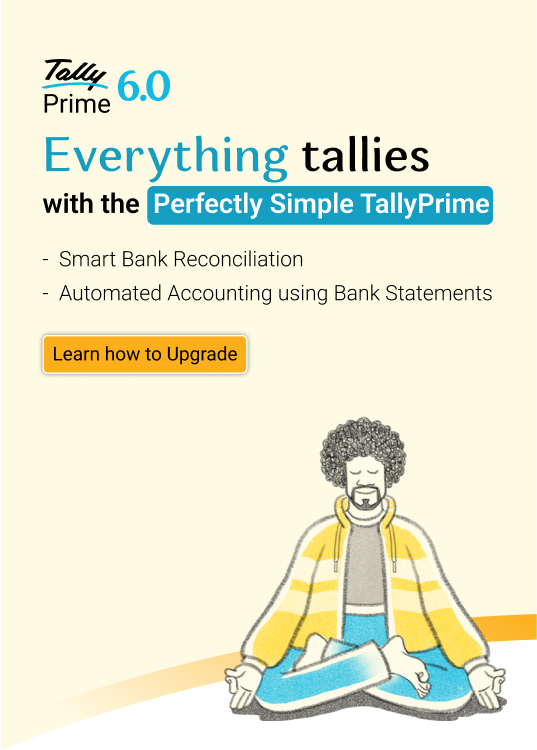As a business owner, you must comply with the new tax invoicing implemented by the KRA. However, it's impossible to comply if you don't know what's required of you or the compliance procedures to follow.
This article will help you understand the requirements of the new electronic tax invoice system for you to lipa ushuru (pay taxes) appropriately via the new TIMS system.
Can't manage the tax compliance activities yourself?
If you can't manage all the tax compliance activities alone, a business management software like TallyPrime can come in handy to help you stay compliant always.
| What is the Difference Between an Electronic Tax Register (ETR) and an Electronic Tax Invoice? |
Key requirements of new electronic tax invoicing system
Buy and implement new ETRS
According to the VAT Regulations, 2020, the first requirement for every VAT taxpayer is to find a valid electronic tax register (ETR). The KRA website has an approved list from which taxpayers can contact an approved ETR supplier. Also, different types of ETR machines are made available that a business can choose based on the business nature.
In order activate the tax register, the supplier is required to capture the VAT taxpayer's details. The KRA authenticates these details, and an email from iTax to confirm the accuracy is sent to the supplier.
Once the VAT taxpayer acknowledges the details, KRA activates the ETR for them to use. The taxpayer is then required to generate and transmit the tax invoices to KRA Validate and sign the invoice.
As a business owner, you're required to validate and sign every electronic tax invoice before sending it to your customers. The new ETRs (Type C) can be integrated with the ERP/ business software used by businesses. Once the invoices are recorded, the business software will automatically share the invoice details with the control unit (ETR), which validates and signs the invoice.
Near-to-real-time transmission to KRA portal
To work with the new electronic tax invoice system, taxpayers need a working internet connection. This is because, the new ETRs are designed to transmit the invoice details on a neat-to-real-time basis to KRA portal. Having an active internet connection makes it seamless to share the details.
In all those cases where the internet connection is temporarily disconnected, the generated e-invoices will be stored in the control unit and automatically transmitted to KRA once the internet connection is restored. However, validating tax invoices and generating a QR code does not need an internet connection.
QR code, control unit invoice number and control unit number
One of the key requirements of the new e-invoicing system is adding QR code, unique control unit invoice number and control unit serial number on the invoices. Once the invoice is verified and signed by the ETRs, also called a control unit, a QR is added to the invoice. In the same way, a unique invoice number and the Control unit serial number (a unique serial of ETR) are added to the invoice. Only after adding these details, the supplier needs to issue the invoice to the customer
Debit and credit note linking and signing
As a VAT taxpayer, you can issue credit and debit notes for purchase or sales returns, cancellations, or any changes in the invoice. With a new electronic tax invoice system, you'll be required to state the original invoice number while generating the debit or credit note.
If your business is VAT-registered, you have no option but to stay tax compliant to avoid the financial penalties associated with kuhepa tax (tax evasion) or failing to file your tax returns. Failing to comply can also attract legal penalties and negatively impact your company's reputation.
The new electronic tax invoice system simplifies the process and makes it more effective for taxpayers and the government. It helps you comply by declaring all the VAT taxes charged on sales and claim VAT paid on the purchase. Once you understand all the rules, guidelines, and instructions and apply them, your business will definitely comply.
Read More: