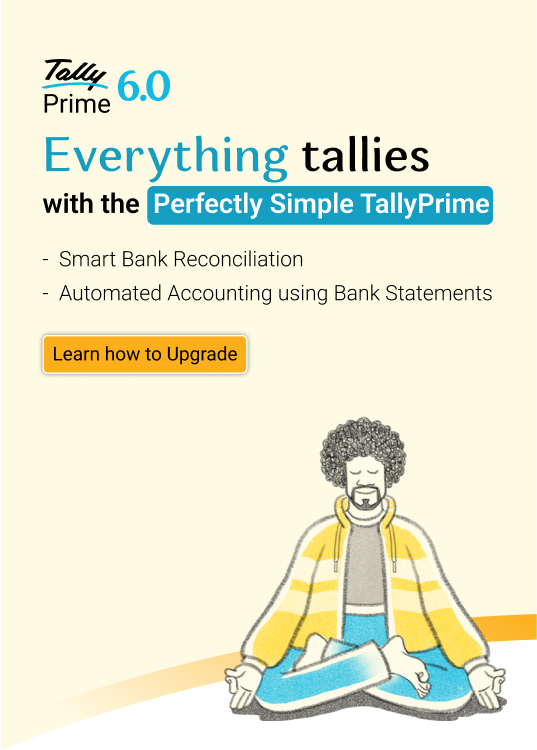The key activity in the process of KRA return filing is to complete the KRA iTax payment. The KRA iTax payment process is designed to be efficient, effective and more importantly very convenient for remitting the domestic tax payments.
In order to make the iTax payment easier for taxpayers, the authority has built the payment gateway in collaboration with commercial banks and the KRA. Initially, 27 commercial banks were partnered to facilitate the iTax payment and today, it supports most of the popular banks. Taxpayers can make KRA iTax payment electronically or through cash.
Yet to file KRA iTax Returns? Read our article ‘How to File KRA iTax Returns in Kenya’ to know the detailed steps.
Steps to make KRA iTax payment
Making KRA iTax Payment is easy and it only requires you to follow few steps to complete the iTax payment. The following are steps to complete your KRA iTax payment:
- Visit the iTax page on KRA portal using https://itax.kra.go.ke/KRA-Portal/
- Login to iTax profile using your user Id and Password
- On the Menu Bar, select ‘Payments’ tab and then click on ‘Payment Registration’
- e-Payment Registration Form will open with the basic details of the taxpayer and other tax details.
- You are required to mention the flowing details in the e-payment registration form:
- Tax Head (VAT, Income Tax etc.)
- Payment Type (Self-assessment Tax or Advance tax)
- Tax Period
- Tax Amount would be auto-populated based on the return you have filed. However, you can still add or delete the amount you would like to remit
- Select the mode of payment (Cash, Cheque and RTGS) and the receiving bank name
- One submitting the e-Payment Registration form, a unique payment registration number (called e-slip number) will be generated. You can download the payment slip from the same screen
- You have to present the payment slip to partnered Bank to complete your cash payment
Once the KRA iTax payment is complete, you can verify it by checking your general ledger report in iTax portal.
KRA iTax portal supports 8 different types of returns. Read to our article ‘KRA iTAx Tax Returns’ to know more
FAQs on KAR iTax payment
Now that you know the KRA iTax payment process, we are sure, you might be having few doubts or questions related iTax payment. The following are the FAQs on KAR iTax payment to clear all the doubts or question which you might have.
- Can I make a payment before filing a return?
Yes, you can. Payments of taxes and filing returns have been delinked. However, any return that does not have a matching payment will automatically attract penalty and interests.
- How do I make a payment?
The taxpayer will first generate a payment registration number (PRN) on their iTax profile. The printed PRN will then be taken to the bank together with the mode of payment (Cash, Cheque or RTGS). This is discussed in the above section ‘Steps to make KAR iTax Payment’
- What is a Payment Registration Number?
Payment Registration Number or PRN replaces the manual tax payment stationeries such as P11 and VAT3. PRN is generated electronically and is barcoded with a unique serial number for every transaction. The PRN must be quoted when making payments to allow taxpayer ledger to be updated. PRN will expire in 7 days if not utilized.
- How do I generate a PRN?
On the taxpayer’s profile, go to Payments tab then register payment. Fill in the electronic form first by selecting the tax head. Once all the mandatory fields (marked with red stars) have been filled, submit the form to generate PRN. This is discussed in the above section ‘Steps to make KAR iTax Payment’
- Can I pay taxes through my local bank?
Yes, if your bank has an agreement with KRA.
- What do I do if I have made the payment, but I cannot see them on my iTax ledger?
This mainly happens if payments are outside iTax platform i.e. without generating a PRN or not quoting the PRN when executing the payment. The taxpayer should provide the payment documents to KRA for back-office reconciliation.
- How do I make payments for WHT in iTax?
To make a WHT payment you need to click on the payment registration -> select income tax on the tax head -> select WHT and generate a payment slip by adding the taxpayers that you have withheld their payment.
- How do I make payments for Agency revenue in iTax?
To make a payment on agency revenue click on the payment registration -> In tax head, select agency revenue and generate a payment slip by selecting the agency revenue you want to pay i.e. land rates, stamp duty, sugar development levy, KEBS
- Why don’t I see Agency revenue payments on my ledger?
KRA does not maintain the ledgers they are usually maintained by the Principal bodies e.g. KEBS, Ministry of Lands, Kenya Sugar board etc.
Read more on TallyPrime Kenya
What is TallyPrime, TallyPrime’s ‘Go To’ Feature, TallyPrime’s Simplified Security and User Management System, Tally’s Exception Reporting to Address Data Anomalies, 5 Things You Can Do Using Save View Option in TallyPrime, 5 Things in TallyPrime for Enhanced Business Efficiency, Analysing Business Reports Just Got Easier with TallyPrime, Personalise the Business Reports the Way You Want
Software in Kenya
Payroll Software in Kenya, Best Inventory Management Software for Businesses in Kenya
iTax in Kenya
iTax in Kenya, KRA VAT Return, How to Register for KRA PIN in iTax Portal, How to File VAT Returns in iTax Portal, How to File KRA iTax Returns Online in Kenya, KRA iTax Returns & Types of KRA Returns Forms, 5 Things you can do from your KRA iTAX Portal, Compliance in Kenya