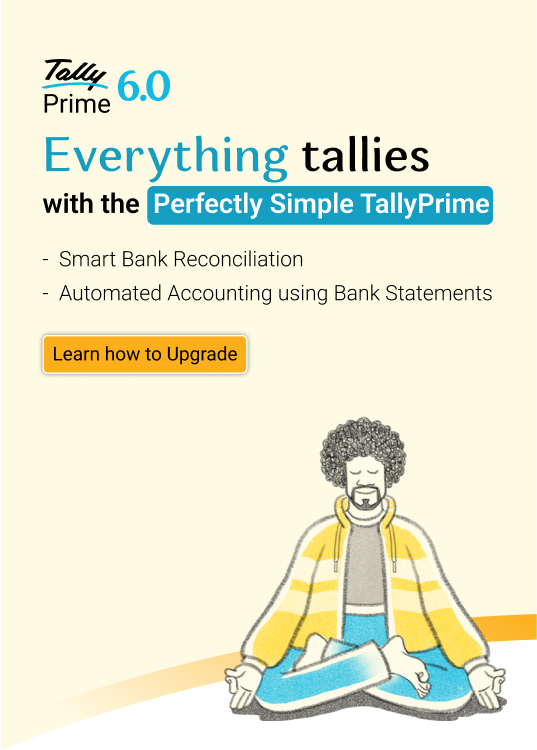- Steps to adapt to the new e-invoicing guideline in Uganda
- Steps to generate e-invoice in Uganda
- Components of the e-invoicing system in Uganda
- TallyPrime for accurate invoice generation in Uganda
An e-invoice in Uganda is generated using the EFRIS (Electronic Fiscal Receipting and Invoicing Solutions) system and it can only be generated by a VAT-registered taxpayer. It refers to an electronic document that has the sale particulars mentioned. The Uganda Revenue Authority (URA) mandated VAT-registered taxpayers to generate e-invoices using the EFRIS system from January 2021.
EFRIS has been introduced to cut costs, improve efficiency, encourage compliance, and increase transparency. This article highlights the steps to be compliant with the new e-invoicing guideline in Uganda, how to generate e-invoices using a system-to-system connection, and the e-invoicing components.
Steps to adapt to the new e-invoicing guideline in Uganda
- Businesses can use four methods to send e-invoices to EFRIS; system-to-system connection, client application, URA web portal, and USSD.
- Taxpayers using the system-to-system connection must ensure the current ERP system or business management software is compliant with the URA’s EFRIS system.
- The software should be able to establish a connection between the ERP software and URA’s EFRIS seamlessly.
- The ERP software must be capable of generating invoices compliant with the URA guidelines to ensure no problems occur down the line.
- Upon successful integration of EFRIS with the ERP software, you will get a message, and post this every invoice is automatically verified by the EFRIS.
Steps to generate e-invoice in Uganda
- Businesses with ERP software need to use the system-to-system connection which requires the connection between the ERP system and EFRIS to be established.
- The first step is to use the ERP software to generate and record every sale to issue an invoice. This invoice is encrypted and automatically sent to URA’s EFRIS framework.
- EFRIS decrypts the invoice data received, validates it, and transforms it into an e-invoice by adding a QR code, verification code, invoice identification number, and fiscal document number.
- It transmits the e-invoice back to the ERP software from which the invoice was sent so the taxpayer can issue it to their customers.
- The taxpayer can print the e-invoice as required. The entire process takes seconds thereby ensuring a hassle free process of issuance of an e-invoice .
- Buyers and sellers can check the validity of an issued e-invoice by logging into the URA portal and entering the e-invoice number.
Components of the e-invoicing system in Uganda
An e-invoicing system in Uganda consists of the following components.
URA
You must register on the URA website and then verify your new account through the OTP sent through email or SMS depending on your preference. Then you must choose the type of invoicing system you use; e-invoicing. Upon entering the remaining taxpayer details which will be auto-filled from e-tax, you need to upload your business license and other required documents. Every invoice that is generated by your ERP system is sent to the URA which redirects it to the EFRIS system. After the invoice verification process is complete, EFRIS sends the e-invoice back to URA which then sends it to your ERP system.
ERP software
Businesses with a consistently high volume of daily financial transactions are recommended to use ERP software such as TallyPrime to generate accurate invoices. Taxpayers can use this ERP software to send e-invoices to EFRIS by choosing the system-to-system connection. While this process takes place automatically after the initial set-up of the system-to-system connection, the ERP software must issue compliant invoices as outlined by the URA. A compliant ERP software must generate invoices that contain all the vital and mandatory fields in an invoice. The issuance of valid invoices is checked by the URA’s EFRIS framework.
EFRIS
Every time an invoice is generated by your ERP software, it is encrypted and sent to the URA’s EFRIS platform automatically. EFRIS decrypts the invoice before performing verification. When the invoice is approved, EFRIS adds four additional fields to the invoice; Invoice Identification Number, FDN, QR Code, and Verification Code. These are for invoice identification purposes and they act as proof of invoice authenticity. The invoice is sent back to the taxpayer who can then issue the e-invoice to the customer by printing it. This entire process takes place in real-time and automatically, behind the scenes so a taxpayer need not worry about delays in the process of invoice issuance.
TallyPrime for accurate invoice generation in Uganda
As a business operating in Uganda, you want every invoice to be accurate. TallyPrime is an invoicing solution that generates valid and accurate invoices for your business in seconds.
TallyPrime enables you to customize the invoice by adding your business logo and adding details as per your preferences. Its unmatched sales process flexibility enables proper sales management. It supports multiple addresses, currencies, price levels, and billing formats thereby giving businesses the freedom to generate invoices that suit their needs.
TallyPrime’s smooth integration with the EFRIS system means no hassles in creating e-invoices with the highest efficiency levels. You can try the free trial of TallyPrime to see how it's invoicing system and other features can propel your business while ensuring compliance at every step along the way. It is a must-have software for businesses that care about compliance and convenience.
Read More: