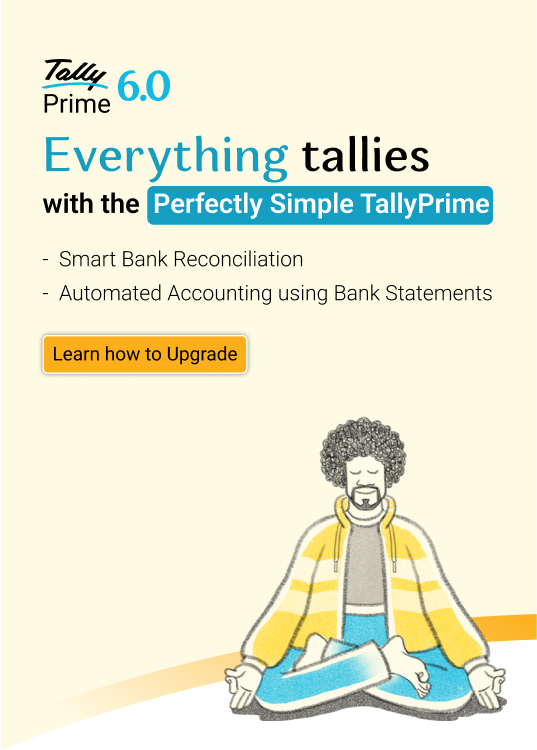Getting started with the new eTIMS system can be confusing for businesses. You have to first register on eTIMS portal and then onboard yourself to start using the eTIMS solution.
To make your eTIMS journey easy, we have compiled a list most frequently asked questions that will help you smoothen your eTIMS integration.
eTIMS – What is this new structure?
eTIMS (Electronic Tax Invoice Management System) was introduced in Kenya recently to make the invoicing structure in the country easy, effective, and flexible for taxpayers. This is a new software solution (made available by Kenya government and by private entities) that will capture all invoices raised by a business and directly upload the invoice data to the eTIMS portal. The solution is compatible with various devices, such as laptops, smartphones, tablets, and more.
Who should register for eTIMS?
All the taxpayers in Kenya (both VAT-registered and non-VAT-registered) should integrate their existing invoicing format into the new eTIMS structure and should start generating and processing electronic tax invoices. However, businesses using ETR devices can continue to raise invoices through the device. The migration to eTIMS for these businesses is not mandatory.
Related Read: A Step-by-Step Guide to Registering for eTIMS
Is eTIMS applicable for non-VAT registered taxpayers as well?
According to the new eTIMS, taxpayers can claim their business expenses only when those expenditures are backed with valid electronic tax invoices. Hence, this system also includes non-VAT registered taxpayers into its fold.
What benefits does eTIMS plan to bring to Kenya's tax system?
The KRA (Kenya Revenue Authority) introduced eTIMS to bring about positive changes to the existing tax structure – reduced compliance costs, increased flexibility, compatibility with multiple devices, proper maintenance of invoice records, and simplified filing of tax returns.
Who should be onboard to eTIMS?
Any person carrying out business in Kenya should be onboard to eTIMS. Individual companies, partnership firms, trusts, corporates and other business establishments can onboard on eTIMS. All people satisfying the income tax obligations and individuals in informal and formal business sectors must be onboarded to the new eTIMS if they are not already using ETR devices.
What are the options to onboard on eTIMS?
The KRA has given four flexible options for businesses to onboard to eTIMS based on the nature of their business operations. These options are Online Portal, eTIMS Client, Virtual Sales Control Unit (VSCU), and Online Sales Control Unit (OSCU). You can refer to KRA's official website for more details about these options.
Read more:
A Guide to the Different Types of eTIMS Solutions
VSCU and OSCU – A Beginner’s Guide to Setup
How should businesses register and onboard to eTIMS?
You have to visit the etims.kra.gov.ke portal and sign up there with your credentials. Then, you need to click on the “Service Request” option to select the type of eTIMS solution mentioned under “eTIMS Type”. Upload all the documents as mentioned on the portal. Submit your application. An official from KRA will review your application and approve the same. Once approved, you can install the eTIMS software on your device and start your work.
Can businesses reinstall eTIMS software on another device if they have already installed it on a different device?
You can reinstall eTIMS software on another device if your original device was stolen, damaged, needs a software upgrade, or cannot be used for other reasons. However, you should submit proper paperwork regarding the exact reason to the KRA officials to get their approval for re-installation.
Can businesses take the help of a third party to onboard to eTIMS?
Yes, you can take the help of a KRA-approved representative to onboard your system to eTIMS. However, you should provide your representative with all the required documents like an introductory letter, eTIMS Commitment Form, and valid IDs of business owners. This will ensure hassle-free onboarding.
How can I find KRA-approved third parties that provide eTIMS solution?
You can visit the eTIMS portal to get a full list of KRA approved third parties providing eTIMS solutions.
TallyPrime offers a KRA-approved eTIMS solution featuring an easy onboarding process and effortless invoicing. With TallyPrime you can:
- Instant generation of error–free invoices
- Real-time invoice upload
- eTIMS status report
- Integrated with VAT returns