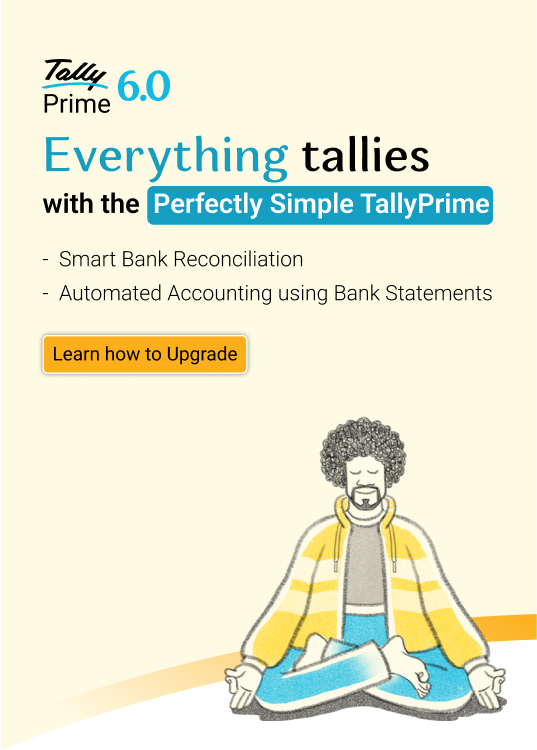Are you finding the eTIMS onboarding process overwhelming? Frustrated with uploading invoices on the eTIMS portal? From onboarding to uploading invoices the entire procedure to undertake for eTIMS invoice upload might seem like a hassle.
This is where eTIMS solution on TallyPrime excels. With TallyPrime, onboarding your business on eTIMS is a breeze and uploading invoices and other transactions happens with the click of a button.
Introducing eTIMS on TallyPrime
TallyPrime’s eTIMS solution is designed to simplify eTIMS journey for businesses. TallyPrime offers a KRA-certified eTIMS solution featuring a simple onboarding process that can efficiently manage the full range of eTIMS tasks while ensuring compliance with all requirements.
With TallyPrime you don’t need to worry about the migration from ETR machine to eTIMS system or the onboarding process for eTIMS. Our Tally partners can easily help you migrate from the current TIMS system and get you onboarded on the eTIMS system.
How TallyPrime Powers Your eTIMS Journey
Welcome to eTIMS on TallyPrime. We bring you an advanced eTIMS solution that ease your eTIMS compliance burden. Imagine getting all the eTIMS compliance done from a single software without ever having to visit the eTIMS portal
Generating e-Invoices? Easy as a click!
Without leaving TallyPrime you will be able to upload KRA-certified invoices to the eTIMS portal. Thats right! TallyPrime has tailor-made a solution for businesses that will enable you to easily upload error-free invoices to the eTIMS portal.
On TallyPrime the entire process of uploading invoices to eTIMS portal is automated. As soon as you generate an invoice, TallyPrime uploads it to the eTIMS portal in real time and generates e-Invoices instantly with QR code and all other necessary details. This makes the whole eTIMS invoice process quick and easy.
- Real-time upload of ledger, stock and user details
Using TallyPrime, you can seamlessly upload ledgers, stock items, stock positions and user details in real-time. You can choose to exchange the ledger or stock items details individually while you are creating /modifying or in bulk or share them during transaction upload to the portal.
- Error-free transaction submission
With built-in validation checks, TallyPrime ensures that your invoices are correct before they are uploaded to eTIMS. This helps in preventing the chances of invoice rejection. You can be confident about the invoices and other data you upload, ensuring compliance at every step of the way.
- eTIMS Status Reports
Isn’t it a hassle to visit the eTIMS portal and then see the status of the transactions you have uploaded? TallyPrime lifts this burden for you. TallyPrime’s eTIMS status report will help businesses to keep track of the status of their invoices. You can get a comprehensive summary of invoices that are ready for exchange, uploaded to eTIMS, rejected by eTIMS, etc.
- Integrated with VAT returns and accounts
TallyPrime not only generates e-invoices instantly but also manages your books of accounts in an integrated manner, ensuring your books and compliance are always in sync.
TallyPrime is a complete business management software that helps you manage accounting and bookkeeping, inventory, tax and eTIMS and more in an integrated manner. This means that a single action to generate e-invoice automatically updates your accounts, adjusts inventory, and prepares VAT returns and reports. This seamless integration ensures that your financial reports provide a comprehensive view of your business.
Steps to enable eTIMS in TallyPrime
All you need to do on TallyPrime for uploading transaction is a one – time setup. Have a look at the steps to enable and generate invoices on TallyPrime’s eTIMS solution:
- Enable eTIMS from F11 configuration
- Upload ledger and stock details during creation or modification
- Record sales, upload and generate e-invoice
TallyPrime is designed to bring ease and simplicity to eTIMS journey of businesses. If you are finding it hard to adopt the eTIMS system, opt for TallyPrime’s eTIMS solution. Our budget friendly software can significantly enhance your invoice upload and management process while simplifying accounting, inventory and VAT compliance.
If you are an existing customer, reach out to our Tally partner, who will help you implement the eTIMS solution and guide you through the onboarding journey. If you are looking to buy TallyPrime click here to share your details.