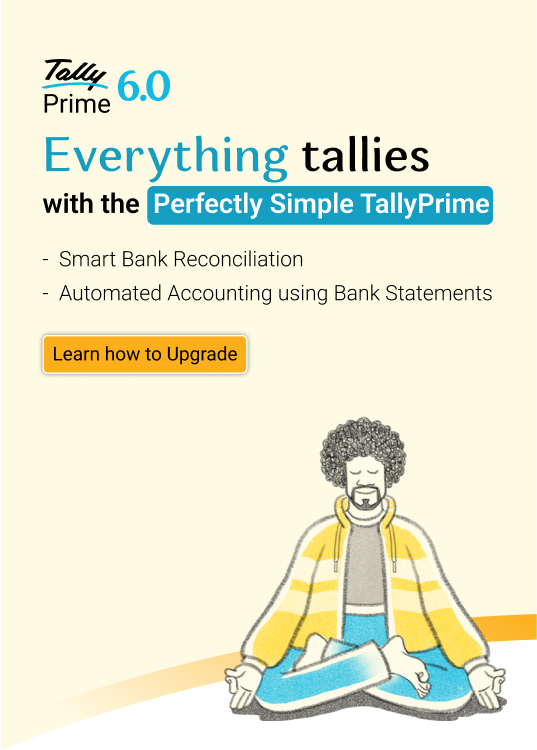With the new compliance and e-invoicing requirements in Kenya, the KRA (Kenya Revenue Authority) requires all businesses to integrate their current invoicing system into eTIMS (Electronic Tax Invoice Management System).
In this blog, we will take you through a step-by-step guide on how taxpayers can register for eTIMS and start their integration formalities. If you are a taxpayer in Kenya, you will learn how to onboard to eTIMS seamlessly (whether you do it yourself or through a representative) after reading this blog.
Step-by-Step eTIMS Integration Process
These steps are helpful for taxpayers who want to install eTIMS by themselves.
- Visit the official taxpayer portal.
- Under the “Sign Up” option, you need to enter your Personal Identification Number (PIN).
- A one-time password is generated and sent to your registered mobile number.
- Enter the OTP, and you will be directed to the page where you can change your password.
- Login with the credentials by entering the KRA PIN and the password you just created.
- Choose the “Service Request” option, where you will be asked to choose the software solution by clicking on the “eTIMS Type” option,
- Upload these valid documents on the page that is now visible on your screen.
-
- Details of at least one of the directors (in case of companies), partners (in case of partnership firms), and owners (in case of sole proprietorships)
-
- eTIMS Commitment Form filled with all the valid details ( you can get this form from the Publications section on the website)
- Click on “Submit Application”
- An official, authorized by the KRA, will then review your application. If all the details furnished are correct, he will approve your application.
- You can then proceed to install your eTIMS software on your preferred device. The official portal of the KRA contains detailed user guides for for self-installation of the eTIMS system. You can also check for these guides on KRA’s YouTube channel.
- If you need assistance with setting up the eTIMS software, visit the nearest KRA branch. An official will assist you with the necessary steps.
- When installing eTIMS software, you can visit the official KRA website and click on the link that is appropriate for you. Currently, the website has the following eTIMS options for you – eTIMS Multi Paypoint (Windows) Tooltip Text, eTIMSPaypoint (Windows) Tooltip Text, eTIMSPaypoint (Android) Tooltip Text, eTIMS Lite (VAT) and eTIMS Lite (non-VAT) Tooltip Text.
Prerequisites in Case of Choosing Representatives
Sometimes, taxpayers may not be able to install eTIMS on their system due to a number of reasons. If you fall under this category, you have nothing to worry about. You can appoint an authorized representative to install eTIMS on your behalf. All you need to do is submit the following documents:
- A letter of introduction, which needs to be signed by at least one of the directors of your company. The letter should clearly mention the details of the representative and your contact details. A KRA official may get in touch with you if they want more information.
- The directors, partners, or the owner of the business should fill out the eTIMS Acknowledgement & Commitment Form with all valid details duly signed.
- The national IDs of the directors, partners, or owners of the business
- CR12 form (in case of companies) and Partnership Deed (in case of partnership firms) copies
Types of eTIMS Integration
In the eTIMS integration process, system-to-system mirroring takes place between the KRA’s system and the taxpayer’s invoicing systems. An Application Programming Interface (API) acts as the intermediary in this process. This system-to-system integration happens in two ways:
Virtual Sales Control Unit (VSCU)
Taxpayers who have many transactions or a bulk number of invoices can use this system. This system is useful for those taxpayers whose transactions are not always online.
Online Sales Control Unit (OSCU)
This system is useful for taxpayers who only deal with online invoicing.
The steps for a seamless eTIMS integration of the KRA and your accounting system will help you with easy onboarding. While it is easy to do a self-installation, officials of the Kenyan Revenue Authority are always ready to help you with any assistance you may require in this process. For any queries, you can walk into the KRA office nearest you, and an authorized official will provide you with a quick resolution.