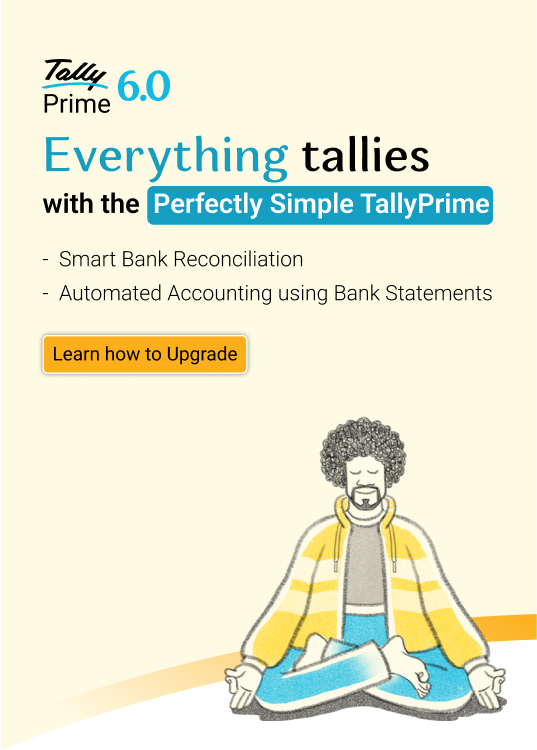The Kenyan Revenue Authority (KRA) introduced changes to the tax and invoice management systems last year. As a result, businesses had to move to electronic systems with respect to their invoices and taxes. The traditional TIMS (Tax Invoice Management System) was replaced by the new eTIMS (electronic Tax Invoice Management System).
Businesses not familiar with the new eTIMS are facing challenges while integrating their old systems to the new platform. So, what are these challenges and what steps should be followed to ensure a seamless integration? We answer all of these questions and more in this blog.
Step by Step eTIMS Integration Process in Kenya
To ensure a smooth integration of their accounting system in the new eTIMS structure, businesses in Kenya should follow the below steps:
- Create an account on the official taxpayer portal of the Kenya Revenue Authority.
- Sign up on the portal by keying in your personal identification number (PIN).
- You will not get an OTP on your registered mobile number.
- Enter this OTP on the portal to complete the signup formalities on the KRA’s portal.
- Return to the taxpayer’s portal and login by entering your PIN and the new password you created during signup.
- You will find the menu “eTIMS type” on this portal. Under this menu, you will find a few options. You need to click on the “Service Request” option.
- The portal will now ask you to choose your preferred eTIMS software solution. Here, click on the option Tally, if you have opted for it.
- Now comes the process of uploading and screening documents. You should upload one of the following documents to validate your authenticity – a national ID of at least one of the directors of your company, one of the partners in the case of partnership firms, or of the sole owner in case of proprietorships.
- Fill in the details on the Acknowledge and Commitment form on the official portal of the KRA.
- Submit your application details to complete the onboarding of the integration process.
- Once your application is submitted, an officer from the KRA will approve your application if all the details are correct.
- You can then install the eTIMS software on your preferred device and integrate your accounting systems with the same.
Common Integration Challenges Faced in eTIMS in Kenya
Most of the challenges observed were because individuals and businesses weren’t aware of who should or should not comply with eTIMS regulations in Kenya. Here are a few points that will bridge this knowledge gap:
- Effective 1 January 2024, VAT-registered and unregistered persons will have to comply with eTIMS integration.
- Anyone earning rental income from residential property should comply with eTIMS regulations in Kenya.
- Businesses that have registered for Turnover Tax (TOT), but haven’t integrated their systems with the previous TMS system for not meeting the necessary threshold should comply with eTIMS regulations.
- All businesses whose annual turnover doesn’t exceed KS5 million per year are eligible for eTIMS integration.
- All businesses that trade in goods and services that are either exempt or zero-rated as per the VAT Act 2013 should comply with eTIMS processes.
- All businesses that were VAT registered but could not integrate the old TMS systems due to some challenges or technical issues.
Tips for Seamless Integration of eTIMS with Accounting Systems
Here are some tips to seamlessly integrate your accounting systems with the new eTIMS structure. This way, you can get all your invoices compliant with eTIMS and avoid paying the penalty charges. Currently, taxpayers have to pay twice their usual tax rates for eTIMS non-compliance.
Seamless Integration
Selecting the right ERP software is essential for smooth eTIMS integration. The software should be fully compatible with eTIMS, user-friendly, and customizable to fit your existing accounting processes. Real-time data synchronization is crucial for maintaining updated and compliant invoices. Additionally, strong support and training from the ERP provider are vital for a smooth transition.
TallyPrime offers all these features, ensuring seamless integration with eTIMS. By using TallyPrime, you can enhance transparency and accuracy in your invoice generation and tax processes, making the transition efficient and hassle-free.
Features and Functionalities
Integration with eTIMS will be a seamless and hassle-free process when you choose the right software with the right features and functionality. Some of the basic features your software should contain are:
- Effective VAT reporting – You should be able to report VAT accurately and on time on your new eTIMS system to avoid penalty charges. Hence, the first feature you should look for in your software is effortless VAT reporting. This helps you comply with all the VAT and tax regulations in Kenya.
- Efficiency of systems – Once all the old systems are integrated with the new structure, the software should run efficiently. This way, you can automate workflow management, cut delays & manual errors, and improve your productivity.
- Cost-effective systems – Solutions like Tally, for example, have a direct partnership with the KRA. Therefore, all compliance and legal considerations can be implemented directly into your new eTIMS, without you having to pay for any extra feature.
- After-sales support – When choosing software, you should look into its after-sales support as well. During or after the integration process, you may face some technical issues, issues related to compliance and more. So, choose a solution that is available to you 24/7 for seamless integration.
Scalability and Future-Proofing
When your business grows, your eTIMS integration software should also be able to grow and accommodate the changes easily. It should have the bandwidth for scalability. This way, you can future-proof your business from all possible changes that might occur later. As a result, when you choose scalable software for eTIMS integration, you can expect your software to always work effectively.
Bottom Line
One of the most critical ways to integrate your accounting system with eTIMS is to choose the right software. Software solutions like TallyPrime have automated e-invoicing and cash flow management features. If you are a business that is going through challenges shifting to the new eTIMS structure, look no further.