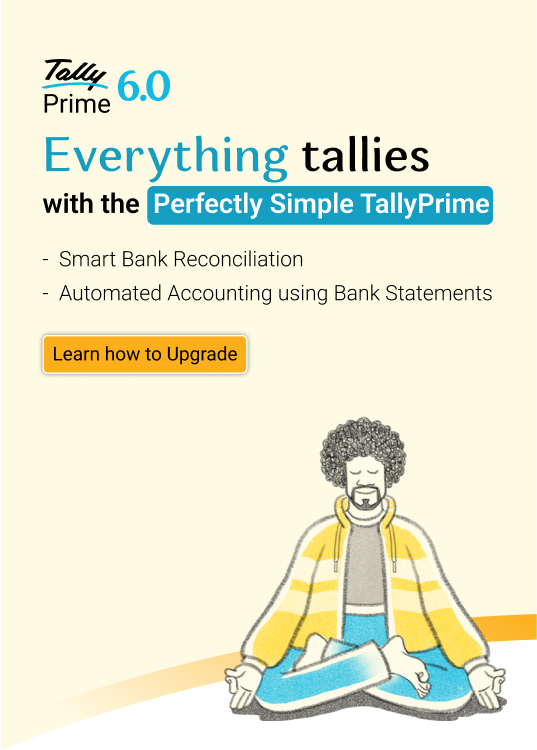- Four Ways of getting your SARS tax number
- Request an eBooking appointment
- Confirmation request to determine whether to submit a (PIT) tax return
- Request the issuing of the IT150 (Tax Registration Number)
- Request Account related queries (balance statements) and/or provision of Statement of the Account (SOA)
SARS is South African Revenue Services. They provide a South African Tax number to all the taxpayers there. To get a Tax number issued, one must have a valid South African identity document. For a South African identity card, one must be either a South African citizen or a South African permanent resident. The eligible age for South African ID is 16 years or above. You can qualify to receive this ID if you (including partners and kids) work for the South African government or one of its statutory bodies out of the country. South African ID consists of a thirteen-digit number. The format of this ID is YYMMDDSSSSCAZ, where YYMMDD is an individual's full date of birth, SSSS is your gender number, males are in the range 5000-9999 and females are in the range 0000-4999. C is the status of the South African Citizenship, 0 means you were born as a citizen of South Africa and 1 means you are a Permanent Resident. Last, Z is a check sum digit, to check the accuracy of the sequence, using the Luhn Algorithm.
An individual who is required to register as a taxpayer or voluntarily does so is given a taxpayer reference number.
Four ways of getting a SARS tax number
How to get a SARS tax number for the first time?
Three ways to issue a Tax reference number and apply for the taxes for the first time:
Auto Registration for personal Income Tax: If you have a valid South African ID, SARS will automatically register you and will provide a tax reference number, when you sign up for SARS eFiling. To sign up for eFiling, go to the SARS eFiling website (sarsefiling.co.za/app/register) and follow the steps there.
You can use the SARS MobiApp to sign up for SARS eFiling and follow the steps mentioned above on MobiApp.
Register through your employer via SARS eFiling: Your employers can sign up for your SARS eFiling also. Sometimes employees are not aware of the procedure to file the taxes, for that purpose SARS has provided a complete guideline for the employers to sign up their employees for efiling on their behalf.
Booking an appointment SARS: Let’s say that you are not registered for the tax yet, then you can book an appointment with the SARS branch. To book an appointment with the SARS office you can call the SARS contact center at 0800007277 and for the options, press 0. Your appointment will be booked by a SARS official.
If you are unsure whether you are registered for your tax reference number or not, then you can ask your employer directly. Another way is that you can go to the SARS website and use their Online Query function or simply call the SARS contact Centre at 0800007277.
SARS will not disclose your tax reference number to a third party, unless the individual is your tax professional or holds your Power of Attorney (POA) to handle your taxes.
How to recover a forgotten/lost SARS tax Number?: Let’s say that you have forgotten your tax number and you want to request for reissue from the SARS in different ways:
- Send SARS a query. While doing that, please make sure that your details match those there in their records
- You can login to the eFiling also, if you are an e-filer. You can find your tax number there
- If you are registered as e-filer on eFiling, you can request your detailed registration notice on MobiApp also
- Taxpayers are allowed to request IT150 (the notice of registration) under the menu option ‘SARS registered Details’. This is a new update in eFiling
- You can book an appointment and visit a SARS branch also for checking the Tax Number
Notice for registration (IT150): Your tax reference number is reflected in the notice of registration (IT150). There are four ways to request a notice for registration (IT150):
- Login to the eFiling. On the home page click on the button “Notice of registration” and you will obtain your IT150
- You can send an SMS requesting the Tax Reference Number (IT150) to SARS at the number 47277. The SMS should be in the format: TRN (Space) ID number/Passport number/ Asylum Seeker number
- If you already are an e-filer on the eFiling app, you can check your notice of registration on MobiApp also
- You can raise a query with SARS also. The details should be sent in the query (matching the record information)
Now the taxpayers can request the services specific to the Personal Income Tax through SMS also. Send a text message (SMS) to SARS on 47277. Taxpayers can access the following extra tax-related information via their mobile phones. You can access these services without the data pack on your mobile number.
Request an ebooking appointment
The SMS format for requesting an ebooking appointment from SARS should be in the following format: Booking (Space) ID number/Passport number/ Asylum Seeker number. It should be sent on 47277.
Confirmation request to determine whether to submit a (PIT) tax return
The SMS format for confirmation requests to determine whether to submit a (PIT) tax return from SARS should be in thefollowing format: File (Space) ID number/Passport number/ Asylum Seeker number. It should be sent on 47277.
Request the issuing of the IT150 (Tax Registration Number)
You can send an SMS requesting the Tax Reference Number (IT150) to SARS at the number 47277. The SMS should be in the format: TRN (Space) ID number/Passport number/ Asylum Seeker number
Request account-related queries (balance statements) and/or provision of Statement of the Account (SOA)
You can send an SMS requesting the account-related queries (balance statements) and/or provision of statement of Account (SOA) to SARS at the number 47277. The SMS should be in the format: Balance (Space) ID number/Passport number/ Asylum Seeker number.
Read More:
- Have You Ever Thought Managing VAT Compliance Is as Easy as 1,2,3?
- Why Having Online Access to Data Is the Key to Scale Up Your Business Hassle-Free