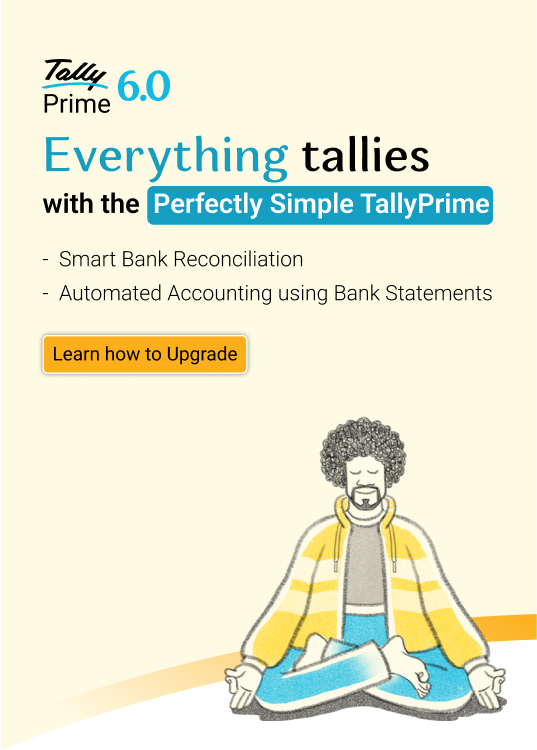Proper data security practice is the need of the hour to ensure all the business data is safe from any form of manipulation and editing. But that is not all. You must have practices in place to find out if the manipulation has occurred and where, such as a deletion of a record or the access trail of your business data.
By adequately implementing data security, you can protect your business’s financial data from miscreants inside and outside your business. As it improves transparency, you know exactly where your data is stored and how your employees are using it.
With a higher volume of data today that is constantly increasing due to higher input, data security is more important than ever to secure business data from falling into the wrong hands or being changed for a malicious purpose.
Sit-back and relax with TallyPrime
TallyPrime ensures superior data security, so your business data is safe from unauthorized access and manipulation.
| TallyPrime’s Simplified Security and User Management System | 5 Things in TallyPrime for Enhanced Business Efficiency |
6 ways TallyPrime helps you with enhanced security
1. Secured remote access
You may want to get access to your business data to generate reports or modify vouchers when you are anywhere but your business premises. TallyPrime provides you with a secure remote access feature where you need to enter the Tally.NET id and password to get instant access to your data.
This enables you to get the business data when you need it, and from wherever in the world you need it. It saves time, reduces complexities, and promotes remote working with ease. Your data remains with you at all times, as security is present at all levels. You can perform multiple tasks while remotely accessing your data.
2. Define multiple security levels
Being in control of your business data is of optimum importance for any business.
With TallyPrime, you can create many security levels and give user-level rights, so only those employees who require access get it. For example, you can set security levels for the owner, user, and auditor. You can revoke the rights when required.
Managing user-level rights is simple yet sophisticated with TallyPrime. It sets the boundaries and ensures access is not open to everybody, giving you better control of your business data.
3. TallyVault
TallyPrime’s TallyVault is a step towards extra security to ensure and enforce business data confidentiality. It encrypts your business data for higher security, ensuring no unauthorized access takes place. You need a TallyVault password to access your business data.
For business owners, this is a boon because of the extra layer of security. TallyVault’s data encryption feature ensures that only authorized individuals can read the business data, as an encryption key is required to access and read data. This makes data access secure, safe, and reliable.
4. User management
TallyPrime does not complicate any process, which also applies to user management.
You can create as many users as you need for your business. You can also manage them in a few simple clicks.
By assigning user access as per their responsibilities in your business, you ensure everyone has just the right amount of access they need but not more. You can get all the user management information on one page where you can view the user role, username, password, user status, and whether browser access, password policy, and remote access are allowed. You can instantly change or revoke access rights as you deem fit.
5. Audit trail
For an even higher level of security, it is a good idea to check the edit logs regularly.
TallyPrime comes with an audit trail feature where you can instantly check the activity type, username, and date & time of the edit. You can check if any business transactions were deleted or if any of them were edited. This applies to everything in the software such as accounting books and ledgers.
You can also perform a comparative analysis by swiftly checking the original and edited versions with the software solution. If necessary, you can follow up with the employee who made the changes and discuss why they did something. Depending on the outcome, you can revoke access.
6. Password policy management
TallyPrime’s password policy management allows you to manage and determine your password policy. You can determine the password strength, the expiry date of passwords, and password history, and give rights to your employees to change their password after their first login.
By managing your business passwords, you ensure you control password specifics for your business and give rights as per the policy. You can also change the password policy when the need arises, providing you with the flexibility and freedom you need depending on the level of security you feel comfortable with. This enables you to apply as much security as you want to your business data.
TallyPrime’s excellent security features give you all the control you need to determine the password policy, assign user-level access, and build security levels.
With its advanced security features, your business data can be accessed from anywhere, and you can do what you wish with your business data, all with the best security features in place, ensuring safety.
Whether you need security for inventory management data or all your vouchers, you can set security levels for them all, giving you peace of mind. You can also ensure you can assign and revoke access to your business data, thereby promoting security.
Read More: