The purpose of inventory management is to ensure there are sufficient goods so that demand can be met without overstocking or understocking. Inventory management involves the processes of purchasing, storing, and selling stocks so that your business can cut costs and improve profits.
A good inventory management system allows you to have satisfied customers because you will always have sufficient stock to meet their demand. Inventory management is also important because it makes it easy for businesses to track stocks and replenish their stocks when required. It is also important as it gives insights into trends and inventories that are most profitable for your business.
Have a look at the 7 must have features of inventory management software:
1. Centralised inventory management
The software must enable you to manage your business inventory in a centralised manner. Good inventory management software is not about a bunch of single modules operating separately. It is about ensuring that all modules are interconnected so that information is available in one centralised place.
A reliable inventory management system will enable you to connect all the various aspects and modules of your business so you can get instant information from a single location. This encourages collaboration and paves the path for effective inventory management so you have the right stock at any time of the day.
2. Reporting of business activities
One of the major functions of inventory management software is its ability to generate meaningful reports that give you a clear picture of inventory. Reports play a key role in decision making which can help cut costs, increase productivity, and improve profits.
Inventory management reports allow you to improve overall efficiency of inventory management. For example, reports on stock management ensure there is sufficient stock at all times based on past data. A good inventory management system such as TallyPrime allows generation of numerous reports such as ageing analysis reports so you can make informed decisions.
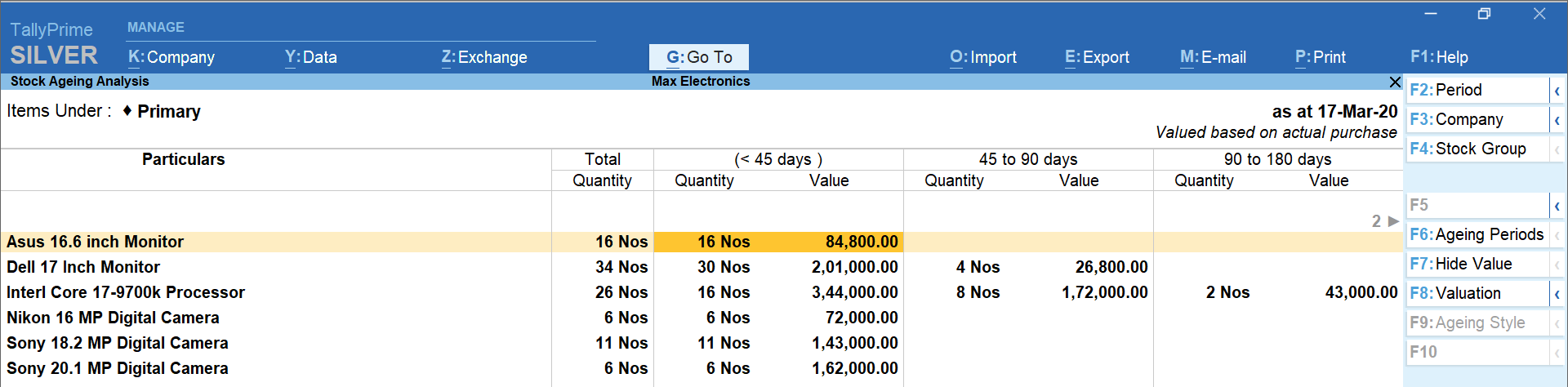
Ageing analysis report on TallyPrime.
3. Automation
An inventory management software must have the automation feature whereby you can delegate tasks to the system. Even if you believe that you can handle inventory tasks manually in the beginning, it won’t take long before your inventory becomes complex and you need to rely on a software solution to manage it all.
Automation ensures minimal or no errors and allows you to focus on other tasks without having to think of every miniscule task related to inventory management. For example, the inventory management software should automatically track the various costs and store the details in the system.
4. Flexibility
When talking about inventory, it is vital that one of the functions of inventory management software is to be flexible to suit your business requirements. No two business functions are alike and similarly, the inventory management system must enable you to customise and define parameters as per your needs.
Take the example of TallyPrime. The software adapts to the way you manage your business. Right from organising stock your way to moulding business processes such as sales, purchases, etc. TallyPrime is one of the most flexible business management software solutions to manage your inventories.
5. Optimum inventory levels
A must-have feature of inventory management software is the ability to always manage the right level of inventories. For example, you need to know when the stock levels are low and when they need replenishment. The right inventory management system will have features in place whereby you can get to know when the stock falls below a certain level.
This allows you to place orders on the raw materials or other components as and when required. A manual audit is not a practical solution and is a time-consuming process especially for growing small businesses and medium-sized businesses.
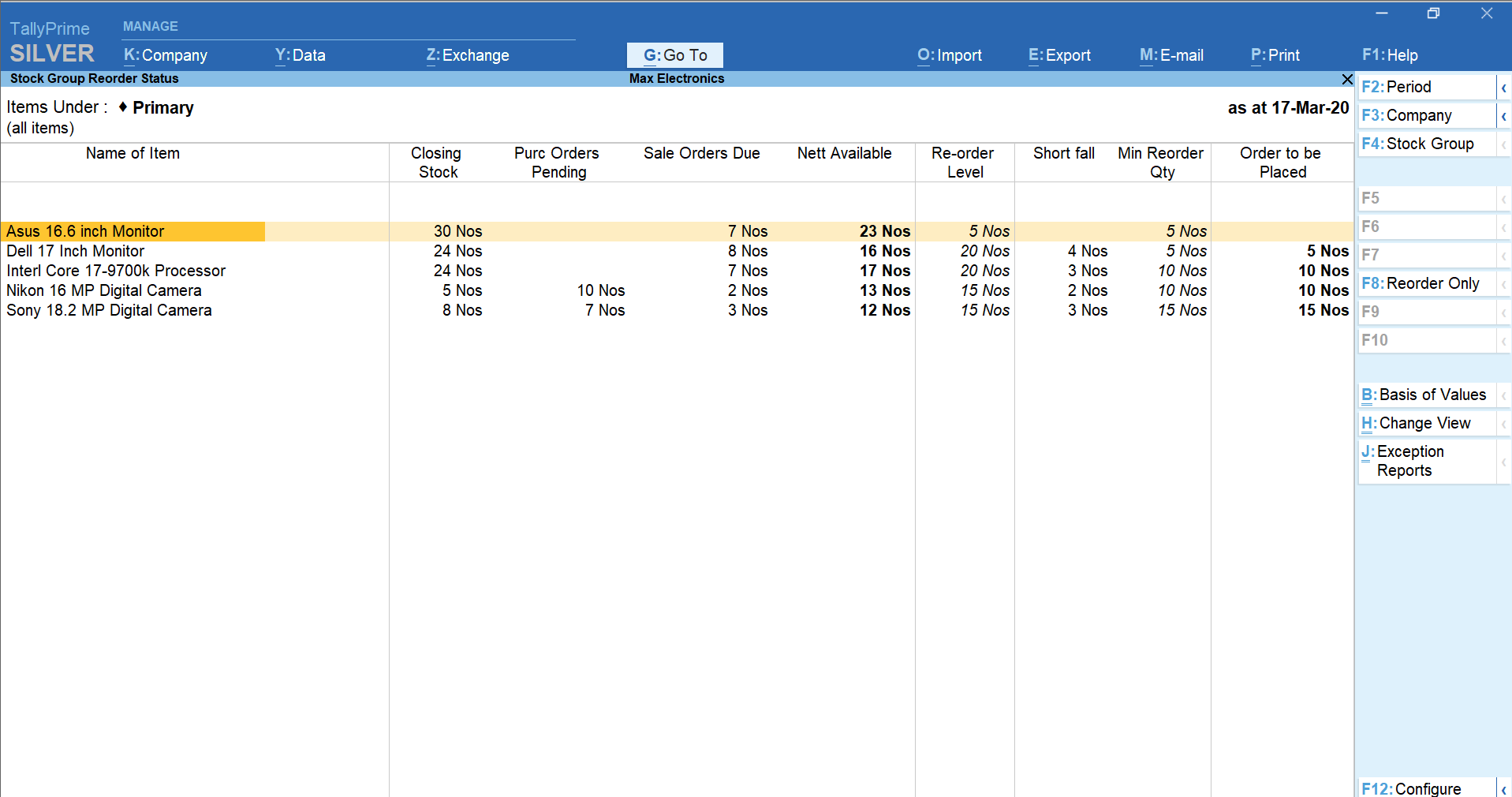
Re-order report in TallyPrime
6. Functional and accessible on every device
The functions of inventory management software include its ability to access business information on the go. Chances are low that you will always access your inventory management software through your business computer only. When you need to get access to the software from the comfort of your home or when you are travelling, you should be able to do so without any issue.
TallyPrime enables you to access all inventory-related information from your device as long as you are connected to the Internet. Whether you are using your smartphone or your tablet, you can get access to the business reports on a web browser.
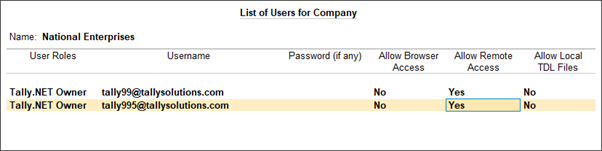
Get access from any device when using TallyPrime.
7. Control over user access and permissions
The inventory management system must have the feature to control whereby you can set access permissions to your employees. Not every employee needs access to every part of the inventory. While some may need access to just the stock levels, others may require it to the costs, and so on.
A good inventory management software will allow you to set who gets to view and make changes. This enables you to keep the data secure and give only access to employees as and when they need it thereby ensuring data integrity.
TallyPrime provides all the major features and functions of inventory management. It is one of the best business management software solutions and includes inventory management for SMEs. It is also great for businesses that have multiple storage locations and those which have various product lines.
TallyPrime supports flexible units of measure which is useful for proper stock management. It also supports job work features which provide insights into material and job status. The software tool enables automation in generation of re-order status reports which has information of the quantities that must be ordered.
TallyPrime can generate a wide range of inventory reports such as stock summary and profit summary that includes which item is the most profitable in the batch.
Watch this Video to Know How to View and Analyse Inventory in TallyPrime
Read more on inventory management

















