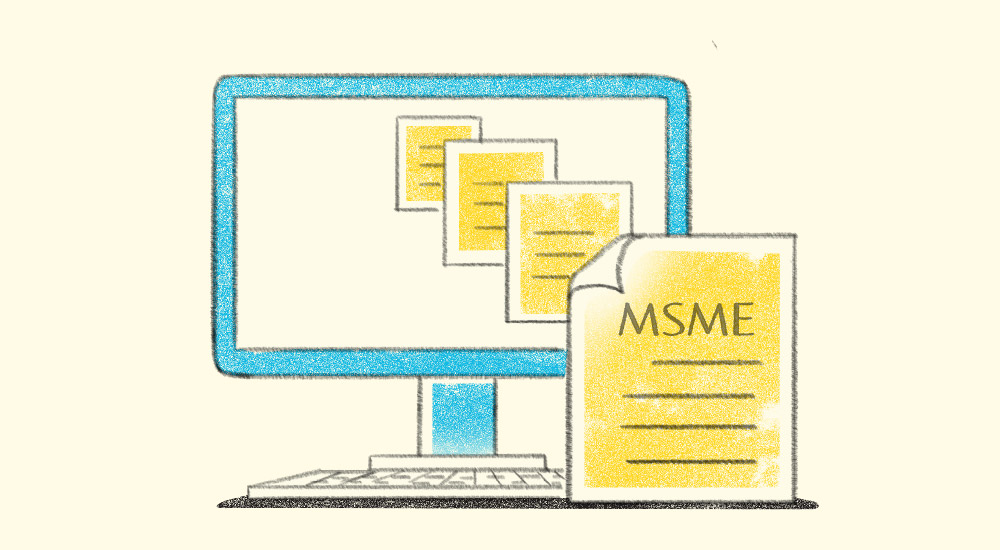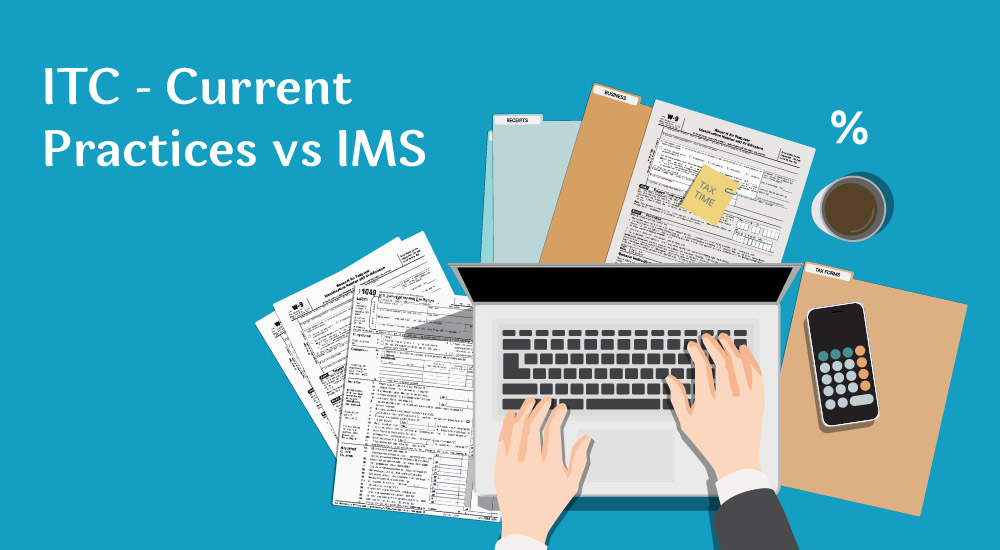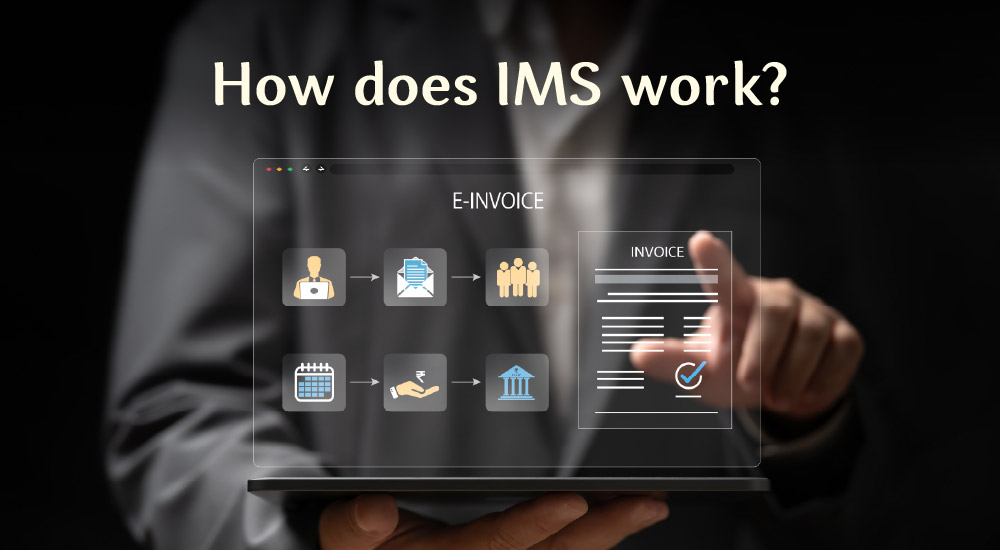Imagine you are closing your books for the year, and suddenly notice that a few numbers don’t match what you remember. You ask your team, but no one’s sure who changed what. Sound familiar? That’s why checking the audit trail for all your altered transactions is necessary. It helps you catch what changed, who changed it, and when, so you can avoid confusion, fix issues quickly.
But now you have to go to the transactions and manually check who did what. Usually, there are numerous transactions like this. Going through each altered transaction to know what changed is a mammoth task. This is where TallyPrime’s Edit Log summary report comes in. With this MIS report, you can get a summary of altered transactions to get a clear view of who made the change and when, to ensure data integrity and catch anomalies.
Introducing the Edit Log Summary Report in TallyPrime
TallyPrime has introduced a powerful new MIS report that gives you a bird-eye view of alterations across transactions and masters. This helps you identify risks and save hours of manual analysis. The Edit Log Summary Report helps you turn this data into insight, making the audit trail clearer, enabling smarter reviews, and stronger internal controls.
With the new report, you can delve into insights including:
- Voucher type-wise summary – Know how many vouchers were altered, and how many remained untouched.
- Monthly register – Dive into changes month-on-month for a selected voucher type.
- Voucher-level listing – Get granular with detailed logs of each voucher change.
The same structured views are available for masters too, including stock items, ledgers, and groups, helping you monitor critical data fields with ease.
How can the edit log summary report help your business?
Have a look at the benefits of the edit log summary report for your business accounting:
- Understand how often data is altered and where controls may need strengthening.
- Spot internal control gaps, unauthorized edits, or unusual activity.
- Save time on data reviews and reduce chances of missed errors.
- Make your Edit Log work smarter by highlighting only what matters. Eliminate unwanted altered versions and focus on key changes using user-wise, period-wise, or activity-type filters.
- Eliminate routine or system-driven changes like EWB, e-Invoice, and BRS updates. Help in identifying meaningful modifications without digging through every version.
- Stay fully aligned with MCA mandates while strengthening internal governance.
Key Use Cases for TallyPrime Edit Log Summary Report
To better understand how edit log summary can benefit you business, have a look at the following scenarios and how the report solves it:
Use Case 1
Many business owners want to know which user is changing what in the system. Without a proper view, it's hard to track who made how many changes, and in which areas.
User-wise summary in the Edit Log Summary report gives a clear view of each user's activity. You can see how many vouchers or masters were altered by each user and drill down further for details.
Use Case 2
In many teams, one person enters a voucher, and another person later makes changes. It becomes difficult to find such cases without going through each entry manually.
With Edit Log Summary, users can open the user-wise report, drill down to vouchers created by one user, and then apply the ‘Basis of Values’ (BOV) filter to find if another user altered them. This helps detect cross-user edits easily and builds accountability.
Use Case 3
While working in TallyPrime, users sometimes just open a voucher and save it again without making any actual changes. These “resave” actions don’t impact the transaction but still create new versions in Edit Log, which increases the version count unnecessarily. This causes confusion during review, as it is difficult to tell which changes are meaningful and which are not.
With Edit Log Summary, such "resave" versions are excluded from the altered vouchers count by default, so only real edits are considered. However, you can still track “created” or “resave” versions in non-altered vouchers or view them through filters if needed. You also have activity filters like migration, sync, import, split, or manual edit, helping you view specific kinds of changes across both altered and non-altered vouchers. For deeper review, a quick button lets you toggle between filtered versions or all versions in one click.
Use Case 4
Many users refer to the Daybook or Chart of Accounts to view altered and non-altered vouchers or masters. However, finding how many vouchers were altered by a user and how many times (version count) required manual checking of each one, which took extra time and effort.
Now with Edit Log Summary, users can directly see the count of altered and non-altered vouchers and masters in one place, along with the number of versions. This helps them quickly understand how many changes happened and where, with options to apply multiple filters to get meaningful results.
With TallyPrime’s Edit Log Summary Report, you no longer have to dig through endless transactions to find what changed and who changed it. Whether you are a business owner, accountant, or part of the audit team, this report gives you a smart, clear view of your data; saving time, reducing errors, and improving compliance.