 Program
Program
We have come up with TallyAnchors program because we believe in the power of partnerships and want content creators to be an integral part of our partner ecosystem. By providing content creators with the opportunity to integrate Tally into their narrative, we aim to foster an even stronger, more expansive Tally family.

Embark on your journey by filling in the form for officially enrolling in TallyAnchors. Obtain your unique Partner ID (PID) and align with Tally's mission to broaden product reach.
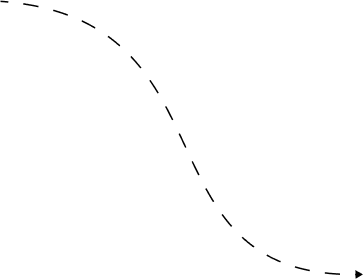

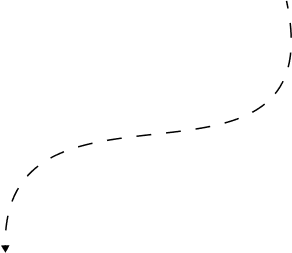

The connection between a user and a PID remains active for 7 days from the last visit attributed to that PID. During this period:
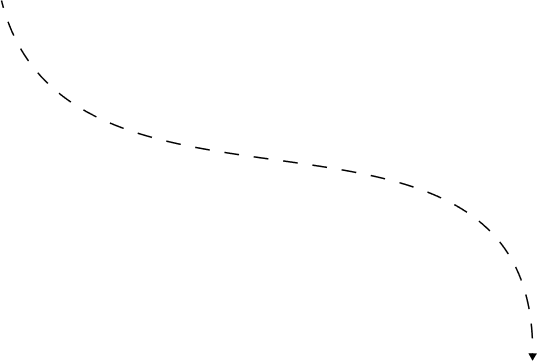

Our Partners are rewarded for their efforts! Commissions are settled on a monthly basis, reflecting the sales attributed to each PID. This ensures that partners receive fair compensation for their contribution to the Tally community.

Your PID will be 9 digits. It combines the first five letters of your name with the last four digits of your mobile number.

Choose and note the TallyPrime product page or any page you want to share via your
content.
Let’s take the buy page as an example -
https://tallysolutions.com

Add ?pid=YourUniquePID to the end of the product page URL, replacing "YourUniquePID" with your obtained PID.

https://tallysolutions.com Once the PID is added to the page URL, you can share or promote it via your content.