To start with, let’s understand what is an exception? An exception is something that is not a normal or unusual business situation. Think like this, the stock has just arrived at the store and you want to bill it to the customer while the stock position in your system shows “0’ and the new stock is yet to be recorded into the system.
Well, this is an exception because, your usual or normal situation is that you bill to the customer when your system shows the stock. That’s how you do your billing most times. This isn’t different when it comes to viewing business reports. Wondering! What exception has to do with viewing business reports?
Just like the occurrence of a business exception, when you are viewing the reports, there may or will be unusual details in the reports that stand out and require your attention. Let’ say, you are viewing a ledger report of your customer containing 50-100 transactions, among those transactions, a couple of bills are overdue. These bills are something unusual in that report that stands out and require your attention.
With TallyPrime, you will not only be able to handle the exceptions that you encounter in business but also you will be able to call out the details that stands out, at a click of a button, in every report you view. Thus, helping you discover more and run your business better.
Let's understand this in a little deeper with some business use cases
Let’s say, you are viewing the stock summary report to know the current stock position of all the inventories you deal with. While you will get to know the closing stock of each item, won’t it be great if the report highlights specific data that need your attention?
For example, among several items you see in the stock summary report, certain stock items are running below the required quantities and need to be replenished to meet the anticipated sales or consumption. Likewise, some stock items have pending orders that are yet to be fulfilled.
Discovering such details in TallyPrime is just a click away!
To see such details, simply click on “Exception Reports” and select the exceptions that you want to see.
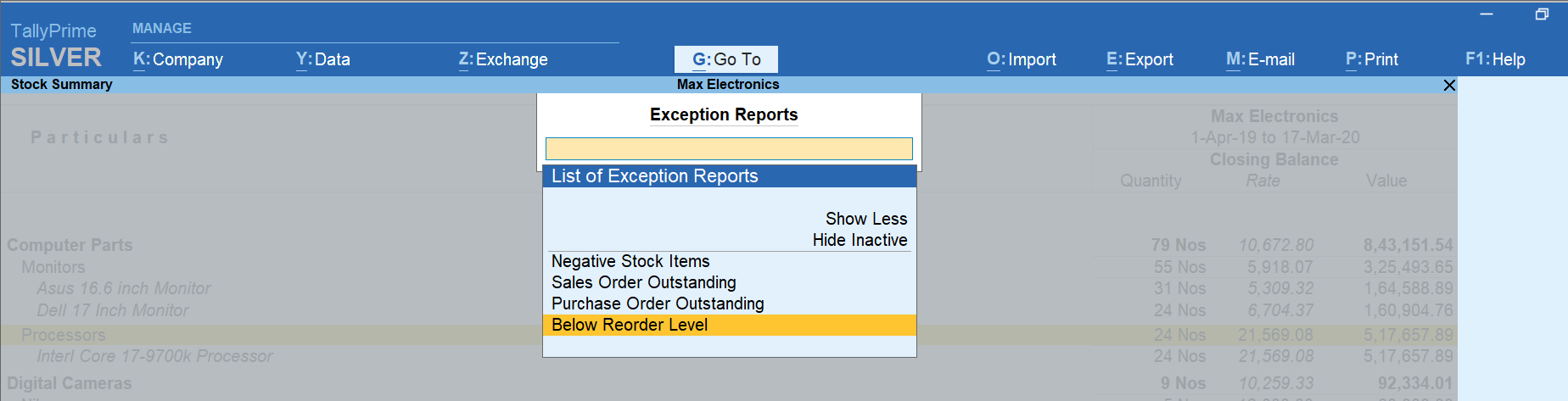
Select ‘ Below Re-order level’ to see the stock items that have a shortfall and needs to be replenished. In the same way, sales order outstanding will quickly highlight the stock items having orders that are yet to be fulfilled.
Let’s take another situation
This time, let’s consider the example of a ledger report that we had discussed above.
You are viewing a ledger report of your customer which has around 10+ transactions and now you would want to know if there are any overdue bills or any other data that needs your attention.
To know such details, just click on “Exception report’ and select the exception that you want to view. Select overdue receivables to see overdue bills from the given report.
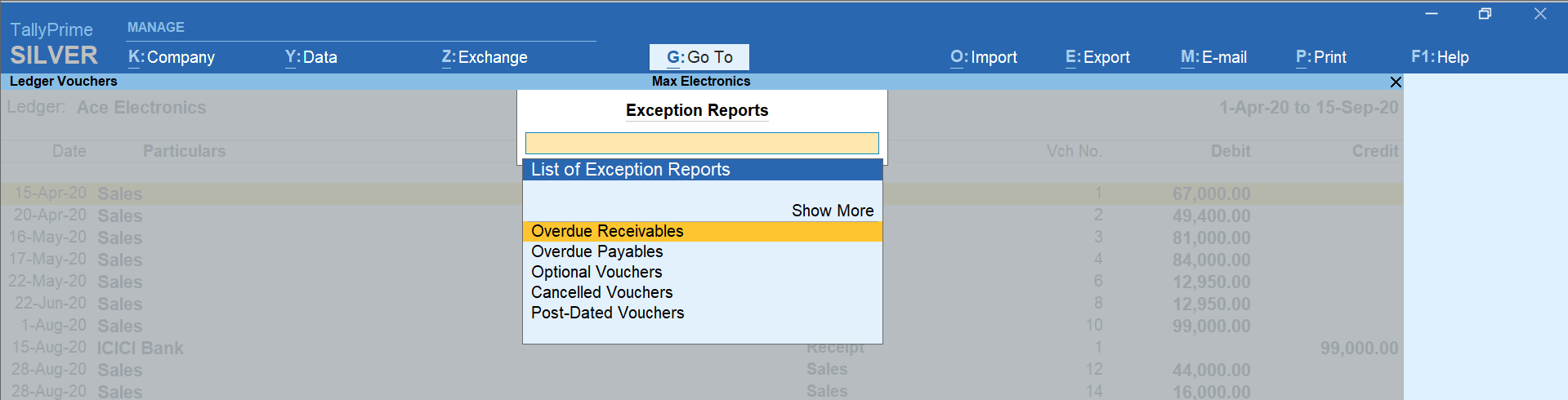
It’s so cool that you will not only get the insights from the reports but also it highlights the data that stands out and require your attention. Thus, ensuring that you don’t miss out on the key details from every report you see and help you to make informed decisions for your business growth.
Why wait? Install TallyPrime, discover more, do more, and run your business better.
Know more about TallyPrime
TallyPrime – Simple to learn, TallyPrime’s ‘Go To’, TallyPrime’s Simplified Security and User Management System, TallyPrime’s Amazing Invoicing Experience, Multitasking Just Got Easier with TallyPrime, 5 Things in TallyPrime for Enhanced Business Efficiency, Analysing Business Reports Just Got Easier with TallyPrime, 5 Things You Can Do Using Save View Option in TallyPrime
What is Financial Auditing, Accounting Vs. Auditing, What are Accounting Policies?, What is Accounting?, Edit Log Feature in TallyPrime, How Businesses in Oman Can Manage Budgets in TallyPrime Accounting Software?, Personalise the Business Reports the Way You Want









