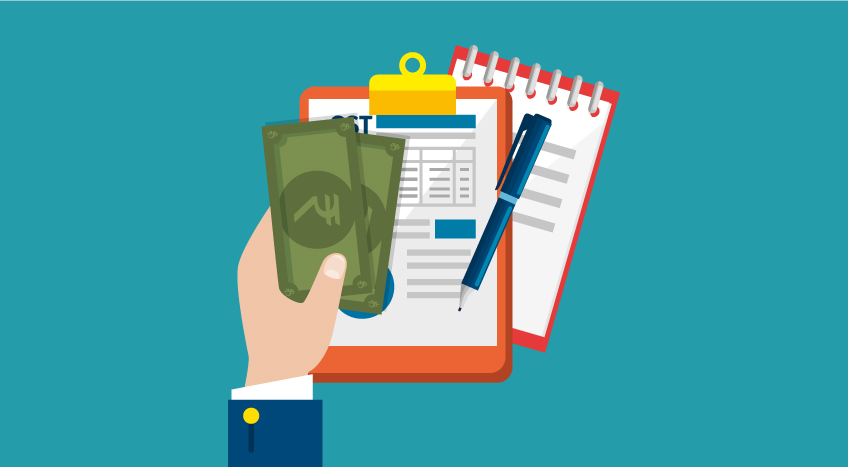Beginning October 2025, new reforms under GST 2.0 will reshape how businesses review and manage Input Tax Credit (ITC). While the government is introducing the Invoice Management System (IMS) to bring more transparency and control, it’s important to note that the core process of ITC auto-population and GSTR-2B generation remains unchanged.
Many taxpayers assumed GSTR-2B would stop being auto-generated, but that’s not the case. Let’s understand what’s actually changing—and what’s not.
Step-by-step guide to generating ITC in GSTR-2B
Step 1: Log in to the GST portal and access IMS
- Go to GST portal.
- Navigate to: Services > Returns > Invoice Management System (IMS).
This is where you’ll find all inward supply documents uploaded by your suppliers.
Step 2: Review your inward supplies
On the IMS dashboard, you’ll see all B2B invoices, debit notes, and credit notes uploaded by suppliers. For each document, you must take action:
- Accept – For invoices that are correct and eligible for ITC. (These will be included in your GSTR-2B.)
- Reject – For invoices that don’t belong to you or have errors. (These will be excluded from your GSTR-2B.)
- Pending – For invoices that need clarification from suppliers. (These won’t be part of GSTR-2B until acted upon.)
Note: If you do not act, the system may treat invoices as “deemed accepted” and include them automatically.
Step 3: Generate GSTR-2B for the October 2025 onwards
Once you’ve acted on all invoices, the system will generate your GSTR-2B:
- For monthly filers → Available on or after 14th November 2025.
- For QRMP filers (quarterly) → Available on or after 14th January 2026 (for Oct–Dec quarter).
Step 4: Use GSTR-2B to file GSTR-3B
- Download your auto-generated GSTR-2B (available on or after the 14th of every month) and reconcile it with your purchase records.
- Based on the actions you take in IMS until the 13th of the month, the system generates your GSTR-2B.
- If you take any actions after the 14th but before filing GSTR-3B, you must click “Recompute” in IMS to update your GSTR-2B.
- Once GSTR-2B is generated (either initially or after recompute), the eligible ITC flows into GSTR-3B.
- You can then review and reconcile your ITC in GSTR-3B before filing.
Key point: GSTR-2B and ITC auto-population continue as before. IMS simply gives you added flexibility to review and act on invoices before filing.
Key Changes and Considerations
- Auto-population of ITC remains unchanged
-
Earlier: ITC from GSTR-2B flowed directly into GSTR-3B.
-
Now: The same process continues — GSTR-2B will still auto-generate on the 14th of every month, and eligible ITC will auto-populate into GSTR-3B.
-
IMS only adds flexibility to review, accept, reject, or keep invoices pending — it does not replace auto-population.
-
- Mandatory invoice action
- Every invoice requires “Accept / Reject / Pend.”
- Inaction = system may assume acceptance.
- Higher compliance burden
- Greater responsibility on taxpayers to review inward supply data carefully.
- Any mismatch could lead to ITC reversal + interest.
- Recompute option
- If a supplier amends GSTR-1 after your GSTR-2B is generated, you can use the “Recompute” button in IMS to regenerate a fresh GSTR-2B.
- Consequences of inaction
- Failure to act could mean ineligible ITC being included.
- Wrong claims may result in tax notices and reversal with penalties.
IMS with TallyPrime: Smarter ITC, seamless compliance
TallyPrime’s Invoice Management System (IMS) is a connected GST solution that ensures you claim the right ITC at the right time. With real-time invoice visibility, instant reconciliation, and action-based controls, it eliminates last-minute mismatches and reduces compliance stress.
Key Benefits of using IMS in TallyPrime
- Real-time visibility: See supplier invoices as soon as they’re uploaded—no waiting till GSTR-2B.
- Action-based control: Accept, Reject, or keep invoices Pending for clarity and accuracy.
- Auto-reconciliation: Match supplier invoices with purchase records in one click.
- Bulk actions: Handle hundreds of invoices at scale—beyond the GST portal’s 500 limit.
- Complete tracking: Single-view summary for pending, accepted, and rejected invoices.
- Deemed acceptance: Flexibility where explicit action isn’t needed.
- Predictable ITC & cash flow: Timely actions mean fewer reversals, smoother audits, and reliable compliance.
In short, using IMS in TallyPrime simplifies GST return filing, keeps your ITC accurate, and gives you unmatched control over compliance—all within your accounting system.
Action for businesses:
- Stay on top of supplier invoice uploads.
- Actively review and reconcile invoices every filing cycle.
- Train your finance team on using IMS effectively.
By adopting a proactive approach, you can avoid ITC mismatches, reduce the risk of disputes, and stay compliant under the new GST regime.