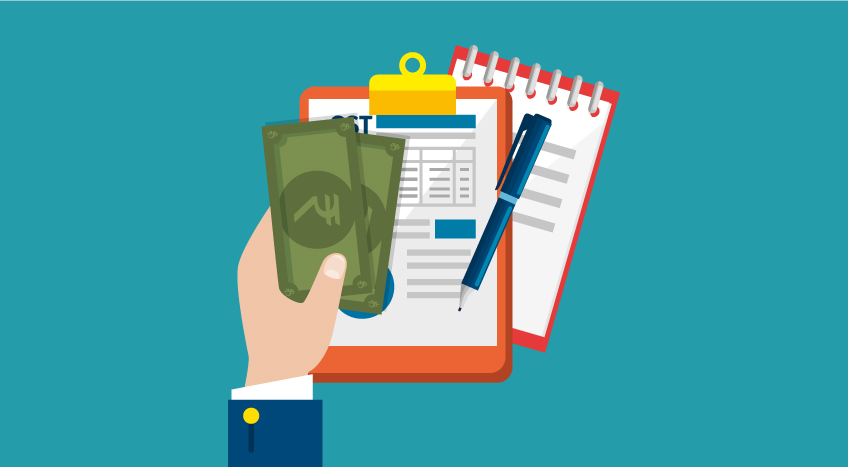Starting October 2025, every taxpayer will need to review, accept, or reject supplier invoices in IMS before the credit shows up in GSTR-2B and can later be reported in GSTR-3B. This shift makes taxpayers directly responsible for verifying their claims, ensuring only genuine ITC is reported.
What IMS really means for taxpayers
The Invoice Management System (IMS) under GST 2.0 introduces enhanced visibility and control over invoices — but without disrupting existing return filing workflows.
It acts as a management and review interface for taxpayers to monitor and verify supplier documents.
Key highlights:
-
Optional actions: Taxpayers can review invoices, credit notes, or debit notes, but these actions don’t affect auto-population.
-
Better transparency: Real-time view of supplier documents, even before GSTR-2B generation.
-
Flexibility: Taxpayers can take actions in IMS post-GSTR-2B generation and regenerate if needed.
Key clarifications every business should know
I. No change in auto-population of ITC
-
Input Tax Credit (ITC) will continue to auto-populate from GSTR-2B to GSTR-3B, just like before.
-
There is no manual intervention required in this process.
-
The introduction of IMS does not alter the existing auto-population mechanism.
II. GSTR-2B generation
-
GSTR-2B will still be generated automatically on the 14th of every month, based on supplier uploads in their GSTR-1/IFF.
-
Taxpayers don’t need to take any action for this generation.
-
Actions can, however, be taken in IMS even after GSTR-2B is generated and until GSTR-3B is filed.
-
If new actions (like invoice acceptance or rejection) are taken, taxpayers can regenerate GSTR-2B to reflect updated information.
III. Credit note handling (Effective October 2025 Onward)
-
Recipient taxpayers now have the option to keep a credit note or related document in a “Pending” status for a specified period.
-
Once the credit note is accepted, the taxpayer will have the flexibility to reduce ITC only to the extent availed by manually adjusting the reversal amount in GSTR-3B.
-
This change gives businesses greater flexibility and accuracy while handling credit notes and related adjustments.
What has changed in ITC reporting?
Here are the most important updates every business must know:
- Invoice action is compulsory – Each supplier invoice must be accepted, rejected, or kept pending in IMS. Only the “accepted” ones will be available for ITC.
- No auto-transfer of ITC – Table 4 of GSTR-3B will not pick up ITC automatically from GSTR-2B anymore.
- GSTR-2B depends on your actions – It is generated only after you complete the invoice review in IMS.
- Pending invoices have a deadline – You can keep an invoice pending for one filing cycle. If you don’t act later, it may be treated as accepted.
- Stricter reconciliation – Businesses now need to check their purchase register against both IMS and GSTR-2B before filing.
Step-by-step guide to claiming ITC and reporting in GSTR-3B
Step 1: Open IMS on the GST portal
- Log in to GST portal.
- Go to Services > Returns > Invoice Management System (IMS).
- Click on Inward Supplies to view invoices, debit notes, and credit notes uploaded by suppliers.
Step 2: Take action on invoices
For every entry listed in IMS, choose one of the following:
- Accept → If the invoice is valid and eligible for ITC.
- Reject → If the invoice is wrong or unrelated.
- Pending → To review later, but only for one tax period.
Step 3: GSTR-2B genration
-
Generated automatically on the 14th of every month.
-
Reflects invoices, credit notes, and debit notes uploaded by suppliers till the 13th.
Step 4: Report ITC in GSTR-3B (Table 4)
- Open GSTR-3B from the Returns Dashboard for the chosen tax period.
- Table 4 is where ITC needs to be reported:
- 4(A): Eligible ITC → Pulled from your final GSTR-2B.
- 4(B): ITC reversals →
- 4(B)(1): Permanent reversals (e.g., blocked credits under Sec 17(5)).
- 4(B)(2): Temporary reversals (e.g., unpaid invoices beyond 180 days).
- 4(C): Net ITC → Auto-calculated after reversals.
Step 5: File GSTR-3B
- Take action on supplier invoices in IMS up to the 13th of the month to generate your GSTR-2B. Any actions after this date but before filing require clicking “Recompute” to update GSTR-2B. Once generated, the eligible ITC from GSTR-2B flows into GSTR-3B, allowing you to review, reconcile, and file accurately.
- Adjust your tax liability using ITC from the Electronic Credit Ledger.
- Pay any shortfall in cash.
- File the return—after submission, changes cannot be made for that period.
IMS with TallyPrime: Smarter ITC, seamless compliance
TallyPrime’s Invoice Management System (IMS) is a connected GST solution that ensures you claim the right ITC at the right time. With real-time invoice visibility, instant reconciliation, and action-based controls, it eliminates last-minute mismatches and reduces compliance stress.
Key Benefits of using IMS in TallyPrime
- Real-time visibility: See supplier invoices as soon as they’re uploaded—no waiting till GSTR-2B.
- Action-based control: Accept, Reject, or keep invoices Pending for clarity and accuracy.
- Auto-reconciliation: Match supplier invoices with purchase records in one click.
- Bulk actions: Handle hundreds of invoices at scale—beyond the GST portal’s 500 limit.
- Complete tracking: Single-view summary for pending, accepted, and rejected invoices.
- Deemed acceptance: Flexibility where explicit action isn’t needed.
- Predictable ITC & cash flow: Timely actions mean fewer reversals, smoother audits, and reliable compliance.
In short, using IMS in TallyPrime simplifies GST return filing, keeps your ITC accurate, and gives you unmatched control over compliance—all within your accounting system.
Why this matters for businesses
- Higher compliance load – The system shifts the responsibility to taxpayers to verify ITC.
- Risk of mismatches – Not reconciling properly could lead to reversals, penalties, or interest.
- Better accuracy – Double-checking ensures that only valid credits enter your books.
Conclusion
What’s new is the added flexibility to manage credit notes and the optional visibility offered by IMS for better compliance control. With a business management software like TallyPrime, you can stay on top of every supplier invoice, maintain ITC accuracy, and file your returns confidently — without any surprises at month-end.