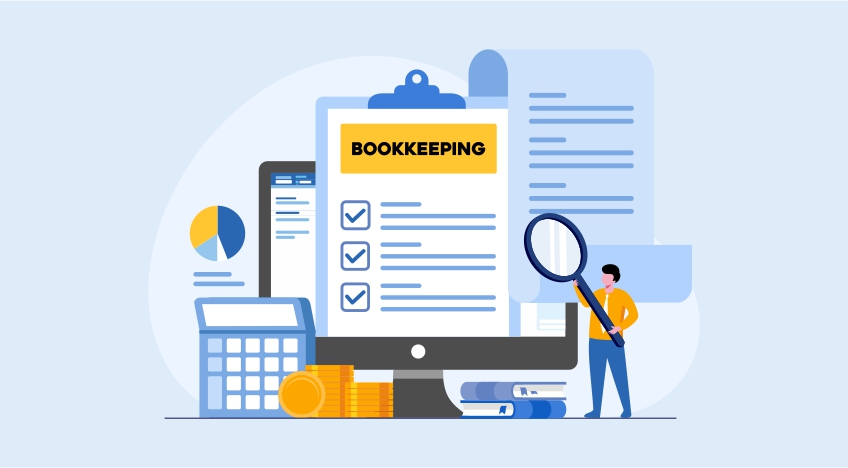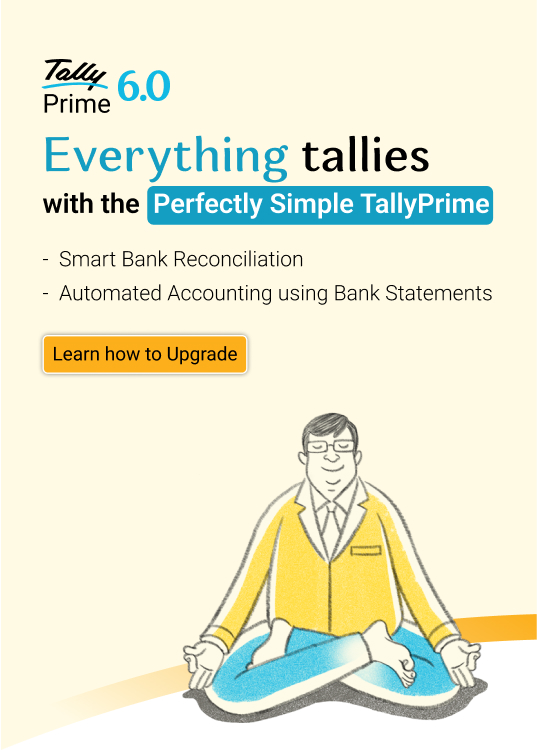TallyPrime’s edit log feature helps you maintain the edit logs, for each transaction along with the date & time of each change. You can also know the user's name who initiated the change and track the deleted transaction. Not just transactions, you can track the changes made for accounting ledgers, accounting groups and stock item masters. What’s more? You can easily track the modified transaction from reports and get to know the modified elements by comparing them quickly with a previous version.
Edit log feature of TallyPrime
The edit log feature tracks and timestamps all activities for every transaction recorded in TallyPrime. The edit log record covers all actions right from creating, editing, or deleting records. The edit log features help the auditors/business owners trace all activities related to the transaction in question and enable them to construct a clear picture to determine the impact.
Alright, let’s take a look at features of the edit log in TallyPrime
- Edit log for transactions and masters
The new audit trail feature tracks activities such as creation, alteration, and deletion for all transactions recorded in TallyPrime. Not only for the transactions, but you can also track the activities for all the masters, such as ledgers, stock items, groups, including the details edited in company masters.
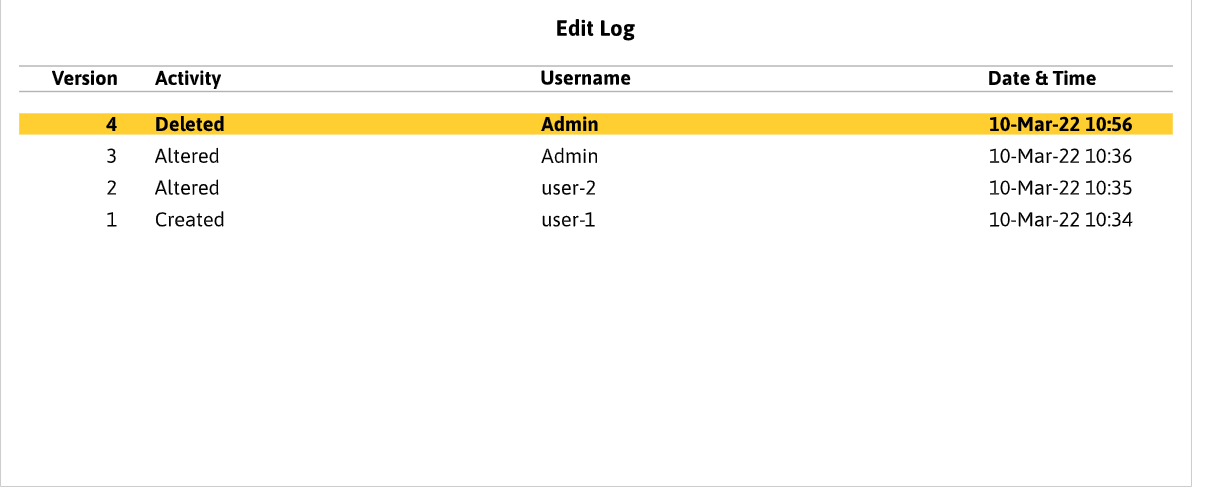
- Get to know when and who made the changes
Just tracking the activities/events of transactions is not sufficient. Knowing when and who recorded/edited the transactions is crucial to make a complete sense of the edit log. TallyPrime’s edit log feature comes with the capability that captures user details right from creation to alteration to deletion, along with the date details.
- Compare and know the version difference
One of the benefits of an audit trail is that it provides the details that help you construct the complete picture and, therefore, help you analyse the impact of the changes or modifications. TallyPrime’s edit log feature allows you quickly compare the previous version and know what all the elements users have modified.
- Enhanced report to filter the edited or deleted transactions
All the reports, such as daybooks, voucher registers etc., are enhanced with an option to filter and sort the edited and deleted transactions quickly.
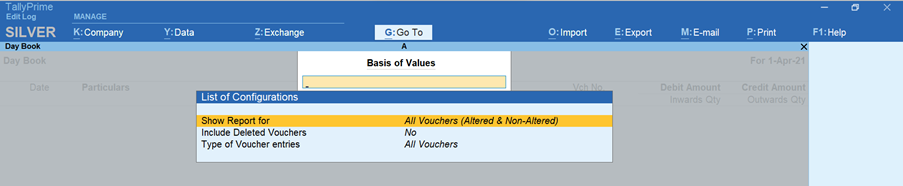
- Edit log feature enabled all the time Vs view logs intermittently
The need to maintain the edit log depends upon the internal control requirements of a business, and also, in some countries, it’s a statutory obligation to maintain the log. Some companies would like to maintain the edit log by default at all times, while others may want the flexibility that allows them to enable/disable the log as per their needs.
To cater to the varying business needs, Tally has made two different product releases, ‘TallyPrime Edit Log Release 2.1’ and the regular ‘TallyPrime release 2.1’. TallyPrime Edit Log Release 2.1 comes with edit log feature enabled all the time, without an option to disable it. While TallyPrime Release 2.1 gives you an option to enable/disable the edit log when required.
TallyPrime Edit Log Vs TallyPrime release
All the features and capabilities of both product releases are the same. The only difference is that the TallyPrime Edit Log release has edit log feature enabled by default, with no option to disable it. Whereas the regular TallyPrime release has an option to enable/disable the edit log feature based on the business needs.
|
Differences |
TallyPrime Edit Log Release 2.1 |
TallyPrime 2.1 |
|
Features and Capabilities |
Same |
Same |
|
Edit log enabled by default |
Yes, the edit log feature is by default enabled |
No. The user can enable the feature anytime the business needs it. |
|
Disabling of Edit log feature |
No option to disable the edit log features. |
Businesses can disable the feature when not required. |
|
Which one should I use? |
If your business needs to track all activities for better internal control or has a statutory obligation to maintain the log all the time, |
If you want to maintain trails for internal audit purposes or view logs intermittently, you can leverage the edit log feature in your day-to-day business operations. |
How to manage the edit log in TallyPrime?
Managing the audit trail in TallyPrime is so simple that you actually need not do anything to manage it. All you need to do is download and install the TallyPrime Edit Log Release 2.1 (if you wish to manage the edit log all the time by default) and load your company data. That’s it. Any edits or changes will be captured automatically and tracked from the logs.
If you want to maintain an edit log for internal purposes or view logs intermittently, here is how you can manage edit log :
- Download and install TallyPrime 2.1.
- Load company data
- Alt + K for Company Menu à Alter
- Press F12 for ‘Configure’à Enable ‘ Set Edit Log Applicability’
- Next, Set ‘ Enable Edit Log’ to ‘Yes’ in the company alteration screen.
- If you are creating a new company, you can follow the steps from the F12 configuration onwards.
Read more on TallyPrime: