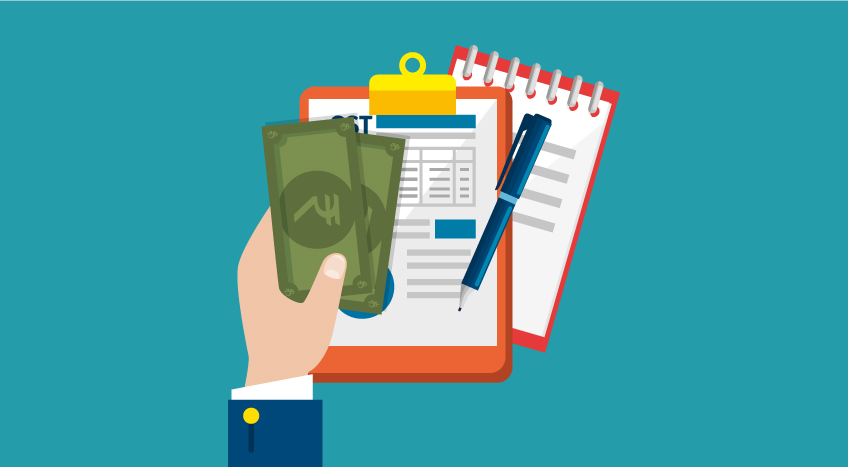Effective October 1st, 2025, a new set of rules for GST return filing are coming into effect. This will mark the first filing cycle under GST 2.0 reforms and introduce critical shifts in how businesses must manage Input Tax Credit (ITC), supplier invoices, and credit notes. These changes, centered around a new Invoice Management System (IMS), are designed to enhance accuracy, transparency, and control for businesses.
As a TallyPrime user, here’s everything you need to stay compliant from this return cycle onwards:
IMS in action for input tax credit
IMS has now been accorded legal status, making it central to ITC claim and reconciliation. Businesses must actively engage with IMS to validate and act on supplier-uploaded invoices before claiming ITC.
Key enhancements in IMS
1. Self-Generation of GSTR-2B
- What’s new: Automatic population of ITC from GSTR-2B to GSTR-3B has been stopped.
- Users are now expected to review IMS records and self-generate GSTR-2B before filing.
For example:
If a supplier uploads an invoice with the wrong GST rate, earlier it would have flowed into your GSTR-3B automatically. Now, with the new change in effect, you’ll have to review and confirm invoices in IMS, ensuring accuracy before ITC claims.
2. Credit note acceptance rule
- Suppliers can now reduce their liability through a credit note only if the buyer accepts it.
For example:
If your supplier issues a ₹1,00,000 credit note for returned goods, they cannot adjust their liability until you accept it in IMS. This prevents mismatches and disputes.
3. Pending status for credit notes
- Buyers can mark supplier credit notes as Pending, but only for one return period.
- Post this, the note must be either Accepted or Rejected.
For example:
If verification of a supplier credit note is still underway, you can keep it “pending” for this cycle. By the next cycle, you’ll need to finalize the action.
4. Buyer remarks & invoice actions
- Buyers can now add remarks while rejecting or keeping supplier invoices on hold.
For example:
If a supplier uploads an invoice for goods not received, you can mark it “Rejected – goods not delivered.” This creates transparency and a proper audit trail.
5. Partial ITC reversal
- When accepting a supplier’s credit note, you now have the flexibility to reverse ITC partially instead of the full amount.
For example:
If a supplier issued a credit note for 50 items but you only returned 30, you can reverse ITC only for those 30.
6. Invoice-wise GSTR-7 uploads
- GSTR-7 must now be uploaded invoice-wise (Note: GSTR-7 upload needs to be done on GSTR portal).
GSTR filing changes post GST 2.0: Why is this important for your business?
Since this is the first filing cycle after the implementation of GST 2.0, businesses must adapt quickly to avoid mismatches or penalties. With TallyPrime, you can manage these changes seamlessly:
- Correct wrong invoices promptly
If you’ve raised an invoice with old GST rates even after 22nd Sept, you can now spot and correct the discrepancy in GSTR-1 before filing. - Fix discrepancies post filing
If errors are identified after GSTR-1 filing, you can correct them using the amendment frame in subsequent returns. - Ensure ITC accuracy
By reconciling invoices in IMS through TallyPrime, you can easily avoid duplicate or incorrect ITC claims.
Key takeaways
From invoice-level validations to ITC claims and credit note acceptances, these changes directly impact how you file your GSTR. The good news? TallyPrime is fully equipped to help you simplify, reconcile, and stay ahead of compliance.
- GSTR-2B auto-population has stopped – you need to self-generate and review it.
- Credit notes require buyer acceptance – pending status is allowed for one cycle only.
- Remarks and partial reversals are enabled – giving you more control and flexibility.
- Invoice-wise GSTR-7 uploads are mandatory – to be done on the GST portal.
- TallyPrime helps you reconcile, correct, and comply – making GST 2.0 adoption easier.