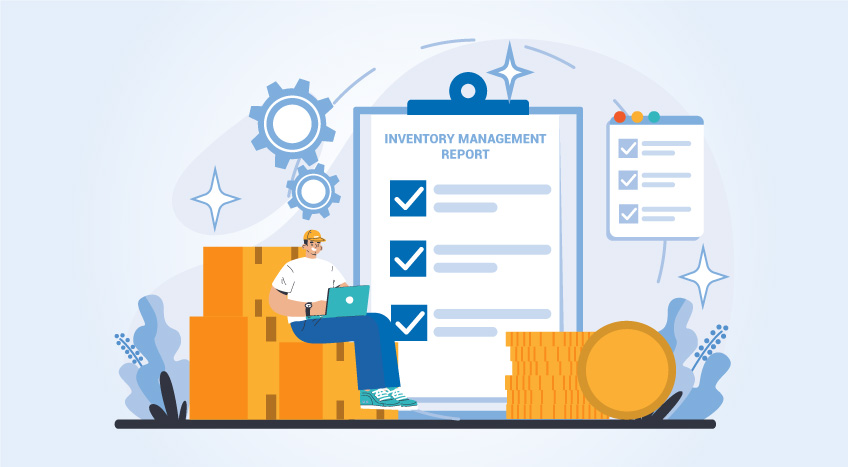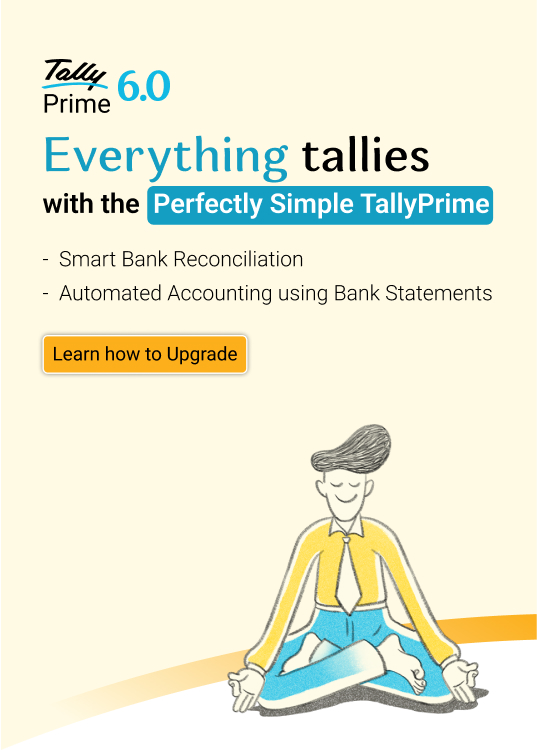Multitasking is something that we tend to do almost in all our everyday activities. From checking our phones while having a conversation with someone to watching TV while having our supper, we try to get most of the work done in the littlest time possible. Multitasking does not require parallel execution of multiple tasks at exactly the same time; instead, it allows more than one task to advance over a given period of time. Like how we prefer being able to juggle with different tasks simultaneously in our everyday lives, similarly, when running a business, we expect our software to allow us to multitask seamlessly.
Often multitasking operating systems include measures to change the priority of individual tasks, so that important jobs receive more processor time than those considered less significant. Depending on the operating system, a task might be as large as an entire application program or might be made up of smaller threads that carry out portions of the overall program. With changing times and technological advancements, it’s imperative that your business software increases your productivity, makes you more efficient and maximises business profits. And one of the ways to come a little closer to your target is by multitasking while generating business reports.
TallyPrime’s innate design gives you room to just about navigate from anywhere to anywhere. Irrespective of whatever task you are currently doing, you can move around the tool, easily without losing your current data. The powerful ‘Go To’ feature of TallyPrime allows you to easily access all reports in the application. The best thing about this feature is that it is sensitive to your unique way of referring to various reports. It helps you classify them based on both general and your own usage terms. Thus, making multitasking a cakewalk!
Take a look at an example for better understanding of our ‘GoTo’ feature in TallyPrime. Let’s say you are in the middle of making a payment entry or creating an invoice for a recent purchase, but you suddenly remember to check bills outstanding before proceeding.
With Go To, you will be able to handle many such situations without the hassle of switching between multiple instances of Tally or the worry of losing your progress. Refer a report and get back to exactly where you left the transaction.
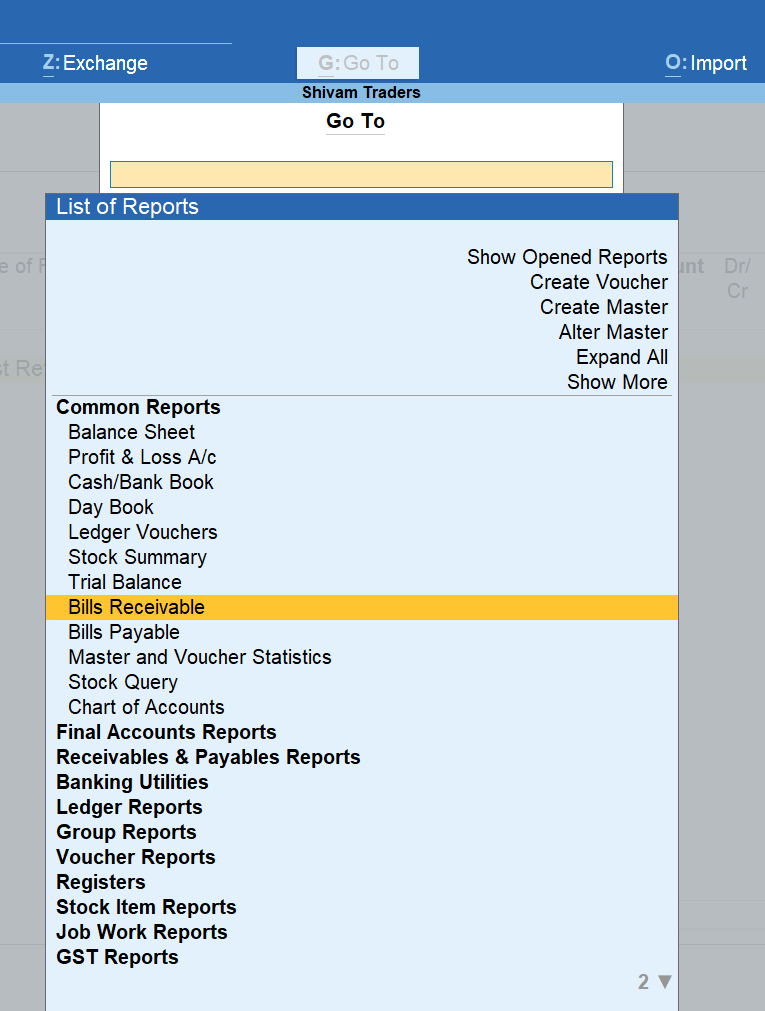
Not just that, TallyPrime makes it amazingly simple to create and record vouchers and masters. The various components that make up a voucher have been optimized in such a remarkable way that making entries is much faster. You can also create masters dynamically without disrupting your flow. In case, you want to customize your vouchers and masters with the occasional details that come while dealing with a particular supplier or customer or a particular transaction type or you simply want to add more information, all you need to do is press ‘More Details’, on the side panel, choose the area of modification, enter details and you are done.
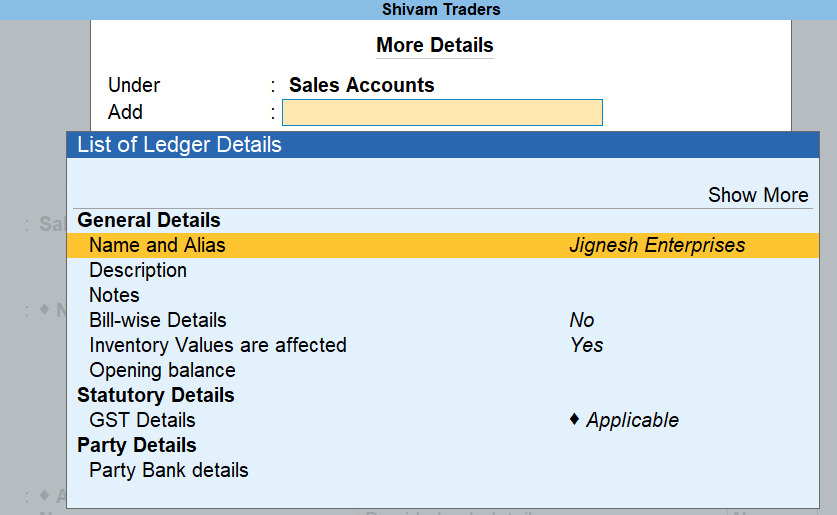
These capabilities in TallyPrime will help you automate your business in an even better way by giving you options to work the way you want. The design primarily focuses on easing your life and ensuring your focus is completely on achieving your long as well as short term goals, without worrying about your company’s crucial data.
Give TallyPrime a try today and get pleasantly surprised.
Explore More Products