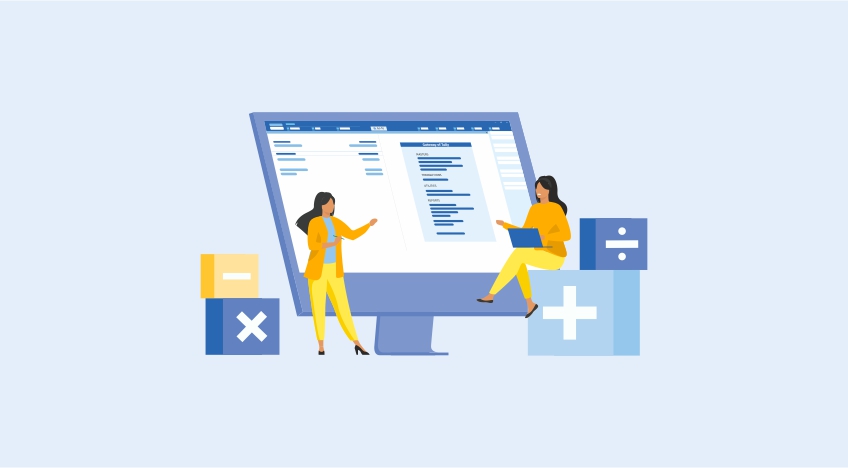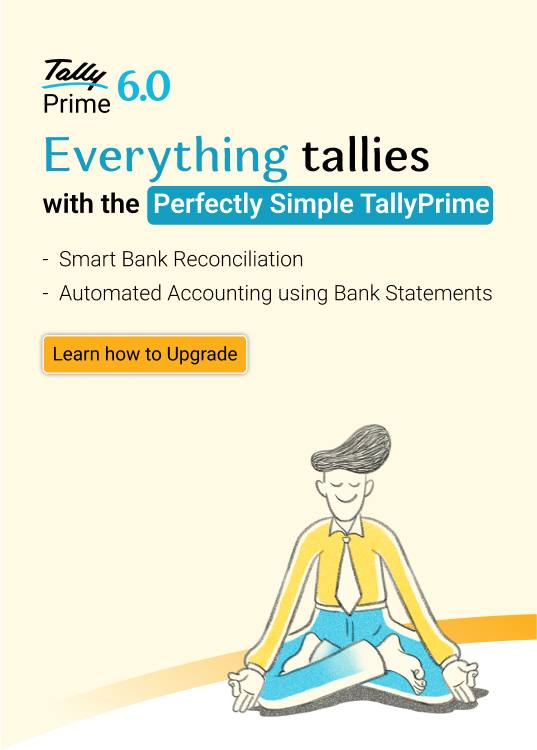The cost benefit evaluation method and the cost effectiveness evaluation method are two different tools that businesses may choose to use to help make business decisions. Both methods involve comparing the future or impending purchase of new equipment or programs based on their cost and their expected benefits to the company, but one may be more suitable for certain circumstances than the other. For instance, a company may find it best to use a cost effectiveness evaluation to narrow down a list of new equipment choices or programs, and a cost benefit method to analyse whether to adopt the final choice or choices.
The purpose of cost benefit analysis in project management is to have a systemic approach to figure out the pluses and minuses of various paths through a project, including transactions, tasks, business requirements and investments. When it comes to choosing the right software for your business, the cost effectiveness plays a huge part. Since the moment you choose to adopt a particular software, the investment begins and continues as your business grows.
To choose the best software solution for your business, here are some of the key things that you need to keep in mind:
Time taken to deploy & zero downtime
Software deployment for your processes is one of the primary set ups that a business owner must consider while evaluating the cost effectiveness. Deployment of software and assessing the time that will be taken to integrate it for business automation, will help automatically distribute, update, and manage third-party software to eliminate manual monitoring and having to create installation scripts across different operating systems. Quick installations without expert knowledge and minimum or no downtime are some of the most basic checks you need to keep in mind. Deployment of new versions of software manually is a daunting task that brings in a lot of possibilities of human errors. Automating the deployment process, mitigates the possibilities of errors, increases the deployment speed and streamlines the process. Even when there’s downtime that’s beyond your control like, power failure, system crash, etc, the software should have the capability to meet these contingencies in no time.
Time taken from implementation to operation
The software development involves a life cycle called the SDLC (Software Development Life Cycle). The different stages of SDLC is understanding the requirements, designing, planning, implementing, testing, documenting and maintaining. A software development when passed through each of the SDLC stages – there are high chances of delivering a good quality software. Running through several cycles of deployment is something large businesses can afford to do, but it remains a real challenge for MSMEs given limited money and time. Generally, implementing an ERP project takes anywhere from 6 months to 2 years. It can vary wildly however, depending on the size of the company, complexity of the system being installed, expected concurrent users, number of independent instances set up, and the transfer or integration of data from legacy systems. In such scenarios, it is wise to opt for a software which creates an impact to making or breaking of the project. With several built-in capabilities, these software tools are designed for MSMEs that will merely take minutes to complete the implementation and issue your first invoice. The process should as simple as: Installation, Activation and Report Generation. Target and choose a software which caters to your business needs and has the most minimal process of implementation to operation, because it’ll pay off in the long run to not rush the process.
Time taken for the readiness of resources
While the timeline of any project can’t be estimated before the requirements are fully defined, the client should be mindful in keeping realistic expectations. Changing how the organization operates is a process that must be navigated in a careful manner. Deploying and integrating a business software solution for your organisation will result in changed processes. A simple to operate software that wouldn’t require much training is always beneficial for an organisation. The time taken to train the resources v/s the software being simple in nature, have a huge impact in the overall business performance. Thus, operating a simple software which yields error free results without having to hold a whole new degree always has an upper hand.
Streamlining processes for business growth
Every business grows with time and for your business to maintain the momentum, it’s crucial that the software you choose grows with it. Automating and streamlining various processes will help businesses take crucial business decisions and maintain optimum cash flow, resulting in growth of the business. As and when the business graph sees a growth, the functions also evolve and need improved processes to ensure seamless business activities across the organisation and its branches. Accounting software must have the capability to bring a new perspective towards how business owners run their business and manage their accounts. It’s important that your software grows with your business and improves business forecasting by visualizing different business scenarios and analysing provisional reports for sound financial planning.
How well does the software adapt to your business?
When a business is set up, be it under any segment or sector, it takes a lot of strategic thinking, planning and effort to reach its goal. To adapt to the ever-evolving change in the business world, it is crucial that processes are automated and powerful technology suitable for your business is adopted. Every business software should have the capability of fulfilling the need of the hour while catering to a business. The larger your business grows, you start to seek more business information like profitable products, fast-moving products, ageing of the stock that is lying in the warehouse, ways/areas to optimise the cost etc. There is a fine line between you adapting to your software and your software adapting to your needs, and the moment you find a software which alters itself to give you what you want. The core objective is that a software should allow you to manage the business the way you use to instead of changing it just because you brought a software. Ensure that irrespective of the nature of the change, be it statutory or technological, a business software always brings you the latest updates.
Hidden/additional charges
Buying the right business solution software is an investment that should not only pay off short term needs but also the long term. Investing in a software is a step you take today, that will help you sustain your business for as long as you want. You must ensure that the software must an additional solution to your operational woes and not create further problems or cost you more in the future. Several instances have stated that when you buy a software, the initial costing might be less, however, as and when you streamline processes and have a more defined structure, you need customisations in the software. It so happens that to integrate anymore features, you may need to pay something extra. It’s important that you speak to your vendor and ask all the necessary details about their pricing structure and how much it will cost you overall.
Considering all the above aspects, a business solution software provider must be your growth partner who takes care of your business as his own. Give Tally.ERP 9 a try today and see how it strives to surprise you with its intuitive features, every day.
Explore more Products
Accounting Software, Inventory Management Software, Payroll Software, Financial Management Software, Invoicing & Billing Software, Business Software for Small Businesses & Start-ups
Read more about TallyPrime
What is TallyPrime?, TallyPrime’s ‘Go To’, Tally Prime’s Amazing Invoicing Experience, New Edit Log Feature in TallyPrime, Tally’s Exception Reporting to Address Data Anomalies, TallyPrime’s Simplified Security and User Management System, Multitasking Just Got Easier with TallyPrime, TallyPrime – Simple to learn and easier to use, 5 Things in TallyPrime for Enhanced Business Efficiency, 5 Things You Can Do Using Save View Option in TallyPrime
Read more about Business Software
Integrated Business Software Vs Separate Software Tool for Each Module, Why is it Important to Choose a Software that Grows with Your Business?, 7 Questions That You Need to Ask for Selecting the Right Software for Your Business, Financial Accounting Standards, Personalise the Business Reports the Way You Want, Business Entities in Indonesia