When a lead is converted to sale, you can register the customer details using the Customer Registration option. Partner can register sale of only new packages from a lead generated by his account.
To record Customer Registration;
In the lead listing screen,
Click the Generated by account folder and select the lead that was converted to sale.
Click Add.
Select Customer Registration from the list displayed.
The Customer Registration form appears as shown:
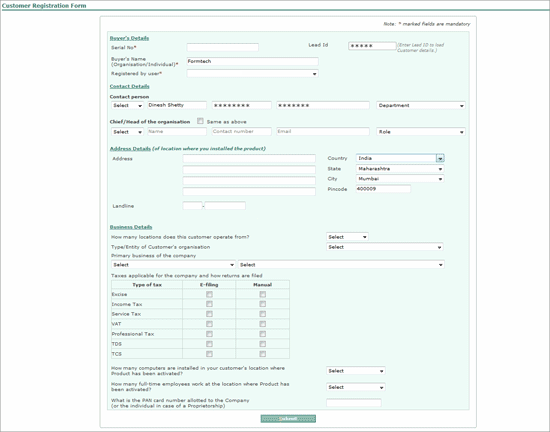
In the Serial No field, enter serial number of the customer.
In the Buyer’s Name field, the company name from lead information is captured. You can retain the name or alter if required.
In Contact Details section,
The details of Contact person are captured from lead information, you can retain the same or enter different details.
For Chief/ Head of the Organisation, select the Same as above check box to use details in Contact person section.
In case the check box is not selected, enter the organisation details in the fields provided.
Under Address Details (of location where you installed the product),
Enter the complete address of the unit where the product was installed in the given fields. Select Country, State and City and enter Pincode of the location.
Enter phone number if any in the Land Line field.
Under Business Details section,
Select the appropriate options for the fields provided based on the customer business.
In the What is the PAN card number allotted to the Company (or the individual in case of a Proprietorship) field, enter the customer's business PAN.
Click Submit.
A message is displayed to confirm customer registration. The lead for which customer registration is recorded is moved to Won/Fulfilled section.
Customer Registration can also be added after marking a lead as Won/Fulfilled.
Select the lead that has been converted to sale from the lead listing
Click Action
Select Mark as Won/Fulfilled from the list
The Mark as Won/Fulfilled screen is displayed.
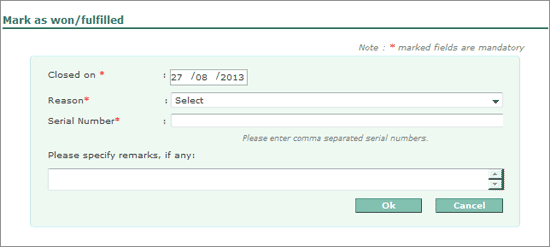
Select reason for customer purchase in the Reason field
Enter the customer serial number in the Serial Number field
Enter any remarks in the Please specify remarks, if any: field
Click Ok
The Mark as Won/Fulfilled confirmation message is displayed as shown.
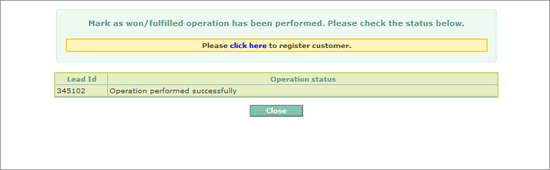
In the Please click here to register customer section, use click here to open the Customer Registration from and register the sale.
Both these methods can be used to record Customer Registration.