Based on the requirement you can edit a lead that was added earlier by following the steps given:
Select the required lead from the list.
Click Edit.
The Edit Lead form appears as shown:
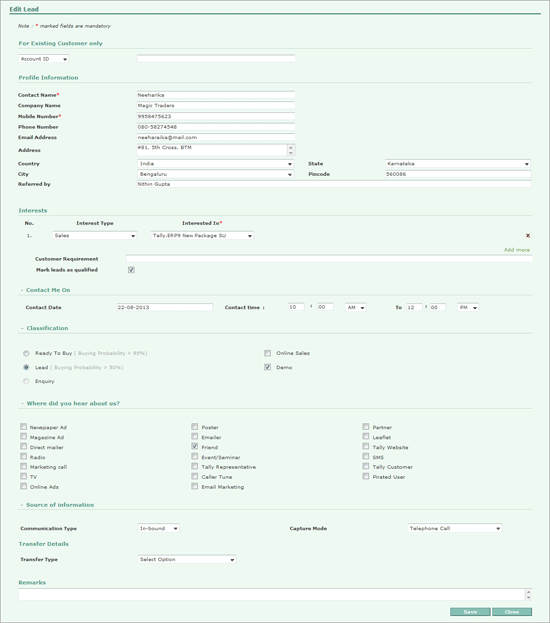
Make the required changes. All the fields are editable.
Click Save to accept the changes.
A lead updated success message is displayed.
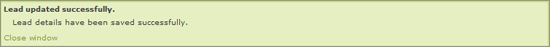
Click Close window.