You can delete a lead that is not required. On deletion the lead resides in the Deleted folder. You can Restore the deleted lead from the deleted folder if required.
To Delete a Lead:
Select the required lead from the list displayed.
Click Delete.
The Delete lead window appears as shown:
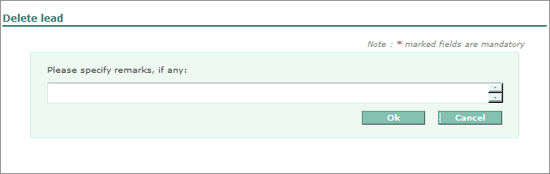
Specify the reason to delete the lead in the Please specify remarks, if any: text box.
Click OK.
The deleted lead is moved to the Deleted folder as shown:
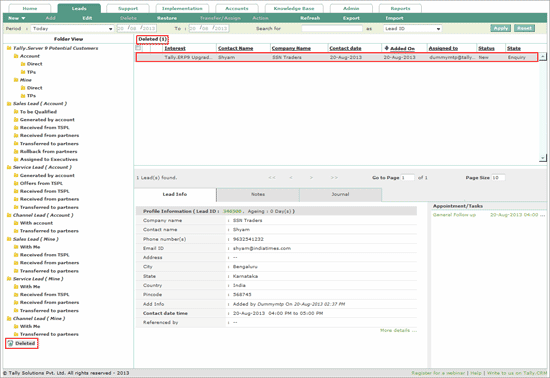
Note: You may restore the deleted lead by selecting the respective lead and clicking Restore when required.