The issues assigned to a user can be transferred or escalated to another employee, partners, help desk or Tally Solutions. The transferred or escalated issue will be addressed and tracked by the recipient.
To Transfer/Escalate an issue follow the steps shown
In the Support tab
Select the required issue
Click Transfer/Escalate
The Transfer ticket window appears as shown
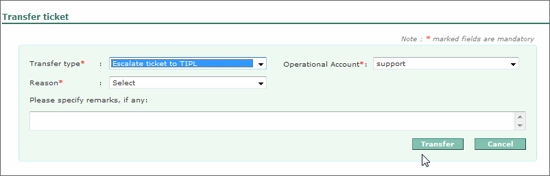
Select the required Transfer Type from the drop down list available
Transfer ticket to agent – transfer issue to a selected agent.
Transfer ticket to stage – transfer issue to the next stage.
Transfer ticket to Service Partner –transfer issue to another Service Partner
Escalate ticket to TIPL –escalate the issue to Tally Solutions
Based on the transfer type selected provide the required information in each field provided.
Enter the required remarks in Please specify remarks, if any field
Click Transfer
The issue is transferred to the specified transfer type.