At any point you can reopen an Issue or a query based on a valid reason. The reopened query is treated as a normal query and tracked with the previous threads.
To reopen a query, follow the steps shown:
In the Support tab
Select the required query/issue
Click Reopen
The query Reopen Issue window appears as shown
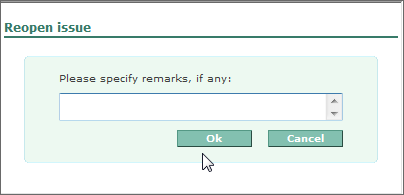
Provide the reason to reopen a query in the Please specify remarks, if any field
Click Ok
The Status column displays Reopened in the Support tab