Forward option is used to either can be used in one of the following two scenarios:
Transfer the ticket to the respective Operational Account when it is wrongly posted to another operation account. This normally happens when a Shoper query is wrongly posted to support@tallysolutions.com such queries need to be transferred to the respective operation account support.shoper@tallysolutions.com.
Transfer an issue to another Email ID without transferring the ownership is done using the forward option.
To Forward an issue,
Select the required issue in Support
Click Forward as an Email
The default Email client start with the issue appearing as a link, the user needs to enter the required email id in the To field and provide a brief write-up about issue, if required.
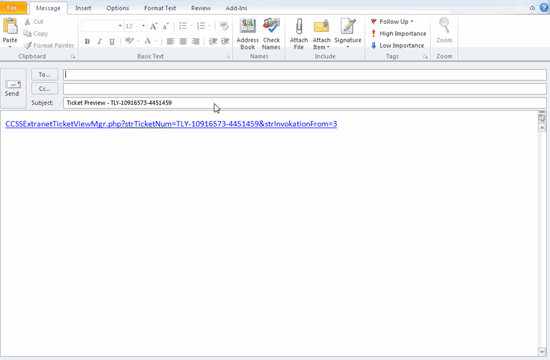
Use this option to transfer the issue from one operational account to another, if the shoper issue is recorded in support@tallysolutions.com transfer the issue to support.shoper@tallysolutions.com and vice-versa. While transferring the issue you can mention the remarks/reasons for transferring the issue and save the changes to transfer.
To transfer the issue to another operational account follow the steps shown:
Select the required issue
Click Forward
Select Forward to operational account
The Forward to operational account page appears as shown
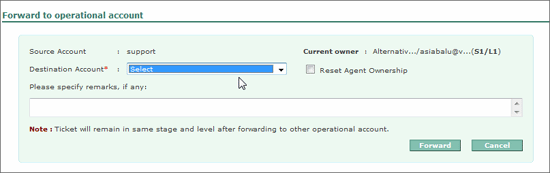
Select the required Destination Account
Check Reset Agent Ownership to change the ownership of the selected issue
Enter the remarks in Please specify remarks, if any
Click Forward
The issue is forward to the selected operational account retaining the same ticket number