On accomplishing the required task you may mark the respective task as completed.
To mark the task as completed follow the steps given.
In the Tally.CRM screen
Click Action
Click Mark as Task Completed
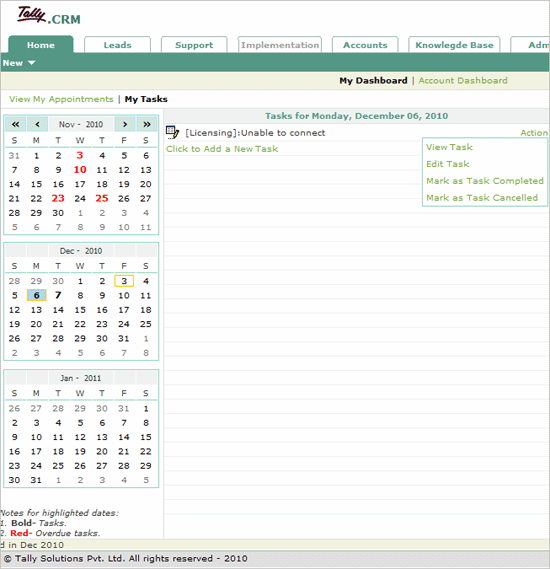
The Mark as task/appointment completed window appears.
In case you need to attach a file, if any, click Browse, select the required file and click Attach
Enter Remarks, if any
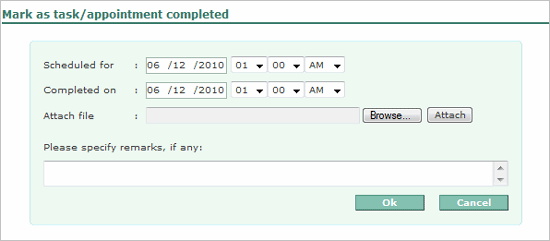
Click OK.
The Mark as task/appointment completed operation window appears.
Click Close.
To view the Status of a task in the Task Details
Click Task title
The Task Details screen appears displaying the Status as Fulfilled.
Note: The task Status can also be viewed from the Support for a TSP & TI