A scheduled task may be marked as cancelled if you or the customer were unable to meet at the scheduled time to resolve the scheduled task.
To cancel a scheduled task follow the steps given:
In the Tally.CRM screen
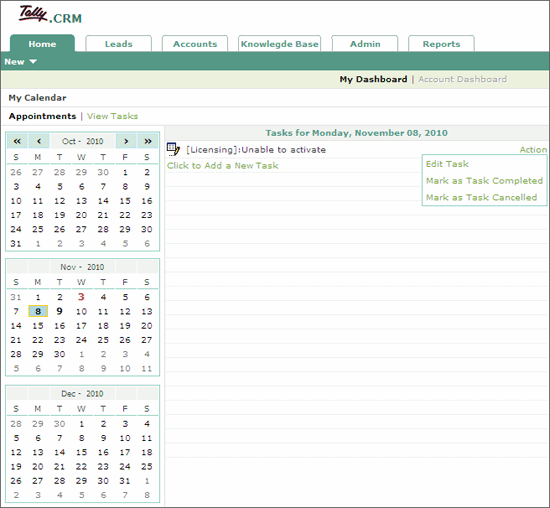
Click Action
Click Mark as Task Cancelled
The Mark as task/appointment cancelled window appears.
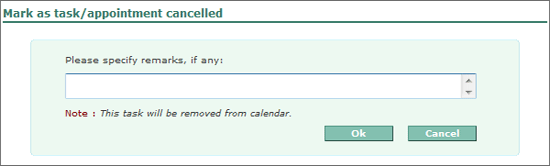
Enter the remarks, if any.
Click Ok
The Mark as task/appointment cancelled operation window appears.
Click Close.
The Status of the task can be viewed in the Task Details
Click on the Task title
The Task Details screen appears displaying the Status as Cancelled.