You may edit the task whenever there are changes to the created/assigned task by following the steps given.
In the Tasks window
Click Action
Click Edit Task
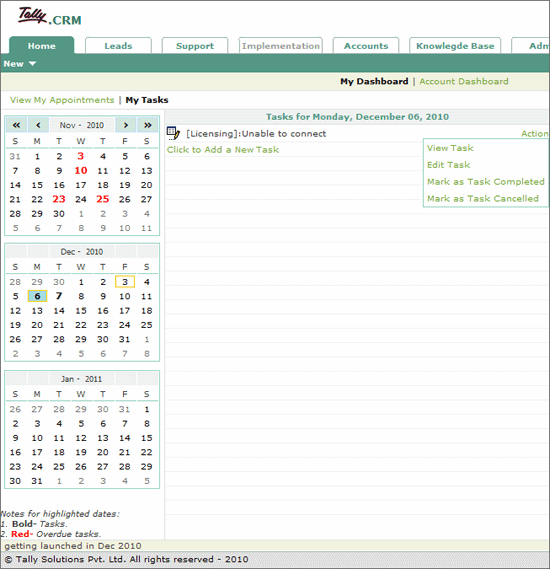
The Edit task form appears.
Proceed to make the required changes
Click Save to save the changes made.
Note: You cannot edit Profile Identification details, Product and Title.
You may also edit task from the Support, i.e., select the required task(s) from the list and click Edit.