Support queries received/answered can be viewed, either in the List View or Thread View.
The Support Centre, by default is configured for thread view. In thread view the issue and the responses are linked together to form a chain and appear below each.
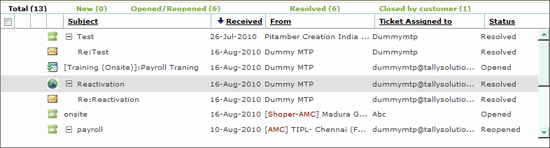
When there are more than two interactions for any Issue, it is difficult to track. In this scenario, Thread View will display the complete chain of interactions that the customer had. Basically, the Queries belonging to the same issue will be available as a thread.
List View displays the queries individually in a detailed mode.
To view the Queries in List View, follow the steps shown:
In the Support tab
Right click in the Issues pane
The shortcut menu appears as shown

Select List View
The List View of Queries will be displayed as shown
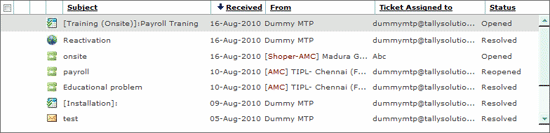
Note: Right click in the issue pane and select Thread View to list issues in thread view mode.