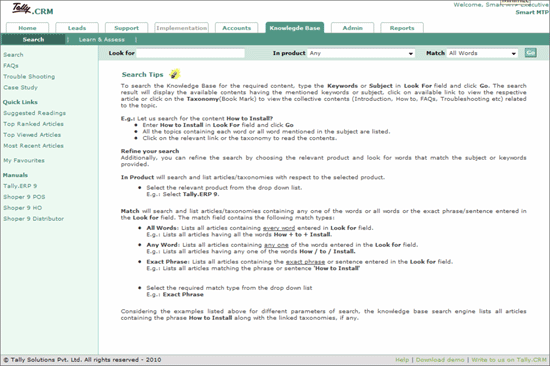Knowledge Base is a centralized repository of information that contains basic and advanced content which is broadly classified into Functional and Technical aspects.
The Knowledge Base or KB as it is widely known among users contains Articles, Troubleshooting Steps, How to’s, and Frequently Asked Questions on Tally 9, Tally.ERP 9, Shoper 9, Shoper POS/HO and Tally Development Environment.
Accessed by the Partners, Customers and Employees for their day to day knowledge enhancing exercise, the Knowledge Base is updated by a dedicated team on a regular basis on the latest features and functions.
It has a host of facilities that allow you to search for a category of content, list them and read the articles online or mail them as an attachment in PDF/HTML format to the recipient. Additionally you can also provide your inputs/feedback on available content and contribute positively towards enhancing the articles and features.
The Knowledge Base is broadly divided into two parts namely:
Search for content on the functional and technical aspect of a selected product.
Learn & Assess is an ongoing process to enhance and test your knowledge on any Tally product.
Accessing the Knowledge Base is easy and simple. The Home page is self-explanatory and provided you adequate information on how to access information by opting for the right product and choosing the correct search parameters.
To access the Knowledge Base follow the steps shown:
In the Tally.CRM screen
Click Knowledge Base tab
The Knowledge Base screen appears as shown