Export option allows you to export lead details to an excel sheet playing a vital role in various activities - be it focusing on a set of leads to be approached in a particular day or operating on the leads off the system for various analysis.
Using Export option you can extract lead information to analyse - buying pattern of the prospects, or the sales pipeline to identify bottlenecks, if any. This will also help the sales team which needs to be equipped with prospect contact information while on the move.
We have provided options to export lead details in a simple as well as customized to suit your requirements/needs.
To export the leads from the lead listing screen, follow the steps given:
Click on the Export button available in the Lead listing screen.
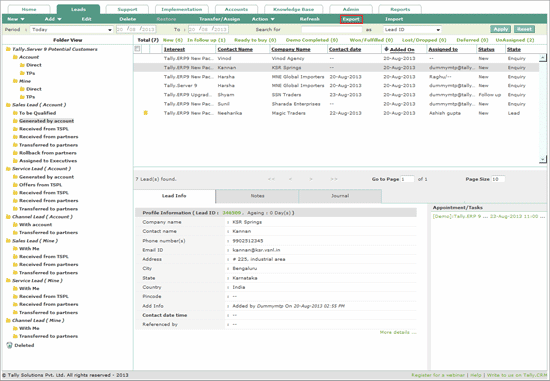
Note:
1. The export option will be available for all users who have the rights to export a lead, else the option will be disabled.
2. All leads available in the lead listing screen for the corresponding folder (such as Sales > Transferred to partners folder) can be exported. To export selected leads, apply filters for appropriate listing of leads and use export option.
Upon clicking the Export option, the Configure Export to Excel screen appears as shown:
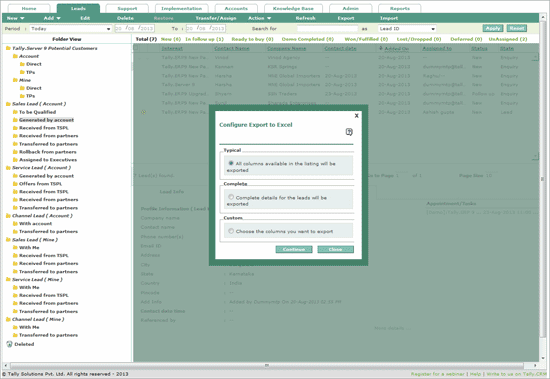
There are three options available for exporting the leads.
Typical - All columns that are available in the listing will be exported.
Complete - Complete details for the leads will be exported.
Custom - Choose the columns you want to export.
Note: By default, Typical will be selected.
Click on Continue button to download the excel file. An option to open the excel file directly or save is provided.
When Typical or Complete is selected, the file is automatically downloaded by clicking on Continue button.
When Custom is selected, a screen to select the columns of your choice is displayed as shown:
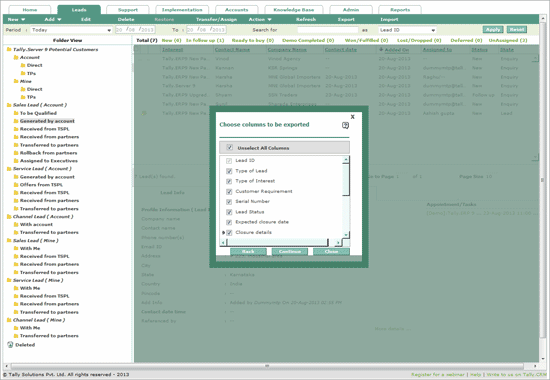
Grouping of information for details such as Contacts, Owner are provided, wherein the details can be selected individually or as a group similar to the screenshot shown:
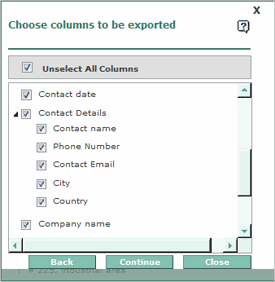
If due to pop-up blocker, the file is not automatically downloaded by the browsers, then a link to excel is provided as shown:
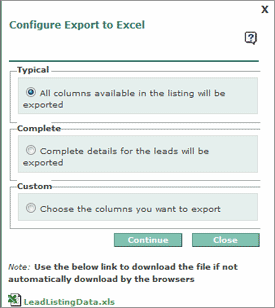
Note: With the excel sheet now in your hands you can manage the leads on the field and on the system better by regularly updating the lead status.