You can edit an appointment to change the details or re-assign the issue to a different support executive /Tally Service Partner or escalate the issue to the next level.
To edit a scheduled appointment follow the steps given:
Click Appointment Heading/View
The Appointment Details screen appears
Click Action
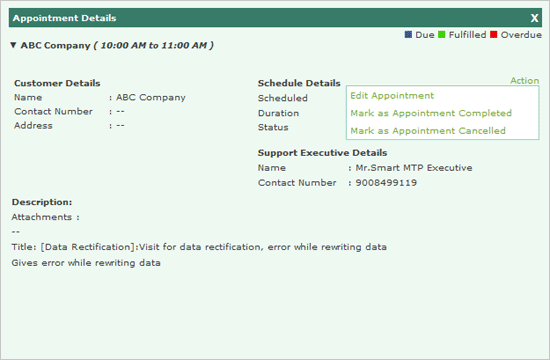
Click Edit Task
The Edit Appointment form appears as shown:
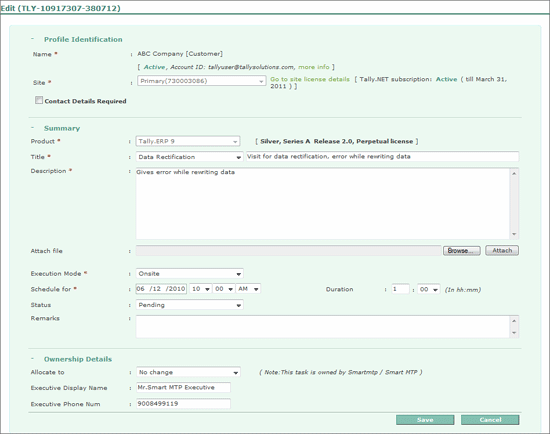
You can now proceed to make the required changes
Click Save.
Note: You will not be allowed to modify the Profile Identification details and the Product and Type.
You may also edit appointment from the Support, i.e., select the required appointment(s) from the list and click Edit.