On attending to a scheduled appointment and completing the assigned task you can mark the status of an appointment as appointment completed.
To complete the appointment follow the steps given:
In the Appointment Details screen
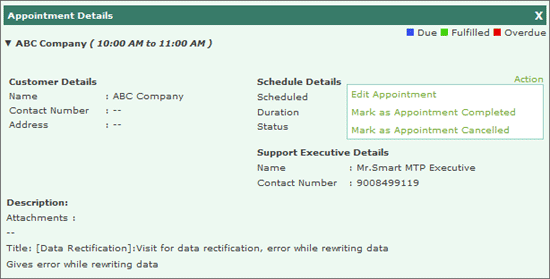
Click Action
Click Mark as Appointment Completed
The Mark as task/appointment completed window appears.
Click Browse to add any required file(s), if any.
Specify the closure remarks, if any.
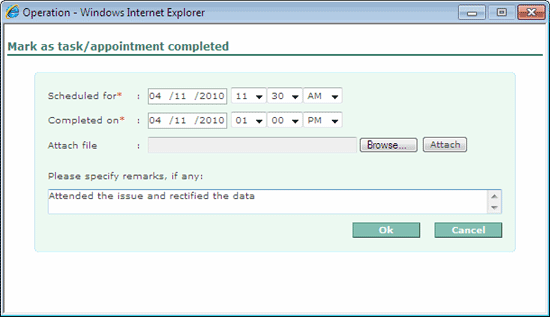
Click OK
The Mark as task/appointment completed window appears.
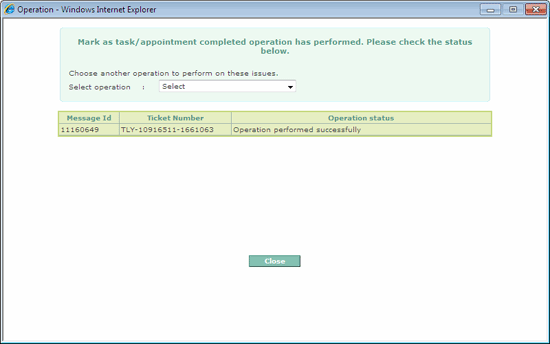
Click Close
The Status of an appointment can be viewed in the Appointment Details window
Click Appointment title
The Appointment Details window appears displaying the Status as Fulfilled

Note: In case the appointment is create for a Tally Service Partner then it is also visible under the Support tab.