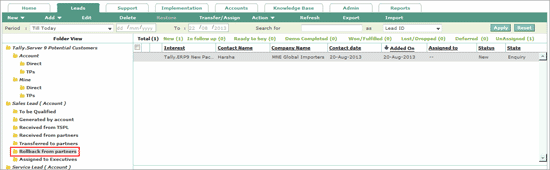The leads generated can be transferred to an executive within the organization or to a Tally Partner or to TSPL in case you are unable to fulfill the requirement.
Follow the steps given below to Transfer the leads:
To Transfer Lead to Executives,
Select the required lead(s) from the list displayed
Click Transfer/Assign
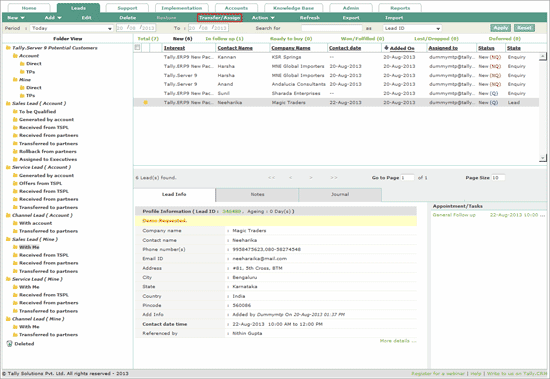
The Transfer Lead window appears.
Select the required Transfer type from the list displayed, to transfer the lead to an executive select Transfer lead to executive.
Select the name of the executive from the list displayed in the Select executive field.
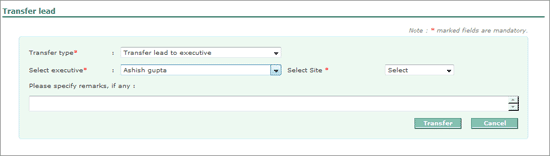
Select the appropriate site, if any, in Select Site filed.
Enter the remarks in the Please specify remarks, if any: field.
Click Transfer.
The Lead screen appears displaying the lead Assigned to as shown.
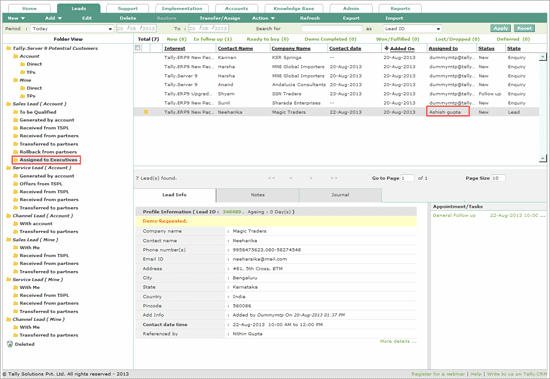
In the Transfer Lead window,
Select the option Transfer Lead to partner in the Transfer Type field, to transfer the lead to another partner.
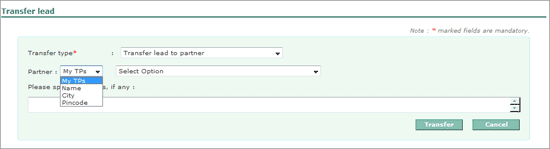
In the Partner field, select My TPs or Name or City or Pincode from the list. On selecting the option My TPs, the list of TPs attached to the partner will be displayed for selection. On selecting Name or City or Pincode a search field is made available. Enter the search keywords in this field to get a list of partners based on search criteria.
Select the required partner from the list.
Enter the remarks in the Please specify remarks, if any: field.
Click Transfer.
The Transfer lead operation window appears.
Click Close.
The Lead screen appears displaying the lead Assigned to as shown.
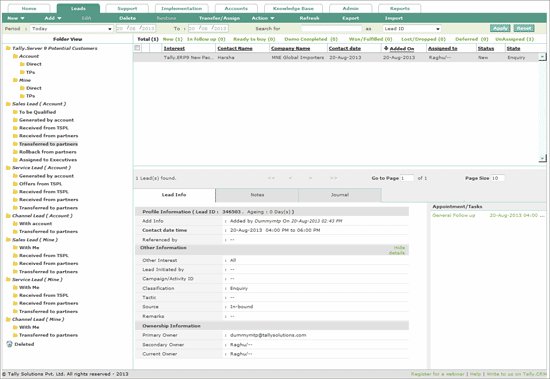
Select the required Transfer type from the list displayed, to transfer the lead to TSPL select Transfer lead to TSPL.
Enter the remarks in the Please specify remarks, if any: field.
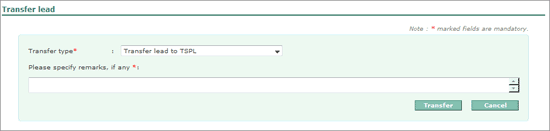
Click Transfer.
Note: The Lead transferred to TSPL will not be available in your folders.
To transfer the lead to branch/subsidiary, select Transfer lead to Site in the Transfer Type field
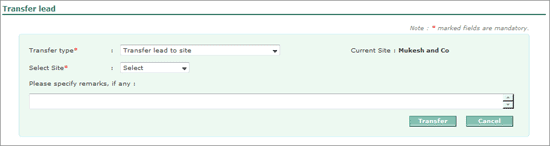
Choose the required site in the Select Site field
Click Transfer.
When a lead is transferred from TSPL to a partner, the partner (MTP/TP) receive an SMS with information of the lead. This way, the partners are immediately informed of any lead that is transferred to them from TSPL, enabling them to pursue the lead.
When an MTP transfers a lead to a TP, the TP has to immediately act on the lead and change the status accordingly. If the TP pursues the lead and does not take any action within 48 hours, then such leads will be reverted to the MTP.
The MTP can see these leads in the Rollback from Partners folder. The MTP can then pursue these leads or transfer.